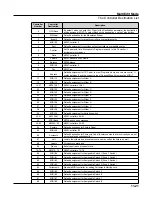Multi Edit Mode
About Auxiliary Effects
11-32
About Auxiliary Effects
Programs and Multis both have an auxiliary effect send. An auxiliary effect is an effect that is
not in the direct path of the sound, but rather, it “receives” and processes the sound applying
the effect, which is mixed back with the original sound. The following diagram illustrates
the signal path of a sound through the auxiliary effect: On the Forte SE, the auxiliary effects
are global to all channels and Zones, Programs and Multi’s. One effect chain can be loaded
into each of Aux1 and Aux2, and these are used for any Program or Multi that has active Aux
Sends.
The AUX1 and AUX2 parameters (on the FX page) determines the level the auxiliary effect
will process the sound for that Zone.
Audio Input (AUD-IN)
When the Global Mode User Type parameter is set to Advanced, the AUD-IN soft button
appears in Multi Edit Mode.
Press the AUD-IN soft button to access the Audio Input page. The Audio Input page allows
you to choose an FX chain to apply to the rear panel 1/8” (3.5mm) input signal, and enable
or disable the use of any existing FX Mods in the selected Chain. Each Multi can be saved
with its own Audio Input settings, or be set to use the Audio Input settings set in Global
Mode.