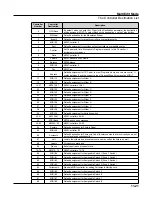Multi Edit Mode
SWITCH (Switches) Page
11-19
Do
When the Switch parameter is set to a Key (Key1-Key12) and Mode is set to something
other than “Off,” the Do parameter appears. The Do parameter determines whether the key
will play a note and perform a switch function, or whether the key will only perform a switch
function. Set the Do parameter to “Both” to play a note and perform a switch function, or
set it to “OnlySw” to only perform a switch function.
Dest (Destination)
Use the Destination parameter to assign Forte SE switches to control Program parameters
or send MIDI continuous controller messages (CCs) to external MIDI gear. If a controller
number (MIDI CC number) is assigned to a parameter in the Program of the current Zone,
the parameter name will be listed in the Destination list to the right of the CC number.
Some CC numbers also show a default MIDI name if the CC number is not assigned in the
Zone’s program. For example, CC 6 is generally unassigned in programs, in which case CC 6
will show the standard MIDI name “data.”
The Destination parameter determines the MIDI controller number that a physical controller
will send to the Program in the currently selected Zone. By default, these messages are also
sent to the MIDI Out and USB ports on the Channel of that Zone.
The list of controller numbers below (see
) shows the default assignments for each
destination. Programs respond to some of these for standard MIDI functions. Standard
MIDI CC’s range from 0-127 and can be received by the Forte SE from external devices,
while destinations 128-146 are internal to the Forte SE only.
Type
The Type parameter determines the switching behavior of Switch pedals and buttons. This is
a Common parameter that affects all Zones.
Momentary
A momentary switch is one that is only in the “on” state when it is pressed.
As soon as you release the switch, it goes into the “off” state.
Toggled
A toggled switch is one that maintains its state after it is pressed. So, if the
switch is currently in the “off” state, pressing it once will put it in the “on”
state. Pressing it again will put it back in the “off” state.
On Value
The On Value is the MIDI value sent when a switch controller is set to On. You can set this
parameter to any number between 0 and 127, or to None.