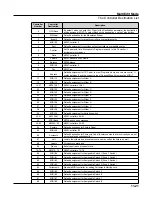Multi Edit Mode
CCTLS (CCs/Continuous Controllers) Page
11-16
Crossfade
is designed to be used in tandem with the Reverse Crossfade curve, enabling you
to perform smooth crossfades between different programs.
Bump
tapers velocity response to resemble a bell curve, so that notes are loudest when your
keystrike velocity is 64. Notes get softer as the keystrike velocity approaches 0 or 127.
The next four velocity curves are Reverse Linear (Rvrs Linear), Reverse Expand (Rvrs
Expand
), Reverse Compress (Rvrs Compress), and Reverse Crossfade (Rvrs Crossfade).
These taper velocity in reverse of the five curves we just covered. For example, Reverse
Linear’s response is such that striking a key harder will produce a lower volume, striking it
softer will produce a higher volume, and so on. This provides a convenient way to achieve
negative scaling, by letting you set one parameter instead of two.
Entry Position
The Entry Position value allows you to specify an initial value for a controller in a setup that
will be sent whenever you select that Multi. For example, if you want to make sure that all of
the modulation in a zone is turned off when you select a Multi, assign a physical controller to
a destination of MIDI 01 (MWheel) and set Entry Value to 0.
Entry Position refers to the position of the physical controller. The Entry Position is common
to all Zones, however the Curve, Scale and Add modifiers are applied to the Entry Position
(and the controller value) individually on each zone, allowing the one controller to send
different values to the assigned destinations on different zones, if desired.
Entry Position ignores the current position of the physical controller when the Multi is
selected. In fact, if the Multi Controllers parameter in Global Mode (
) is set to
Pass Entry, and the physical controller is above or below the entry value when the Multi is
selected (which it often is), moving the controller will have no effect until it is past the entry
value. In the modulation example above, moving the assigned controller won’t turn on any
modulation until it’s pushed all the way down, and then up again.
If the Multi Controllers parameter is set to Instant, any movement of the physical controller
will immediately be assigned to the controller. This may cause an abrupt change in the
sound.
An Entry Position of None is quite different from a value of 0. None means that there will be
no initial controller command when the Multi is selected, and any subsequent movement of
the physical controller will be effective.
Exit Value
The Exit Value tells the Forte SE to send a value for that controller whenever you leave the
Multi, either by selecting another Multi or by selecting a different mode altogether. It can be
very useful when a controller is doing something to the sound, and you don’t want that effect
to continue after you leave the Multi.
For example, if you want to make sure a zone’s modulation wheel returns to normal
whenever you leave a Multi, you would set Exit Value to 0.