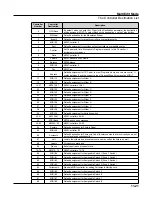Multi Edit Mode
BEND Page
11-13
The values can be anywhere from 1 to 127. As with other parameters, zones can overlap or
be totally discrete, or be identical. Usually, LoVel will have a smaller value than HiVel, but as
with LoKey and HiKey, you may also create a gap in velocity response, by setting HiVel to a
lower value than LoVel.
BEND Page
Parameter
Range Of Values
Default Value
Bend Up ST
Prog, 0 to 127 ST (semitones)
2 ST
Bend Down ST
Prog, 0 to 127 ST (semitones)
2 ST
Bend Up cT
0 to 100 cents
2 ST
Bend Down cT
0 to 100 cents
2 ST
Bend Up / Down ST
Bend Up ST and Bend Down ST sends a bend range message to an internal program or
a MIDI device, telling it how to define subsequent pitch bend messages. You can set this
parameter to any value between 0 semitones and 127 semitones, or to Prog, which uses the
Bend Range Up / Down of the currently selected Program for the Zone. The value can be
entered numerically, and entering -1 will select Prog. (value that the Program would use in
Program Mode).
Bend Up / Down CT
Bend Up CT and Bend Down CT lets you fine tune the value for Bend Up ST & Bend
Down ST (semitones). 100 cents equals one semitone, or one half step; you can set this
parameter anywhere between 0 and 100 cents.
CCTLS (CCs/Continuous Controllers) Page
Parameter
Range Of Values
Default Value
Controller
See Continuous Controllers List
-
Mode
Off, MIDI CC
-
Destination
See Controller Destination List
-
Scale
-300% to +300%
100%
Add
-128 to 127
0