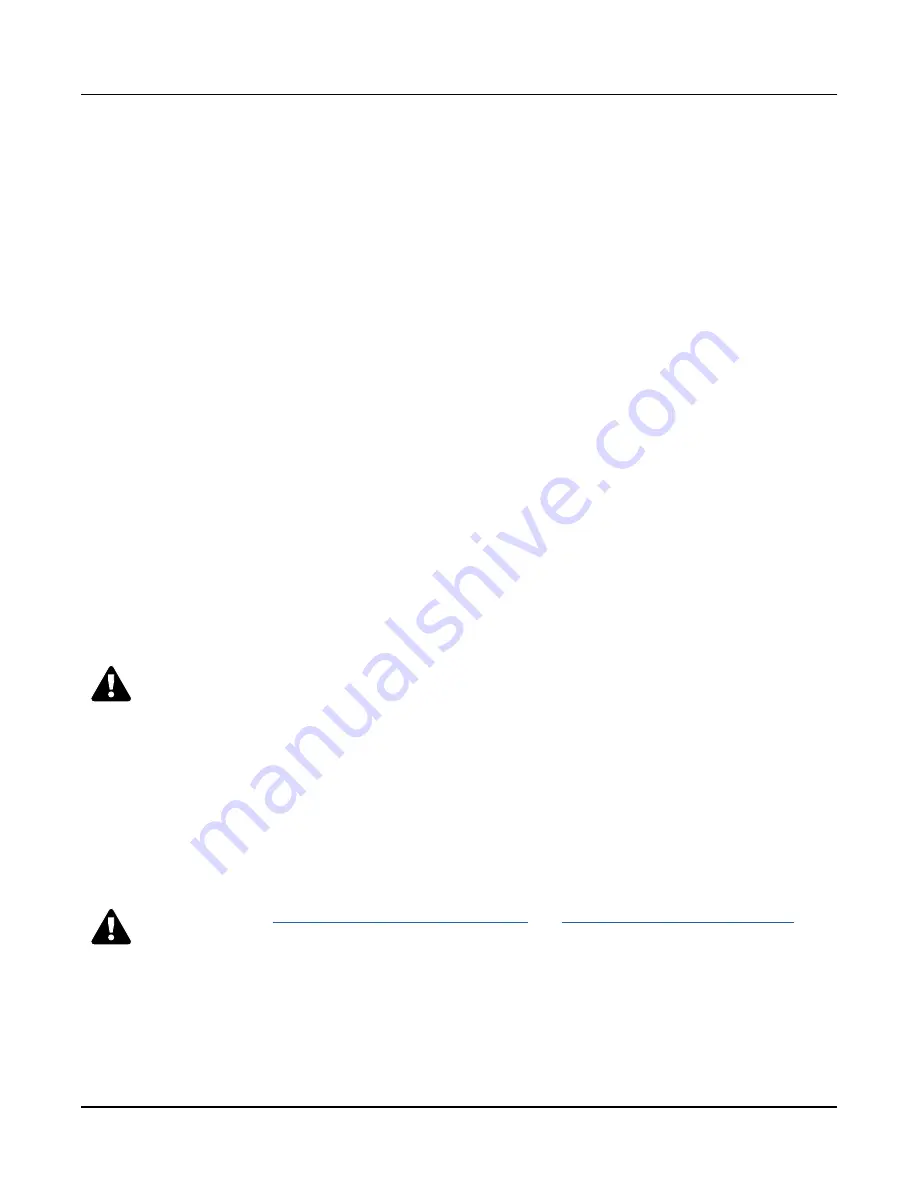
Song Mode
8-1
Chapter 8
Song Mode
To access Song Mode, press the SONG mode button. Use Song Mode to record and play
multi-track songs sequenced by MIDI.
A MIDI sequencer is similar in some ways to a multi-track audio recorder: you can record
and play back all sorts of music and sounds, layer sounds on top of other sounds, and change
or manipulate things that you’ve previously recorded. Unlike an audio recorder, however, you
do not actually record sounds with a sequencer. Rather, you are recording MIDI commands
that cause sounds to be played.
There are several advantages to recording a song by sequencing. For example, you can make
changes to the timing and pitch of individual notes, as well as change the instrumentation of
previously recorded sequences.
Note:
Song Mode has no “undo” function. Before recording to a track or making any kind of
edit to the current song, you should save the current version of your song if you have made
unsaved changes that you wish to keep. After doing this, if you make changes that you wish
to undo, you can select a different song, select No when asked to save the changes, then select
your song again. This will allow you to return to a previously saved version of your song.
Also, as you work on a song it can be helpful to save multiple versions of a song at different
ID numbers (for example, save a backup version before performing a Track function or
overdub). This allows you to have multiple back up versions of a song, which can be useful in
case you accidentally save changes that you want to undo.
Note:
See
“Pan/Vol Initial Values” on page 8-14
and
“Prog Initial Values” on page 8-15
details on setting initial Program, Volume and Pan values for each track. Initial values are
needed in order for songs to sound correct after being saved and recalled.
Содержание Flash Play PC4
Страница 1: ... It s the sound Part Number 910587 002 Rev B ...
Страница 9: ... ix MIDI Implementation A 1 Specifications B 1 Index I 1 ...
Страница 289: ... 8 40 ...
Страница 328: ... 10 7 ...
















































