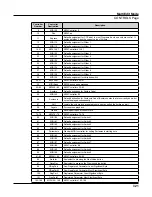Multi Edit Mode
CONTROLS Page
7-15
On Value
The On Value is the MIDI value sent when a switch controller is set to On. You can set this
parameter to any number between 0 and 127, or to None.
Off Value
The Off Value is the MIDI value sent when a switch controller is set to Off. You can set this
parameter to any number between 0 and 127, or to None.
Entry State
The Entry State parameter determines the state of a switch controller when the current Multi
is loaded. You can set this parameter to None, On, or Off. This parameter affects the selected
switch controller for all Zones.
If Entry State is set to None, then when you load the current Multi, the switch controller
state will not change.
Exit State
The Exit State parameter determines the state of a switch controller when the current Multi
is exited. You can set this parameter to None, On, or Off. This parameter affects the selected
switch controller for all Zones.
If Exit State is set to None, then when you leave the current Multi by selecting another Multi
or Program, the switch controller state will not change.
Key1-Key8
When a switch controller Mode is set to “Chord”, the Key1-Key8 fields appear. Use the
Key1-Key8 fields to select the notes of a chord to be played.
To select a note, select a Key1-Key8 field, hold the Enter button, then play the desired note
on the keyboard. You can also change the note in the field by using the Alpha Wheel or
PREVIOUS/NEXT buttons.
Velocity
When a switch controller Mode is set to “Chord”, the Velocity field appears.
If the Velocity parameter is set to 1-127, all notes in the Key1-Key8 fields will use the
selected velocity value.
If the Velocity parameter is set to Auto, all notes in the Key1-Key8 fields will use the velocity
set by the KeyVel Multi Destination (see KeyVel on
).
If the Controller parameter is set to a Key (Key1-Key12), and the Velocity field is set to Auto,
the velocity all notes in the Key1-Key8 fields will be controlled by the velocity of the played
key.
Содержание Flash Play PC4
Страница 1: ... It s the sound Part Number 910587 002 Rev B ...
Страница 9: ... ix MIDI Implementation A 1 Specifications B 1 Index I 1 ...
Страница 289: ... 8 40 ...
Страница 328: ... 10 7 ...