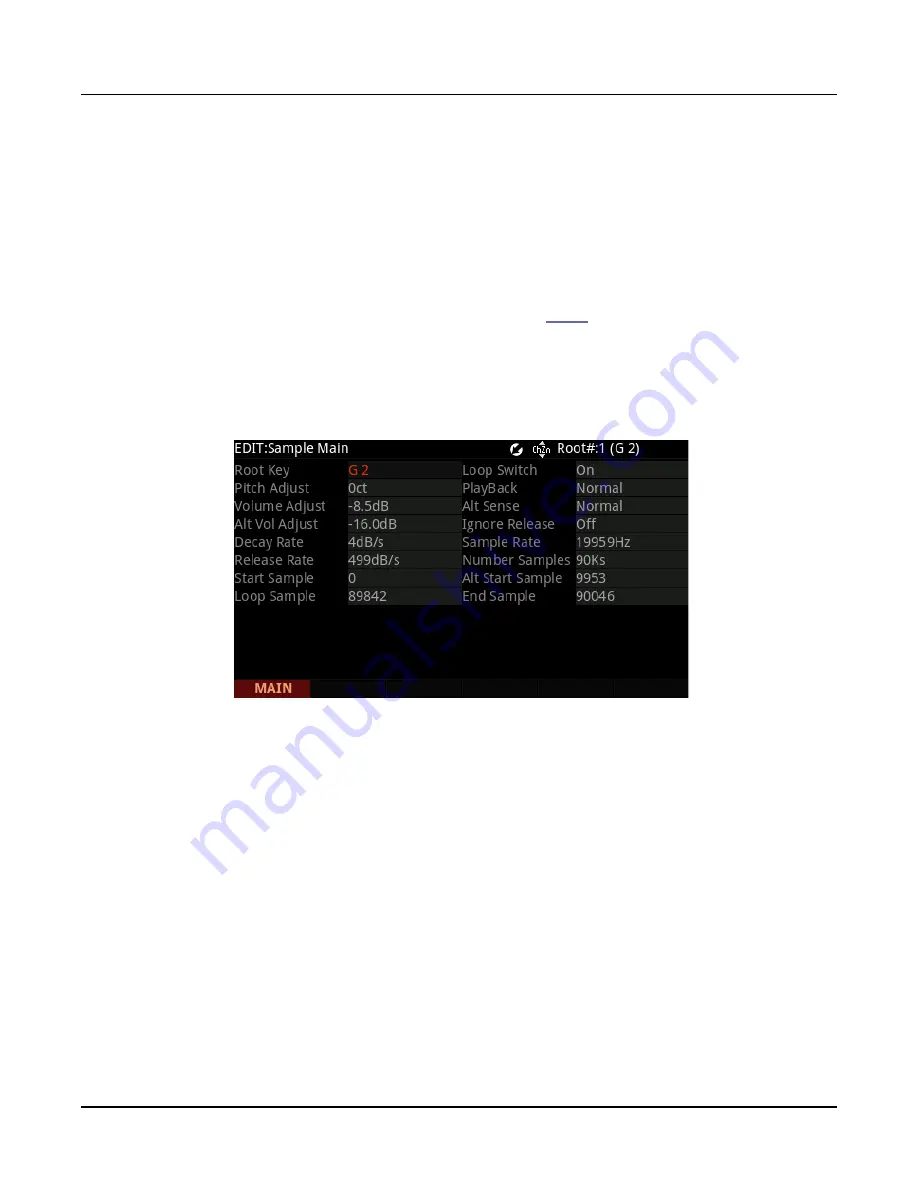
Keymap and Sample Editing
Editing Samples
5-11
The Sample Edit Main Page
On the Sample Main page, you’ll set several parameters that affect the behavior of the current
sample. These parameters affect the entire sample. The right side of the top line displays the
root number and RootKey of the sample. For stereo samples, L or R is displayed after the
Root# parameter to indicate that you are viewing parameters for the left or right channel
of the sample. Use the CHANNEL/LAYER/ZONE/TRACK buttons to move between
channels of stereo samples. Although you can edit parameters for the left and right channels
of a sample, both channels can only be heard if the
parameter is set to On in the
Program Editor, and the same keymap is selected for the Keymap1 and Keymap2 parameters
in the Program Editor. If the Stereo parameter is set to Off in the Program Editor, only
the left channel of stereo samples will be heard in mono. If the sample is part of a group of
sample roots, you can also use the CHANNEL/LAYER/ZONE/TRACK buttons to scroll
through each sample in the group. A representative page is shown below:
Root Key
The root key represents the keyboard key at which the sample will play back without
transposition (that is, at the same pitch as the pitch of the original sample). Use the
Previous-/Next+
buttons or Alpha Wheel to select a RootKey note, or use the alphanumeric
pad followed by the Enter button to enter a RootKey by MIDI note number.
Pitch Adjust
Use this parameter to change the pitch of the sample relative to the key from which it’s
played. Setting a value of 100cts, for example, will cause the sample to play back one
semitone higher than normal. This parameter is handy for fine tuning samples to each other
if they’re slightly out of tune.
Volume Adjust
Uniformly boost or cut the amplitude of the entire sample.
Содержание Flash Play PC4
Страница 1: ... It s the sound Part Number 910587 002 Rev B ...
Страница 9: ... ix MIDI Implementation A 1 Specifications B 1 Index I 1 ...
Страница 289: ... 8 40 ...
Страница 328: ... 10 7 ...
















































