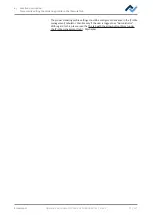6 | Function description
The [user management] tabulator
6.7 The [user management] tabulator
Two user classes are available in the HRSoft 2 program: “Administrator“ and
“Standard user.“ After starting the HRSoft 2 program, the user class will be determ-
ined by the user name and password in dialog [Login]. With administrator rights
you may access all functions. As a standard user, you may only use the soldering
profiles enabled for this user, and not save any changes made.
Note: To assign a user to a soldering profile as an administrator, switch to tab [Pro-
file management]. This tab is only visible to administrators. Here it is possible to as-
sign users to soldering profiles so that these users can see and use the soldering
profile in tab [Rework].
The list of users is only an illustration and cannot be edited directly. Click on a user
in the list to display all information for this user in the greyed-out column on the
right. All the soldering profiles which this user has been assigned to are displayed
on the bottom right.
First name
Creation date
Last name
Style
Role
Username
First name
Last name
Username
User group
Password
Repeat password
Related profiles
Cancel
Save
Rework
Archive
User administration
Profile management
Administration
New User
Duplicate
The following functions are available for the administrator under [User administra-
tion]:
– Button [New User]: one more line is created for the new user. Then enter all
parameters for the new user into the greyed-out column on the right. A red
warning triangle is located close to the input fields yet to be filled in. Also as-
sign a user class to the user with selection field [User group].
The [Usernameand [Password] must be entered into dialog [Login] when start-
ing the HRSoft 2 program. Do not forget the password, or write it down and
keep it in a safe place.
– Button [Duplicate]: Creates a copy of a user. Select a user and click on button
[Duplicate] to create a copy of this user. Then enter all parameter fields for the
new user into the greyed-out column on the right.
Ersa GmbH
Operating instructions HR 550 XL EN 3BA00247-01 | Rev. 1
79 / 157
Содержание HR 550 XL
Страница 2: ......
Страница 6: ......
Страница 22: ...2 Technical data PC system requirements Ersa GmbH Operating instructions HR 550 XL EN 3BA00247 01 Rev 1 22 157...
Страница 153: ...9 Spare and wear parts Spare parts Ersa GmbH Operating instructions HR 550 XL EN 3BA00247 01 Rev 1 153 157...
Страница 156: ...10 Annex EC Declaration of Conformity Ersa GmbH Operating instructions HR 550 XL EN 3BA00247 01 Rev 1 156 157...
Страница 157: ......