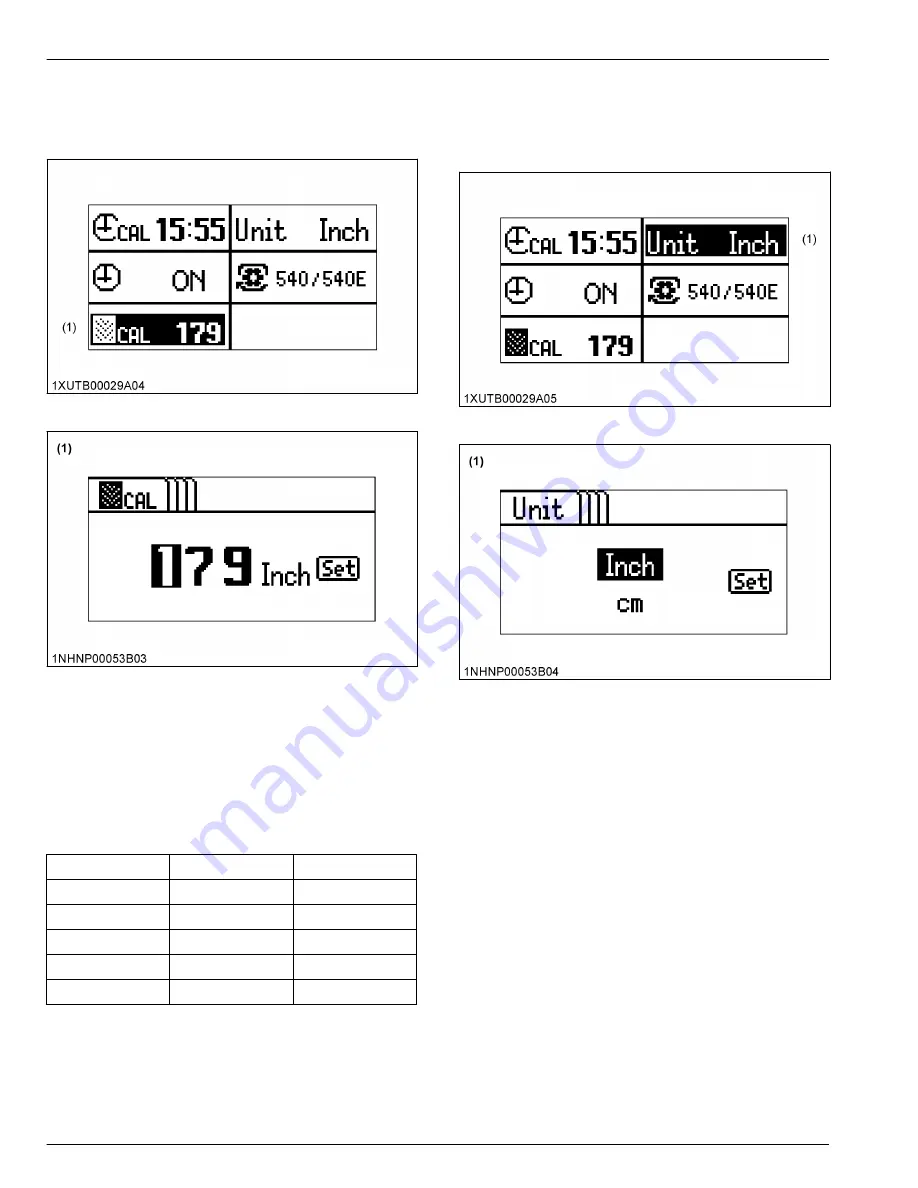
1. Press the mode selector switch to choose
“Tire
circumference”
.
Then press the select switch, and the tire
circumference setting screen appears.
(1) Tire circumference
(1) Tire circumference screen
2. According to the following table, enter the tire
circumference value.
a. Press the mode selector switch to select a digit.
b. To put the number forward, press the select
switch.
The numeral changes from 0 to 9 at each push
of the switch.
Tire circumference table (reference)
Rear tire size
Entry (in.)
Entry (cm)
12.4-24 R1
136
345
380/85 R24
146
371
18.4-16.1 R1
133
338
320/85 R20
123
312
480/65 R24
148
376
3. Press the mode selector switch.
4. To complete the setting, select
“Set”
with the select
switch.
The various setting mode screen appears again.
1.4 Setting the unit
1. Press the mode selector switch to choose
“Unit
setting”
. Then press the select switch, and the unit
setting screen appears.
(1) Unit setting
(1) Unit setting screen
2. Press the select switch to select
“Inch”
or
“cm”
.
3. Press the mode selector switch.
4. To complete the setting, select
“Set”
with the select
switch.
The various setting mode screen appears again.
1.5 Setting the PTO speed display
The PTO rpm is set automatically and does not require
adjusting.
OPERATING THE TRACTOR
LCD MONITOR
66
M4N-071, M5N-091, M5N-111
Содержание M4N-071
Страница 5: ......
Страница 6: ......
Страница 21: ...SAFETY LABELS SAFE OPERATION M4N 071 M5N 091 M5N 111 15...
Страница 22: ...SAFE OPERATION 16 M4N 071 M5N 091 M5N 111...
Страница 23: ...SAFE OPERATION M4N 071 M5N 091 M5N 111 17...
Страница 24: ...SAFE OPERATION 18 M4N 071 M5N 091 M5N 111...
Страница 26: ...20 M4N 071 M5N 091 M5N 111...
Страница 152: ......






























