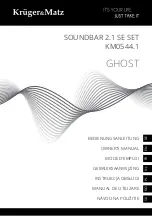Содержание Ghost 2.1 SE
Страница 2: ......
Страница 20: ...20 Owner s manual EN A ON STANDS Right speaker Left speaker Left stand Right stand ...
Страница 32: ...32 Mode d emploi FR Enceinte droite Enceinte gauche Socle gauche Socle droite A SUR LES SOCLES ...
Страница 56: ...56 Instrukcja obsługi PL Prawy głośnik Lewy głośnik Lewa podstawka Prawa podstawka A NA PODSTAWKACH ...
Страница 68: ...68 Manual de utilizare RO A PE STANDURI Difuzor drepta Difuzor stanga Stand stanga Stand drepta ...
Страница 80: ...80 Návod na použitie SK Pravý reproduktor Ľavý reproduktor Ľavý podstavec Pravý podstavec A NA PODSTAVCOCH ...
Страница 87: ......
Страница 88: ...www krugermatz com is a registered trademark ...