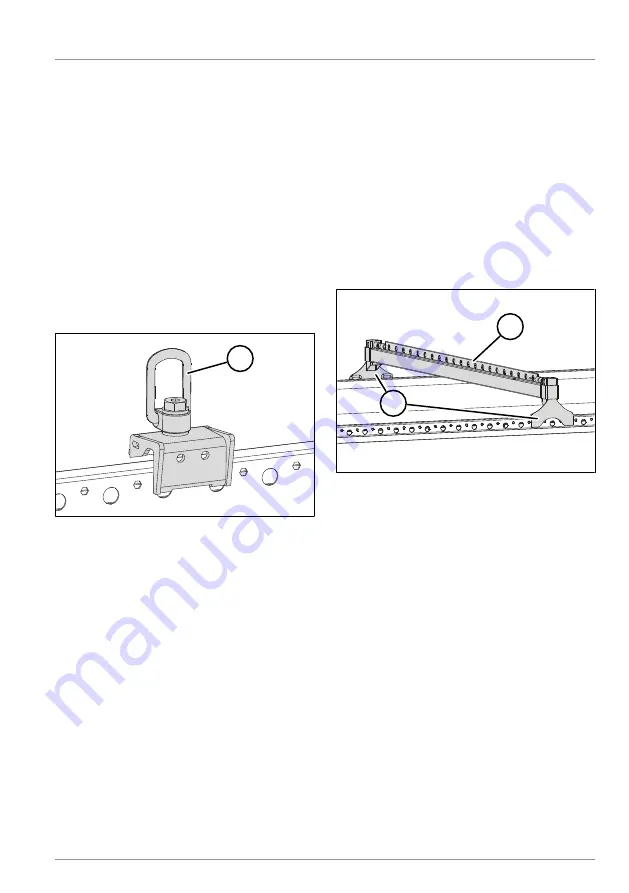
LOADING AND SECURING
Operating instructions • Load Carrier • 505410638-02 • 07/2019
99
► Attach the lashing belt hook to the
hook mount of the Multi Flex chain ad-
apter.
ü
The Multi Flex chain adapter has been
inserted.
8.7.4
Using the Multi Flex Flat chain
adapter
KRONE trailers can be equipped with Multi
Flex Flat chain adapters. A chain adapter
for flat lashing allows the tension straps to
be attached above the Multi Lock external
frame
(see "8.7.1 Using the Multi-Lock external
and therefore allows you to
secure extremely flat loads, e.g. heavy
packages of sheet metal.
1
Fig. 8-10:
Multi Flex Flat chain adapter
1
Lashing eyelet
The Multi Flex Flat chain adapter is locked
onto the Multi Lock external frame. It can
sustain loads up to 4,000 daN.
Inserting the Multi Flex Flat chain ad-
apter
► Lock the Multi Flex Flat chain adapter
onto the Multi Lock external frame.
► Hook the lashing belt onto the lashing
eyelet of the Multi Flex Flat chain ad-
apter.
ü
The Multi Flex Flat chain adapter has
been inserted.
8.7.5
Using the Multi Block system
KRONE trailers can be equipped with the
Multi Block load securing system as an op-
tion. The Multi Block system can be used
to lash down the load to prevent the load
from slipping in the longitudinal direction.
The Multi Block load securing system con-
sists of a Multi Block beam with lashing
holes and two plug-in brackets with square
profiles.
Loaded paper rolls can be fastened hori-
zontally with Multi Block PaperTransporting
paper.
1
2
Fig. 8-11:
Multi Block beam
1
Multi Block beam with lashing holes
2
Plug-in brackets with square tubes
The Multi Block beams are stored under
the superstructure in the brackets provided
for this purpose
. The plug-in
brackets are stored in the tool box
The Multi Block beams are positioned
across the direction of travel, they are
placed into the square profiles of the plug-
in brackets and secured in place using re-
tainer bolts.
The plug-in brackets can be variably
fastened to the Multi Lock external frame
using two fastening hooks each
















































