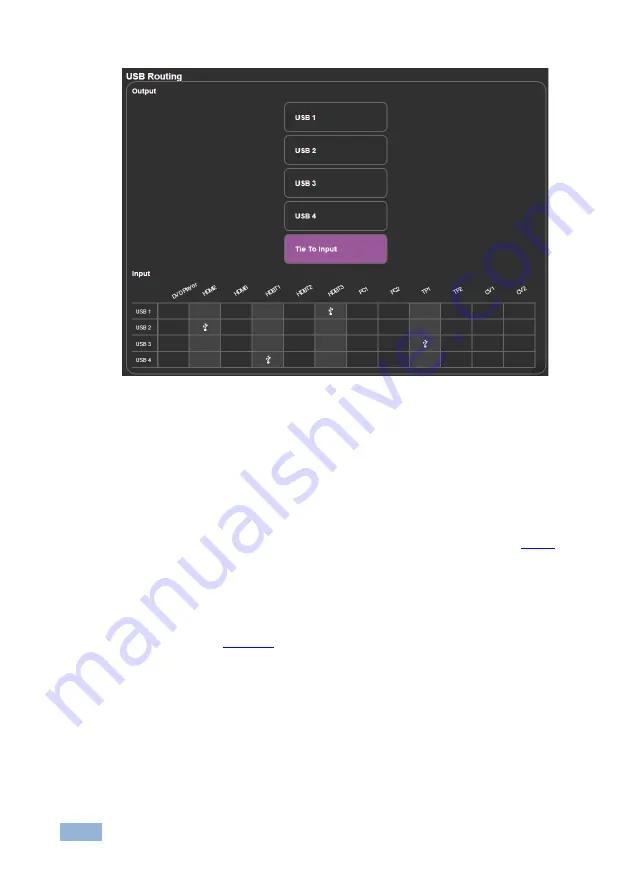
40
VP-553xl - Using the Embedded Web Pages
Figure 28: The USB Tied to a Selected Input
7.6
The Audio Settings Page
The audio settings page lets you define the audio parameters for the inputs, outputs
(1 and 2), and the audio out (Monitor and Line out).
The main page lets you switch and set the selected audio signal to the two outputs
and the independent audio output. The rear panel DIP-switch settings (see
2): Auxiliary Settings, Stereo/Mono and Microphone, are displayed.
Note that the DIP-switch settings cannot be changed via the Web pages only
physically on the rear panel.
The Input tab (see
) lets you set the volume individually for each input,
including the analog and embedded audio HDMI signals.
Содержание VP-553xl
Страница 1: ...KRAMER ELECTRONICS LTD USER MANUAL MODEL VP 553xl Presentation Switcher Scaler P N 2900 300421 Rev 2 ...
Страница 2: ......
Страница 3: ......
Страница 19: ...14 VP 553xl Connecting the VP 553xl Figure 3 Connecting the VP 553xl Presentation Switcher Scaler ...
Страница 84: ......






























