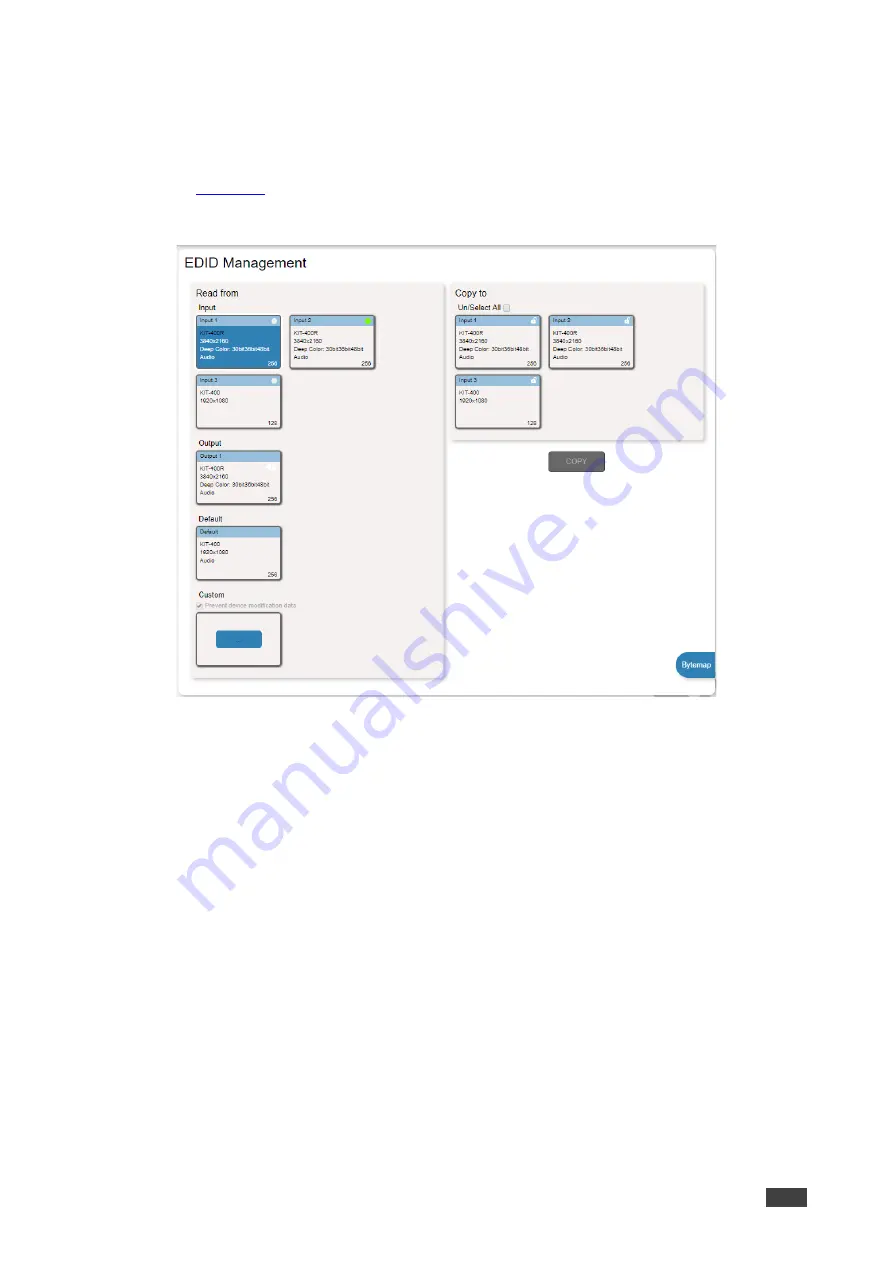
Kramer Electronics Ltd.
KIT-400
– Using Embedded Webpages
62
Copying EDID from an Input
To copy an EDID from an input to an input:
1. In the Navigation pane, click
EDID Management
. The EDID Management page appears
2. Under Read from Input, Select an input (for example, Input 1).
Figure 46: EDID Management Page
– Copy from Input






























