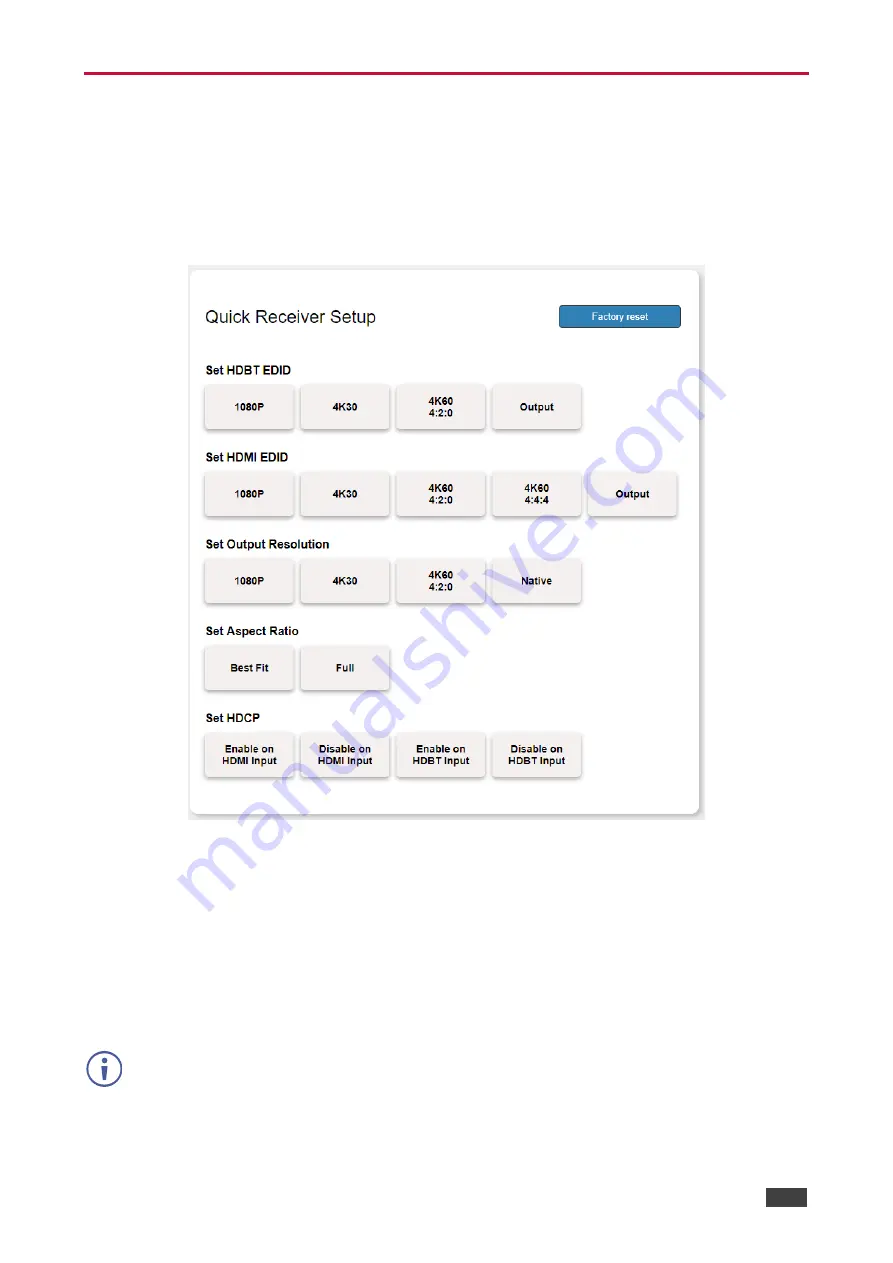
Kramer Electronics Ltd.
KIT-400
– Using Embedded Webpages
42
Defining Receiver Settings
KIT-400T
enables quickly setting up
KIT-400R
via the embedded webpages.
To set KIT-400R parameters:
1. In the Navigation pane, click
Quick Receiver Setup
. The Video & Audio Settings page
appears.
Figure 28: Quick Receiver Setup Page
2. Perform the following actions on
KIT-400R
:
▪
Select the HDBT input EDID.
▪
Select the HDMI input EDID.
▪
Set the HDMI output resolution.
▪
Set the output aspect ratio.
▪
Enable or disable HDCP support on the HDBT and HDMI inputs.
The selected button momentarily turns blue.
KIT-400R
basic parameters are set.






























