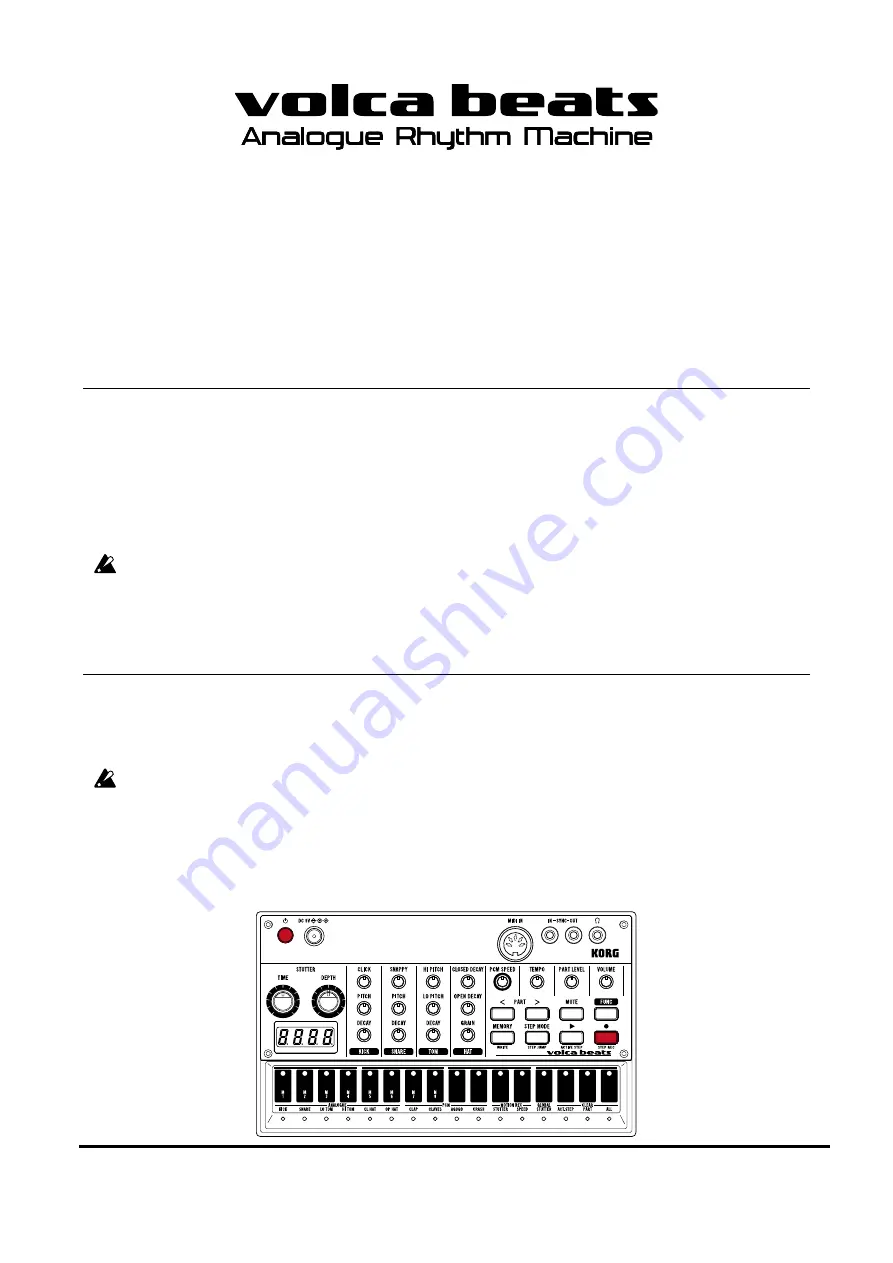
volca beats System Firmware Update Instructions
1
System Firmware Update Instructions
Do not playback the system update file on any speaker or headphone system as this could lead to
damage to equipment and/or hearing loss. Korg or any of its affiliates will not accept responsibility for
any damages, personal loss or injury that may result from playback of the file.
What you will need
You will need the following to perform your update.
An audio player or personal computer capable of audio playback
A stereo mini-jack audio cable
AC adapter KA-350 or six AA batteries
Make sure the batteries are brand new if using alkaline or fully charged if using NiMH batteries.
volca beats will not enter update mode if the batteries are depleted.
Preparations
1.
Unzip the file
“
volcabeats_updater_0103.zip
”
.
If using an audio player, transfer the file volcabeats_sys_0103.wav from your computer to your audio
player.
Do not playback the system update file on any speaker or headphone system as this could lead
to damage to equipment and/or hearing loss.
2.
Check the current version
Turn the power on while pressing the REC button.




