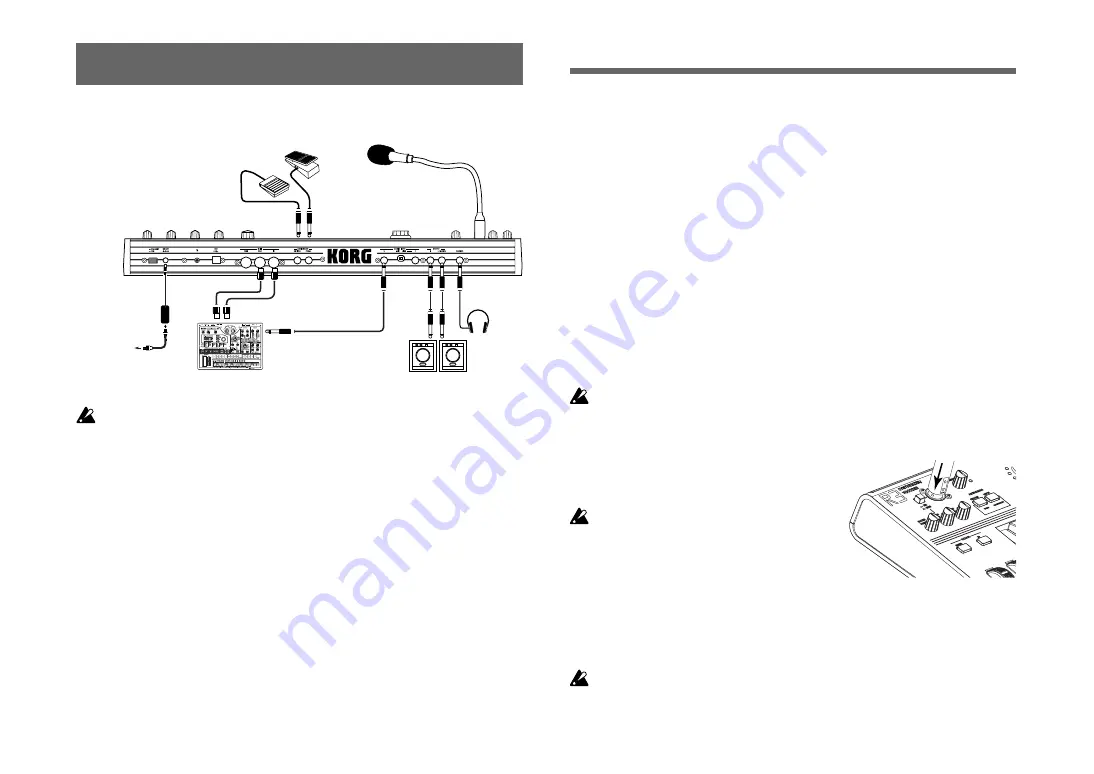
8
Preparations
If you want to process the waveform of a synthesizer or sampler, connect
a mic or the output jack of your external device to the AUDIO INPUT 1
and 2 jacks (
☞
p.29).
○ ○ ○ ○ ○ ○ ○ ○ ○ ○ ○ ○ ○ ○ ○ ○ ○ ○ ○ ○ ○ ○ ○ ○ ○ ○ ○ ○ ○ ○ ○ ○ ○ ○ ○ ○ ○ ○
Connections to MIDI equipment/computers
The keyboard, and controllers etc. of the
R3
can be used to control an
external MIDI tone generator. Conversely, another MIDI keyboard or
sequencer can control the tone generator of the
R3
to produce sound.
(
☞
p.64)
○ ○ ○ ○ ○ ○ ○ ○ ○ ○ ○ ○ ○ ○ ○ ○ ○ ○ ○ ○ ○ ○ ○ ○ ○ ○ ○ ○ ○ ○ ○ ○ ○ ○ ○ ○ ○ ○
Connecting the included mic
A mic for use with the vocoder is included with the
R3
. Here's how to
attach the included mic to the
R3
.
Do not apply excessive force to the neck of the mic, or repeatedly
bend it back and forth any more than necessary. Doing so may cause
malfunctions such as breakage of the internal wiring.
1
Grasp the connector of the mic and con-
nect it to the front panel [MIC] jack. Don’t
use excessive force when plugging it in.
To disconnect the included mic, grasp
the connector and pull it out.
2
Set the [MIC] switch to XLR.
3
Hold down the [SHIFT] button and press
the [VOCODER] button; the input signal from the mic will be output
from the OUTPUT [L/MONO] [R] jack and [PHONES] jack. (This is the
AUDIO IN THRU function.) Hold down the [SHIFT] button and press
the [VOCODER] button once again to return to the normal state.
Be careful of the input and output levels.
Connections
The diagram below shows basic connections for the
R3
. Make substitu-
tions as appropriate for your equipment.
MIDI IN
MIDI OUT
Connect to
an AC outlet
AC adapter
(included)
Powered monitors, etc.
Phones
MIDI keyboard, tone generator module,
rhythm machine etc.
Included mic
Be sure to turn off the power of all devices before making connec-
tions. Failing to take this precaution may cause your speaker system
to be damaged, or may cause malfunctions.
○ ○ ○ ○ ○ ○ ○ ○ ○ ○ ○ ○ ○ ○ ○ ○ ○ ○ ○ ○ ○ ○ ○ ○ ○ ○ ○ ○ ○ ○ ○ ○ ○ ○ ○ ○ ○ ○
Connections from the audio outputs
Connect the
R3
’s OUTPUT [L/MONO] and [R] jacks to the input jacks of
your mixer or powered monitor system.
In order to take full advantage of the potential of the
R3
, we recommend
that you use stereo outputs.
If you are making monaural connections, use the L/MONO jack.
○ ○ ○ ○ ○ ○ ○ ○ ○ ○ ○ ○ ○ ○ ○ ○ ○ ○ ○ ○ ○ ○ ○ ○ ○ ○ ○ ○ ○ ○ ○ ○ ○ ○ ○ ○ ○ ○
Connections to the audio inputs
If you want to use the
R3
as a vocoder, connect a mic or other audio source
to AUDIO INPUT 1, and use that audio source as the modulator (
☞
p.14).
If you want to use an external sequencer, rhythm machine, or audio source
as the carrier of the vocoder, connect that device to AUDIO INPUT 2.
1
2
Содержание R3
Страница 1: ...1 E ...
Страница 2: ...ii ...





























