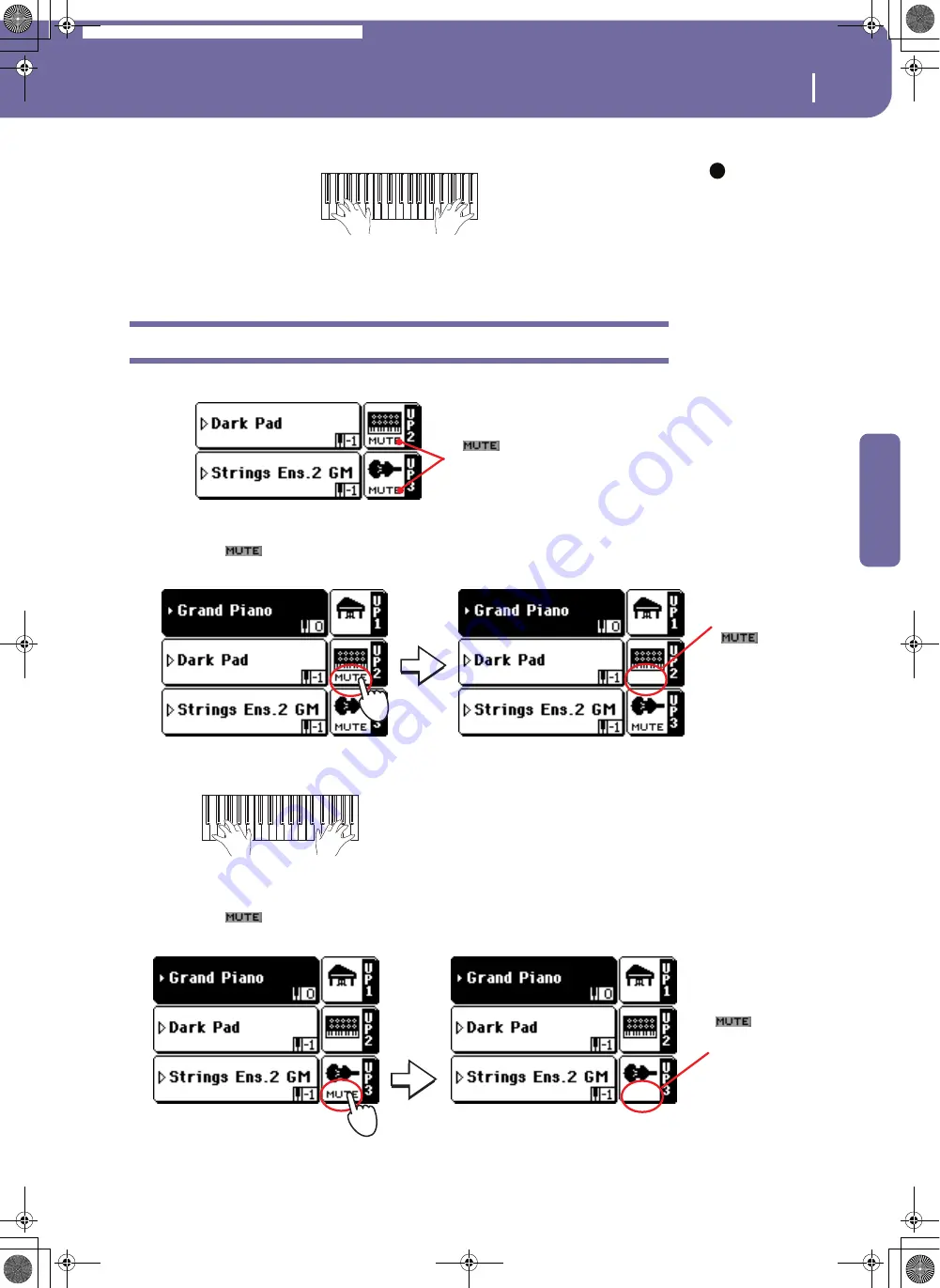
39
Playing Sounds
Playing two or three Sounds at the same time
Quick Guide
5
Play the Sound on the keyboard.
Note:
You can leave
the Sound Select win-
dow open in the display,
even after selecting a
Sound, by setting the
Display Hold option to
On (see “Display Hold
On” on page 206).
Playing two or three Sounds at the same time
You can layer all three Upper tracks and play them on the keyboard.
1
Press the
icon in the Upper 2 status box, to set the Upper 2 track to
play.
2
Play the keyboard.
3
Press the
icon in the Upper 3 status box, to set the Upper 3 track to
play.
i
Please note how the
icon appears in the
Upper 2 and Upper 3 status
boxes. These tracks will not
be heard.
After pressing in
this area, the
icon disap-
pears. The Upper 2
track will be set to
play and will be
heard.
Note how the ‘Dark Pad’ sound (assigned to the Upper 2 track) has been
layered with the ‘Grand Piano’ (assigned to the Upper 1 track).
As above, after press-
ing in this area, the
icon disap-
pears. The Upper 3
track will be set to
play and will be
heard.
Pa588-100UM-ENG.book Page 39 Monday, May 26, 2008 4:34 PM
Содержание Pa588
Страница 1: ...User s Manual ENGLISH OS Ver 1 0 1 E ...
Страница 8: ...4 Table of Contents Pa588 100UM ENG book Page 4 Monday May 26 2008 4 34 PM ...
Страница 9: ...Introduction Pa588 100UM ENG book Page 5 Monday May 26 2008 4 34 PM ...
Страница 34: ...30 Interface basics Shortcuts Pa588 100UM ENG book Page 30 Monday May 26 2008 4 34 PM ...
Страница 35: ...Quick Guide Pa588 100UM ENG book Page 31 Monday May 26 2008 4 34 PM ...
Страница 79: ...Reference Pa588 100UM ENG book Page 75 Monday May 26 2008 4 34 PM ...
Страница 239: ...Appendix Pa588 100UM ENG book Page 235 Monday May 26 2008 4 34 PM ...
Страница 251: ...Pa588 100UM ENG book Page 247 Monday May 26 2008 4 34 PM ...






























