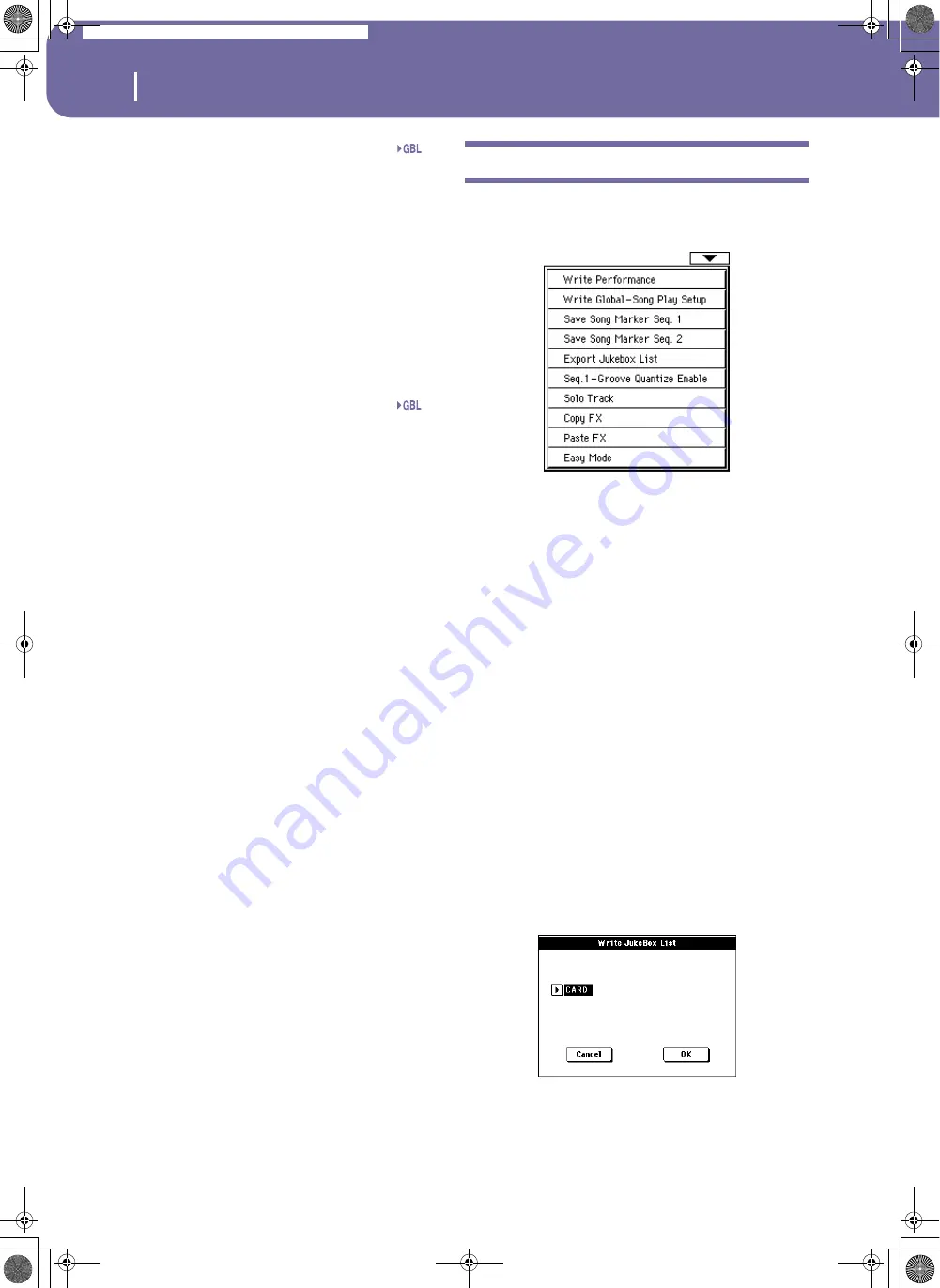
164
Song Play operating mode
Page menu
Seq.2 FX Mode
This parameter selects the effects mode for Sequencer 2. When a
4-effects Song is loaded, all four effects are used, independently
from this setting.
AB
The A and B effect pair is used. Sequencer 2
shares its effects with Sequencer 1.
CD
The C and D effect pair is used.
Note:
When this parameter is set to CD, Sequencer
2 shares its effects with Keyboard tracks, so these
effects can be changed either selecting a Song for
Sequencer 2, or selecting a Performance (unless the
“Performance recalls FX CD” parameter is left
unchecked – see above).
Fast Play
When checked, this function allows to skip the empty setup
beats at the beginning of a song, and immediately start from the
first note. However, any setup data are read and considered.
Note:
When Pa588 is driving an external musical instrument, the
fast transfer of MIDI data to the MIDI OUT or USB port may
cause a delay to the Song’s start. Therefore, we suggest to turn this
function off when Pa588 is hooked to other instruments.
Page menu
Press the page menu icon to open the menu. Press a command to
select it. Press anywhere in the display to close the menu without
selecting a command.
Write Performance
Select this command to open the Write Performance dialog box,
and save most of the current control panel settings to a Perfor-
mance.
See “Write Performance dialog box” on page 102 for more infor-
mation.
Write Global-Song Play Setup
Select this command to open the Write Global-Song Play Setup
dialog box, and save global settings that are unique to the Song
Play mode.
See “Write Global-Song Play Setup dialog box” on page 165 for
more information.
Save Song Marker Seq.1/2
Select this command to save the markers created in the corre-
sponding sequencer (see “Markers side tabs” on page 153).
Export Jukebox List
Select this command to save the current Jukebox list as a text file
to a card. Here is how it works.
1.
While a Jukebox file is assigned to the sequencer, select the
Export Jukebox List command from the page menu.
2.
A dialog box will appear.
3.
Press OK to confirm.
Sng
Sng
Pa588-100UM-ENG.book Page 164 Monday, May 26, 2008 4:34 PM
Содержание Pa588
Страница 1: ...User s Manual ENGLISH OS Ver 1 0 1 E ...
Страница 8: ...4 Table of Contents Pa588 100UM ENG book Page 4 Monday May 26 2008 4 34 PM ...
Страница 9: ...Introduction Pa588 100UM ENG book Page 5 Monday May 26 2008 4 34 PM ...
Страница 34: ...30 Interface basics Shortcuts Pa588 100UM ENG book Page 30 Monday May 26 2008 4 34 PM ...
Страница 35: ...Quick Guide Pa588 100UM ENG book Page 31 Monday May 26 2008 4 34 PM ...
Страница 79: ...Reference Pa588 100UM ENG book Page 75 Monday May 26 2008 4 34 PM ...
Страница 239: ...Appendix Pa588 100UM ENG book Page 235 Monday May 26 2008 4 34 PM ...
Страница 251: ...Pa588 100UM ENG book Page 247 Monday May 26 2008 4 34 PM ...






























