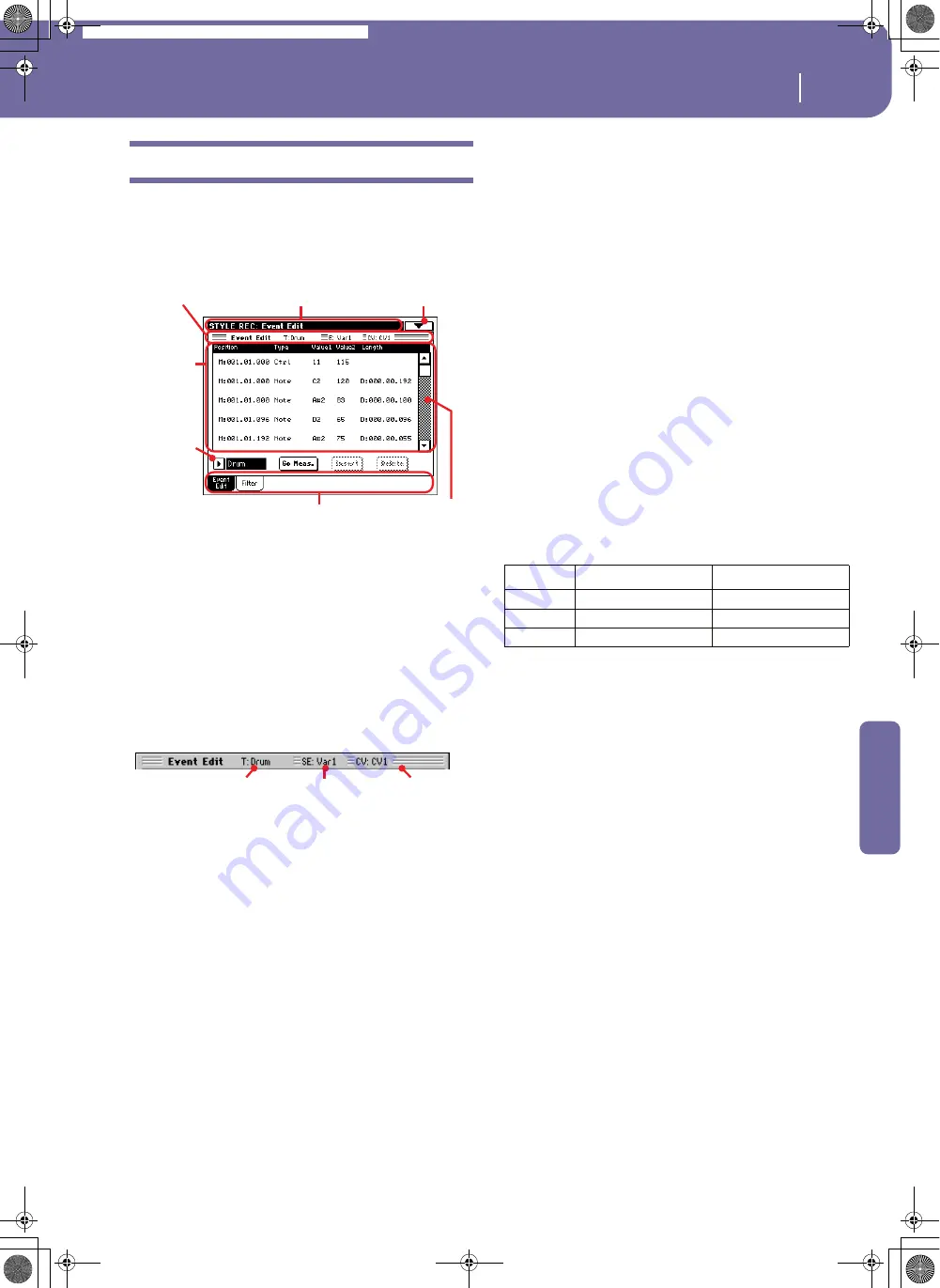
117
Style Record mode
Event Edit: Event Edit
Reference
Event Edit: Event Edit
The Event Edit is the page where you can edit each single MIDI
event of the selected Chord Variation. You can, for example,
replace a note with a different one, or change its playing strength
(i.e., velocity value). See “Event Edit procedure” on page 118 for
more information on the event editing procedure.
Page header
See “Page header” on page 107.
Page menu icon
Press this icon to open the page menu. See “Page menu” on
page 128.
Page sub-header
This area shows some performing info on the Song.
Selected track
Name of the track in edit. Use the Track pop-up menu to select
one of the Style tracks.
SE/CV (Style Element/Chord Variation)
Selected Style Element and Chord Variation. This parameter
cannot be edited. To select a different Style Element and Chord
Variation, press EXIT to go back to the main page of the Style
Record mode (see “Main page - Record 1” on page 107).
Event list
Use the Event list to see all events contained in the selected track
in the selected Style Element.
Use the scrollbar to browse through the events. You can also
scroll by using the SHIFT + DIAL combination.
Touch the event to be selected. Selected events are highlighted
and can be heard.
Position
Position of the event, expressed in the form ‘aaa.bb.ccc’:
•
‘aaa’ is the measure
•
‘bb’ is the beat
•
‘ccc’ is the tick (each quarter beat = 384 ticks)
You can edit this parameter to move the event to a different posi-
tion. You can edit a position in either of the following ways:
(a) select the parameter, and use the TEMPO/VALUE dial to
change the value, or
(b) select the parameter, then touch it again; the numeric key-
pad will appear. Enter the new position by dialing in the
three parts of the number, separated by a dot. Zeroes at the
beginning can be omitted, as well as the least important
parts of the number. For example, to enter position
002.02.193, dial “2.2.193”; to enter position 002.04.000 dial
“2.4”; to enter position 002.01.000, simply dial “2”.
Type, Value 1, Value 2
Type and values of the event shown in the display. Depending on
the selected event, the value may change. This parameter also
shows the (greyed-out, so non editable) “CC#11” (Expression)
event at the beginning of the pattern, and the “End Of Loop”
marking, when the end of a track is reached.
To change the event type, select the Type parameter, then use the
TEMPO/VALUE dial to select a different event type. A set of
default values will be automatically assigned to the event.
To select and edit the event’s value, select the corresponding
parameter, and use the TEMPO/VALUE dial.
Length
Length of the selected Note event. The value format is the same
as the Position value. This is only available for Note events.
Note:
If you change a length of “000.00.000” to a different value,
you can’t go back to the original value. This rather uncommon
zero-length value may be found in some drum or percussion tracks.
Scrollbar
Use the scrollbar to browse the event through the list. (As an
alternative, use Shift + Dial).
Other elements
Track pop-up menu
Use this pop-up menu to select the track to edit, inside the cur-
rent Chord Variation.
Drum…Acc5 Style track.
Page header
Page menu icon
Track pop-
up menu
Tabs
Event list
Page sub-header
Scrollbar
Selected track
Selected Style
Element
Selected Chord
Variation
Event type
Value 1
Value 2
Note
Note name
Velocity
Ctrl
Control Change number
Control Change value
Bend
Bending value
–
Pa588-100UM-ENG.book Page 117 Monday, May 26, 2008 4:34 PM
Содержание Pa588
Страница 1: ...User s Manual ENGLISH OS Ver 1 0 1 E ...
Страница 8: ...4 Table of Contents Pa588 100UM ENG book Page 4 Monday May 26 2008 4 34 PM ...
Страница 9: ...Introduction Pa588 100UM ENG book Page 5 Monday May 26 2008 4 34 PM ...
Страница 34: ...30 Interface basics Shortcuts Pa588 100UM ENG book Page 30 Monday May 26 2008 4 34 PM ...
Страница 35: ...Quick Guide Pa588 100UM ENG book Page 31 Monday May 26 2008 4 34 PM ...
Страница 79: ...Reference Pa588 100UM ENG book Page 75 Monday May 26 2008 4 34 PM ...
Страница 239: ...Appendix Pa588 100UM ENG book Page 235 Monday May 26 2008 4 34 PM ...
Страница 251: ...Pa588 100UM ENG book Page 247 Monday May 26 2008 4 34 PM ...






























