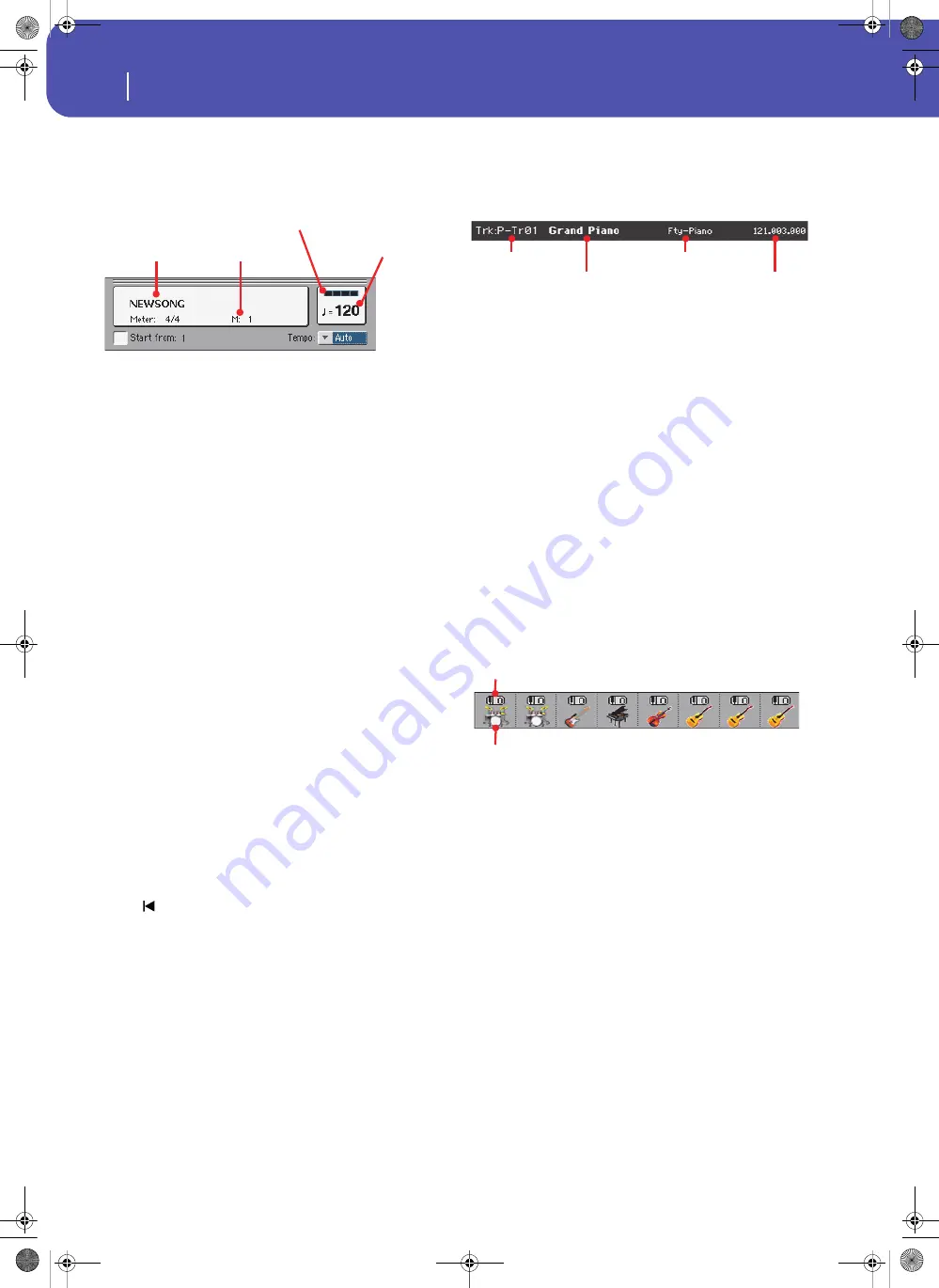
124
Sequencer
Sequencer Play - Main page
Song area
This is where the Song name is shown, together with its tempo
and meter (time signature) parameters, and the current measure.
Song name
Displays the name of the selected Song. “NEWSONG” means
that a new (blank) Song is selected, and you can record it.
Touch the Song name to make the Song Select window appear,
allowing for selection of a different Song (see “Song Select win-
dow” on page 85).
To select a Song, you can also press the SONG button in the
SELECTION section of the control panel. Press it a second time
to select a Song by dialing in its ID number (see “Selecting a
Song by its ID number” on page 86).
Note:
Only Standard MIDI Files can be loaded. MP3 files cannot
be loaded in Sequencer mode.
Meter
Current meter (time signature).
Measure number
Current measure number.
Tempo
Metronome Tempo. Select this parameter and use the TEMPO
buttons to change Tempo. As an alternative, when a different
parameter is selected, or you are in a different page, keep the
SHIFT button pressed and use the DIAL to change Tempo for
the sequencer.
Start from
When checked, the measure shown by this parameter is a tem-
porary start point of the song, instead of measure 1. When you
press the
(HOME) button, or use the << (REWIND) button
to go back to the beginning, the Song returns to this point.
Tempo (Tempo mode)
Use this menu to select the Tempo change mode.
Manual
In this mode, you can change Tempo by using the
TEMPO buttons. The Song will be played back
using the manually selected tempo.
Auto
Tempo recorded in the Song will be used.
Selected track info area
This line lets you see the Sound assigned to the selected track.
Not only it is shown on the main page, but also in several edit
pages.
Track name
Name of the selected track.
Sound name
Sound assigned to the selected track. Touch anywhere in this
area to open the Sound Select window, and select a different
Sound.
Sound bank
Bank the selected Sound belongs to.
Program Change
Program Change number sequence (Bank Select MSB, Bank
Select LSB, Program Change).
Sounds area
This area lets you see Sounds and octave transposition for the
eight tracks currently displayed.
Song track octave transpose
Non editable.
Octave transpose of the corresponding track. To
edit the octave transpose, go to the “Mixer/Tuning: Tuning” edit
page (see page 98 for programming information).
Sound bank’s icon
This picture illustrates the bank the current Sound belongs to.
Touch an icon a first time to select the corresponding track
(detailed information are shown on the Selected Track Info area,
see above). Touch it a second time to open the Sound Select win-
dow.
Song name
Tempo
Measure number
Beat counter
Track name
Sound name
Sound bank
Program Change sequence
Song track octave transpose icon
Sound bank’s icon
Pa300 User Manual v150 (English).book Page 124 Saturday, March 29, 2014 5:29 PM
Содержание Pa300
Страница 2: ...Pa300 User Manual v150 English book Page II Saturday March 29 2014 5 29 PM ...
Страница 9: ...Pa300 User Manual v150 English book Page 5 Saturday March 29 2014 5 29 PM ...
Страница 31: ...Pa300 User Manual v150 English book Page 27 Saturday March 29 2014 5 29 PM ...
Страница 85: ...Pa300 User Manual v150 English book Page 81 Saturday March 29 2014 5 29 PM ...
Страница 265: ...Pa300 User Manual v150 English book Page 261 Saturday March 29 2014 5 29 PM ...
Страница 372: ...368 MIDI Implementation Chart Pa300 User Manual v150 English book Page 368 Saturday March 29 2014 5 29 PM ...
Страница 375: ...371 Index Index Style Play 95 Master 88 111 Pa300 User Manual v150 English book Page 371 Saturday March 29 2014 5 29 PM ...
Страница 376: ...372 Index Pa300 User Manual v150 English book Page 372 Saturday March 29 2014 5 29 PM ...
Страница 377: ...Pa300 User Manual v150 English book Page III Saturday March 29 2014 5 29 PM ...
















































