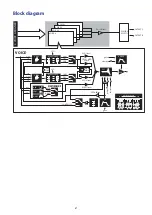15
Basic parameters
In this section, we’ll explain the basic parameters that make up a program.
The basic parameters are assigned to the knobs and switches on the front panel.
MASTER controls
To learn more about the OCTAVE button, see “Selecting and playing a program” (p.9).
TEMPO knob
[BPM 56.0...240.0]
Use this parameter to adjust the tempo of the sequencer for each program in beats per minute
(BPM). When the voice mode is “ARP”, the value set here is also used for the arpeggiator tempo.
PORTAMENTO knob
[0...127]
This parameter controls the portamento time.
The further the knob is turned to the right, the longer the portamento time will be.
VOICE MODE section
The minilogue xd features four analog synthesizer voices. By chang-
ing the Voice mode, you can combine and allocate the voices in
different ways.
There are four voice modes. Use the VOICE MODE TYPE switch to
select a voice mode.
Turning the VOICE MODE DEPTH knob adds different effects for
each Voice mode.
Voice mode list
Type
Action
VOICE MODE DEPTH knob effect
POLY
Used for basic playing as a
4-voice polyphonic synth.
[POLY, DUO 0...1023]
Turn the knob to the right to switch to DUO
mode, which stacks two voices when play-
ing a key. Turning the knob to the right will
increase the sound of the stacked voice, and
deepen the detune effect.
UNISON
The 4 voices will be stacked
together into a single voice in
unison, as a mono synth.
[Detune 0C...50C]
Turning the knob to the right will increase the
detuning effect.
CHORD
The voices will play as a chord.
[Mono, 5th, sus2, m, Maj, sus4, m7, 7, 7sus4,
Maj7, aug, dim, m7
♭
5, mMaj7, Maj7
♭
5]
Selects either mono or the chord type.
Содержание Minilogue XD
Страница 1: ...E 1 ...
Страница 62: ...www korg com Published 1 2019 2018 KORG INC ...