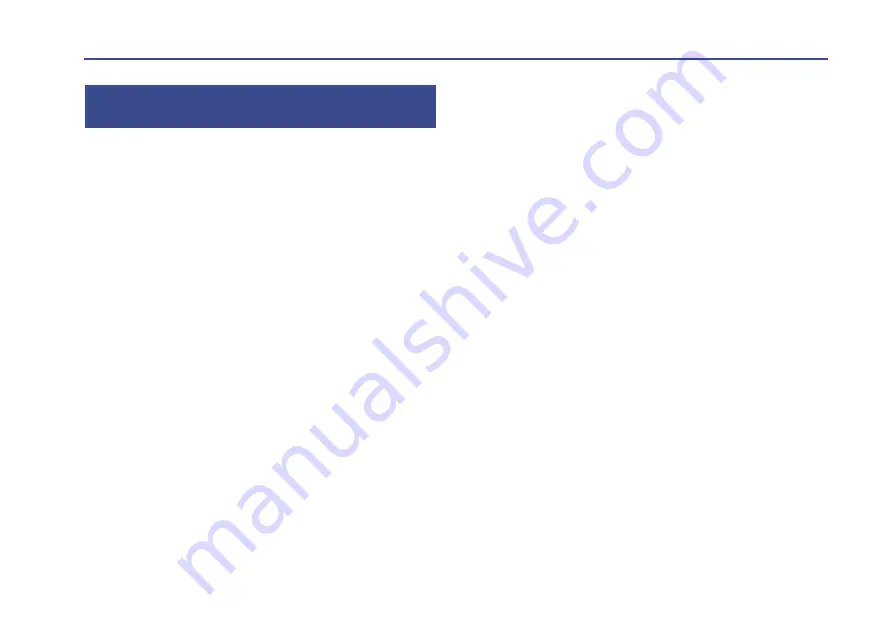
9
Quick reference
Quick reference
Playing the synth
Here’s*how*to*play*the*sounds*of*the*Polysix*using*the*
keyboard*or*Kaoss*pads.
1.
In the navigation bar at the top of the screen, tap
“SYNTH.”
The*synth*screen*will*appear.
If*the*sequencer*screen*appears,*tap*the*sub-bar*switch*
in*the*navigation*bar;*then*in*the*sub-bar*that*appears,*
tap*“SYN1”*or*“SYN2.”
2.
Tap or slide over the on-screen keyboard; you’ll hear
sound.
3.
Separately from this keyboard, another keyboard for
performance is provided. To access the performance
keyboard or the Kaoss pads, tap the controller switch
that’s located on the lower left side of the screen.
4.
To switch between the keyboard and the Kaoss pads,
use the KAOSS PAD (KEYBOARD) button located to
the upper left of the keyboard or the Kaoss pads. For
the Kaoss pads, tap the right pad to perform.
5.
The KORG iPolysix provides various sounds. When
you want to play a different sound, tap the sound name
in the upper right to access the sound list. Choose the
desired sound in the list, and tap “OK.” Go ahead and
try out the sounds that are provided.
*
)
For*a*detailed*explanation*of*how*to*use*the*keyboard,*
refer*to*
*
)
For*a*detailed*explanation*of*how*to*use*the*Kaoss*
Pads,*refer*to*
Editing the synthesizer sound
Here’s*how*to*edit*the*Polysix’s*sound.
1.
In the sound list, select the sound that you want to edit.
2.
Use the knobs and buttons in the screen to edit the
sound.
3.
If you want to keep the edited sound, you’ll need to
save it.
*
)
For*an*explanation,*refer*to*
Содержание iPOLYSIX
Страница 1: ...Owner s manual E 1...
Страница 52: ...2012 KORG INC 4015 2 Yanokuchi Inagi city Tokyo 206 0812 Japan...
























