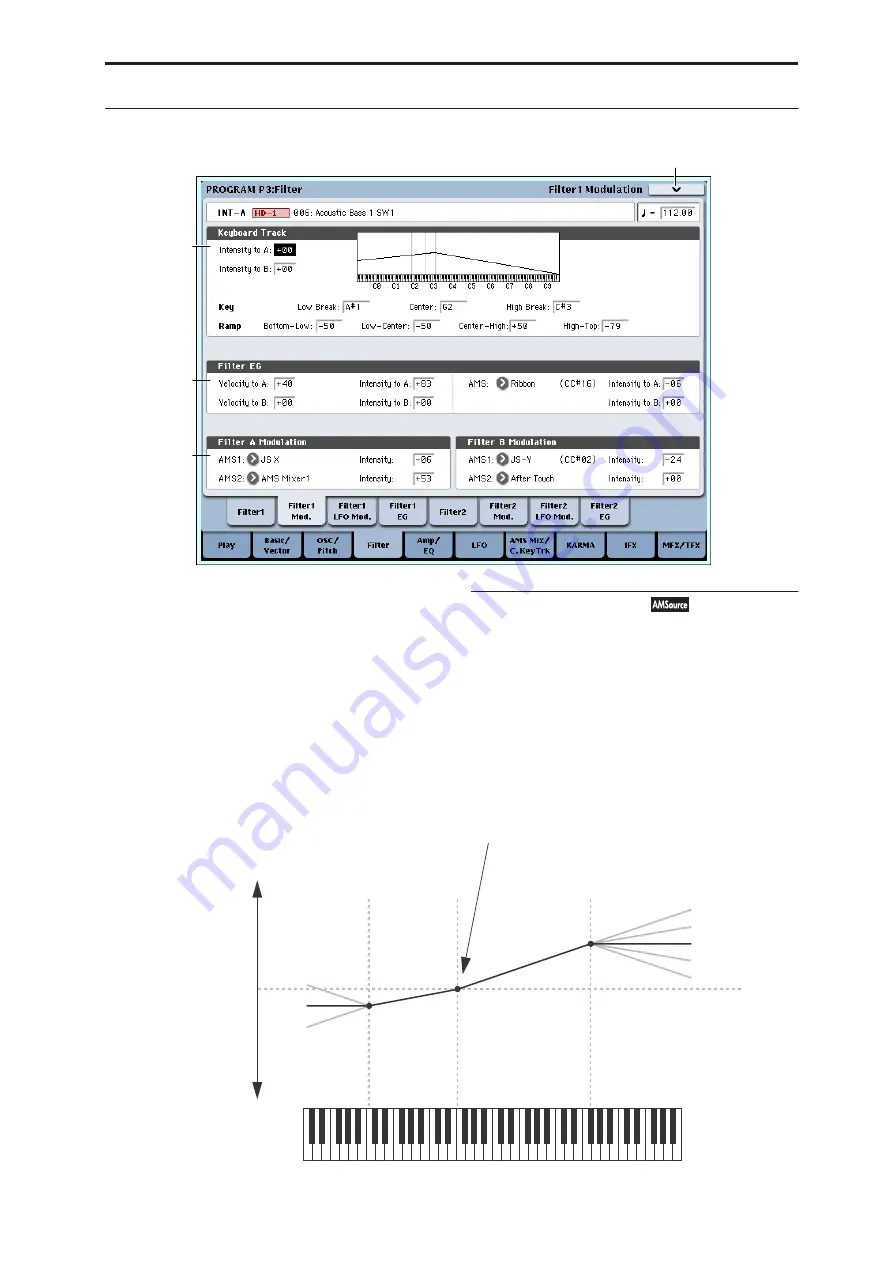
Program P3: Filter 3–2: Filter1 Modulation
63
3–2: Filter1 Modulation
This page contains the settings for Oscillator 1’s filter
modulation. Among other things, you can:
• Set up complex keyboard tracking shapes, and
control how the tracking affects filter cutoff.
• Control the effect of the Filter Envelope on filter
cutoff.
• Assign AMS modulation for filter cutoff.
Filter B is available when the
Filter Routing
is set to
Serial
or
Parallel
. Otherwise, the parameters for Filter
B will be grayed out.
3–2a: Keyboard Track
Most acoustic instruments get brighter as you play
higher pitches. At its most basic, keyboard tracking re-
creates this effect by increasing the cutoff frequency of
a lowpass filter as you play higher on the keyboard.
Usually, some amount of key tracking is necessary in
order to make the timbre consistent across the entire
range.
3–2PMC
3–2a
3–2b
3–2c
Filter Keyboard Tracking
Low Break: C2
Center: F3
High Break: F#5
+99
+50
00
–50
–99
+99
+99
–99
0
–99
Ramp = +99
Ramp = –50
Change to
Ramp values
Ramp values
Filter Cutoff
At the Center Key, key tracking does not affect the filter
Содержание Electronic Keyboard
Страница 1: ...Parameter Guide Parameter Guide ...
Страница 2: ......
Страница 180: ...Program mode EXi 170 ...
Страница 290: ...EXi STR 1 Plucked String 280 ...
Страница 572: ...Sequencer mode 562 ...
Страница 700: ...Global mode 690 ...
Страница 751: ...Insert Effects IFX1 IFX12 Routing 741 Fig 2 3a Fig 2 3b ...
Страница 902: ...Effect Guide 892 ...
















































