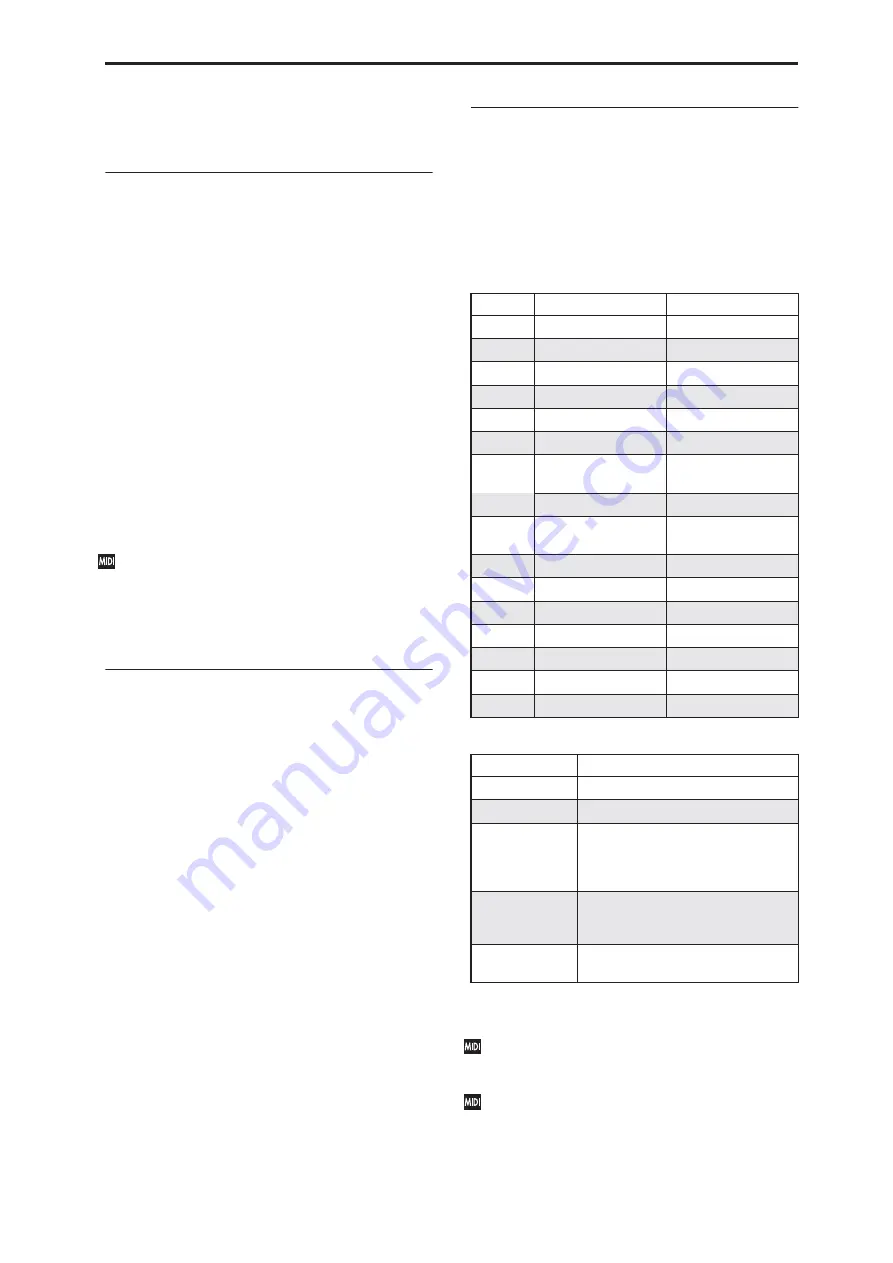
Global P0: Basic Setup 0–1: Basic
643
When you use the OASYS’s keyboard to play the
internal sounds, the
Convert Position
setting has no
effect.
0–1b: Effect Global SW
IFX1–12 Off
[Off, On]
On (checked):
All insert effects IFX1–12 will be off.
Off (unchecked):
The P8: Insert Effect settings for
IFX1
On/Off
–
IFX12 On/Off
in Program, Combination,
Sequencer, and Sampling modes will be valid.
MFX1&2 Off
[Off, On]
On (checked):
Master Effect1 and 2 (MFX1, 2) will be
off.
Off (unchecked):
The P9: Master/Total Effect setting
MFX1 On/Off
, and
MFX2 On/Off
, in Program,
Combination, and Sequencer modes will be valid.
TFX1&2 Off
[Off, On]
On (checked):
Total effects 1 and 2 (TFX1, 2) will be off.
Off (unchecked):
The
TFX1 On/Off
and
TFX2 On/Off
settings in the P9: Master/Total Effect page of
Program, Combination, Sequencer, or Sampling modes
will be used.
When
IFX1–12 On/Off
,
MFX1&2 On/Off
, or
TFX1&2 On/Off
settings are switched, control
change messages CC#92 (effect control 2), CC#94
(effect control 4), and CC#95 (effect control 5) will
be transmitted respectively. The transmitted data
will be 0 for off, and 127 for on.
0–1c: KARMA
All KARMA Off
[Off, On]
On (checked):
All KARMA functionality will be off.
The KARMA function will not operate even if the
KARMA ON/OFF switch is on.
Off (unchecked):
The KARMA settings and KARMA
ON/OFF switch settings in Program, Combination,
and Sequencer modes will be used.
Load KARMA settings when changing
Programs
[Off, On]
On (checked):
When you switch programs, the
KARMA Module settings stored in that program will
be used. Normally you will use the On setting.
Off (unchecked):
The KARMA Module settings will
not change even if you switch programs. Use this
setting if you want to switch Program sounds without
changing the phrases from the KARMA Module.
Combinations
[Off, On]
On (checked):
When you switch combinations, the
KARMA Module settings stored in that combination
will be used. Normally you will use the On setting.
Off (unchecked):
The KARMA Module settings will
not change even if you switch combination. Use this
setting if you want only to switch combination sounds
without changing the phrases from the KARMA
Module.
0–1d: System Preference
Bank Map
[KORG, GM(2)]
This specifies the mapping of programs and
combinations relative to Bank Select control change
messages (CC#0 upper byte and CC#32 lower byte).
The bank select messages shown in the table below
will be received (R) and transmitted (T) for program
banks A–F, G, g(1)…g(9), g(d), USER-A–G and
Combination banks INT-A–G, and USER-A–G.
The bank types are as follows.
To specify the type for banks USER-A–G, use the page
menu command “Set Program User-Bank Type.”
Be aware that in Disk mode if you load data of a
differing bank type from a PCG file into USER-A–G
bank, the existing data will be overwritten.
When MIDI System Exclusive messages or program
data dumps are received, only data of the same
bank type is received. Data of a differing bank type
will not be received. Use “Set Program User-Bank
Type” to change the bank type before you receive a
data dump.
Bank
Bank Map: KORG
Map: GM(2)
INT–A
00. 00 R/T
63. 00 R/T
INT–B
00. 01 R/T
63. 01 R/T
INT–C
00. 02 R/T
63. 02 R/T
INT–D
00. 03 R/T
63. 03 R/T
INT–E
00. 04 R/T
63. 04 R/T
INT–F
00. 05 R/T
63. 05 R/T
INT–G,
121. 00 R/T, 56. 00 R
121. 00 R/T, 56. 00 R,
00. 00 R
g(1)…g(9) 121. 01…09 R/T
121. 01…09 R/T
g(d)
120. 00 R/T, 62. 00 R
120. 00 R/T, 62. 00 R,
63. 127 R
(
→
Korg MUTE)
USER–A
00. 08 R/T
63. 08 R/T
USER–B
00. 09 R/T
63. 09 R/T
USER–C
00. 10 R/T
63. 10 R/T
USER–D
00. 11 R/T
63. 11 R/T
USER–E
00. 12 R/T
63. 12 R/T
USER–F
00. 13 R/T
63. 13 R/T
USER–G
00. 14 R/T
63. 14 R/T
Bank
Bank Type
INT–A…INT–E
Banks for HD-1 only
INT–F
Bank for EXi only
INT–G,
g(1)…g(9), g(d)
GM2 program banks (HD-1)
G: GM2 capital programs
g(1)…g(9): GM2 variation programs
g(d): GM2 drum programs
USER–A…
USER–E,
USER–G
Banks selectable for either HD-1 or EXi
(default is HD-1)
US–F
Bank selectable for either HD-1 or EXI
(default is EXi)
Содержание Electronic Keyboard
Страница 1: ...Parameter Guide Parameter Guide ...
Страница 2: ......
Страница 180: ...Program mode EXi 170 ...
Страница 290: ...EXi STR 1 Plucked String 280 ...
Страница 572: ...Sequencer mode 562 ...
Страница 700: ...Global mode 690 ...
Страница 751: ...Insert Effects IFX1 IFX12 Routing 741 Fig 2 3a Fig 2 3b ...
Страница 902: ...Effect Guide 892 ...






























