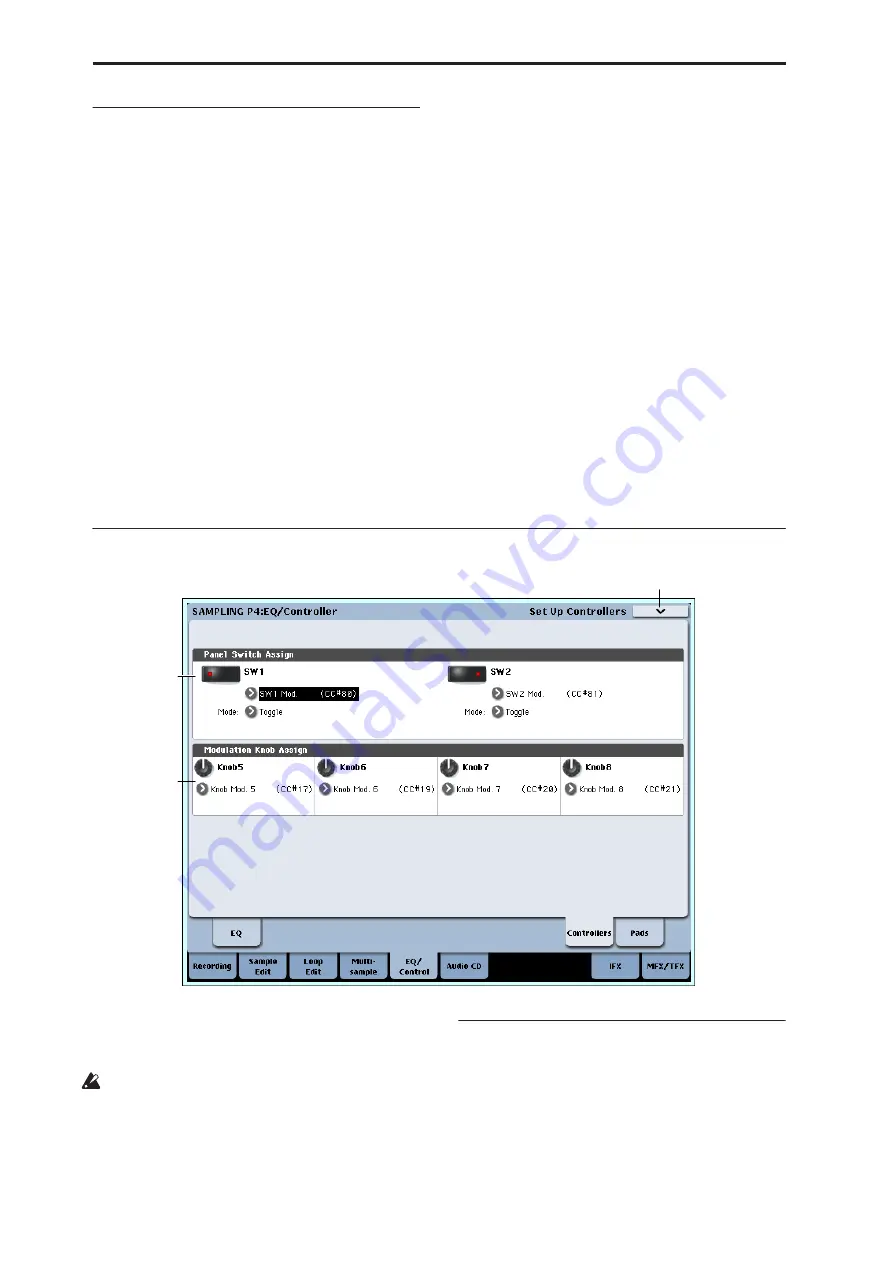
Sampling mode
596
▼
4–1: Page Menu Commands
The number before each command shows its ENTER +
number-key shortcut. For more information on these
shortcuts, see “ENTER + 0-9: shortcuts for menu
commands” on page 138.
• 0:
Delete Sample
. For more information, see
• 1:
Copy Sample
. For more information, see “Copy
• 2:
Rename Sample
. For more information, see
• 3:
Move Sample
. For more information, see “Move
• 4:
Sample Mono To Stereo
. For more information,
see “Sample Mono To Stereo (Change Sample
Type)” on page 617.
• 5:
Delete MS
. For more information, see “Delete
MS (Delete Multisample)” on page 617.
• 6:
Copy MS
. For more information, see “Copy MS
(Copy Multisample)” on page 618.
• 7:
Rename MS
. For more information, see “Rename
MS (Rename Multisample)” on page 618.
• 8:
Move MS
. For more information, see “Move MS
(Move Multisample)” on page 619.
• 9:
Convert MS To Program
. For more information,
see “Convert MS (Multisample) To Program” on
page 618.
• 10:
MS Mono To Stereo
. This will appear only if
the current MS is Mono. For more information, see
“MS Mono To Stereo/MS Stereo To Mono (Change
Multisample Type)” on page 619.
• 10:
MS Stereo To Mono
. This will appear only if
the current MS is Stereo. For more information, see
“MS Mono To Stereo/MS Stereo To Mono (Change
Multisample Type)” on page 619.
• 11:
Optimize RAM
. For more information, see
• 12:
Select Directory
. This applies only when
Save
to
is set to
Disk
. For more information, see “Select
• 13:
Auto Sampling Setup
. For more information,
see “Auto Sampling Setup” on page 620.
4–8: Set Up Controllers
Specifies the functions that the SW1 switch, SW2
switch, and the Realtime Modulation knobs 5–8 will
have in Sampling mode.
In Sampling mode, it is not possible to use AMS to
control program parameters.
4–8a: Panel Switch Assign
Assigns the functions of the SW1 and SW2 switches.
For details on the functions that you can assign, see
“SW1/2 Assignments” on page 979.
SW1
[Off, …, After Touch Lock]
Assigns the function of the SW1 switch. The on/off
status is also saved. When you change the assignment,
the status is reset to off.
4–8a
4–8b
4–8PMC
Содержание Electronic Keyboard
Страница 1: ...Parameter Guide Parameter Guide ...
Страница 2: ......
Страница 180: ...Program mode EXi 170 ...
Страница 290: ...EXi STR 1 Plucked String 280 ...
Страница 572: ...Sequencer mode 562 ...
Страница 700: ...Global mode 690 ...
Страница 751: ...Insert Effects IFX1 IFX12 Routing 741 Fig 2 3a Fig 2 3b ...
Страница 902: ...Effect Guide 892 ...






























