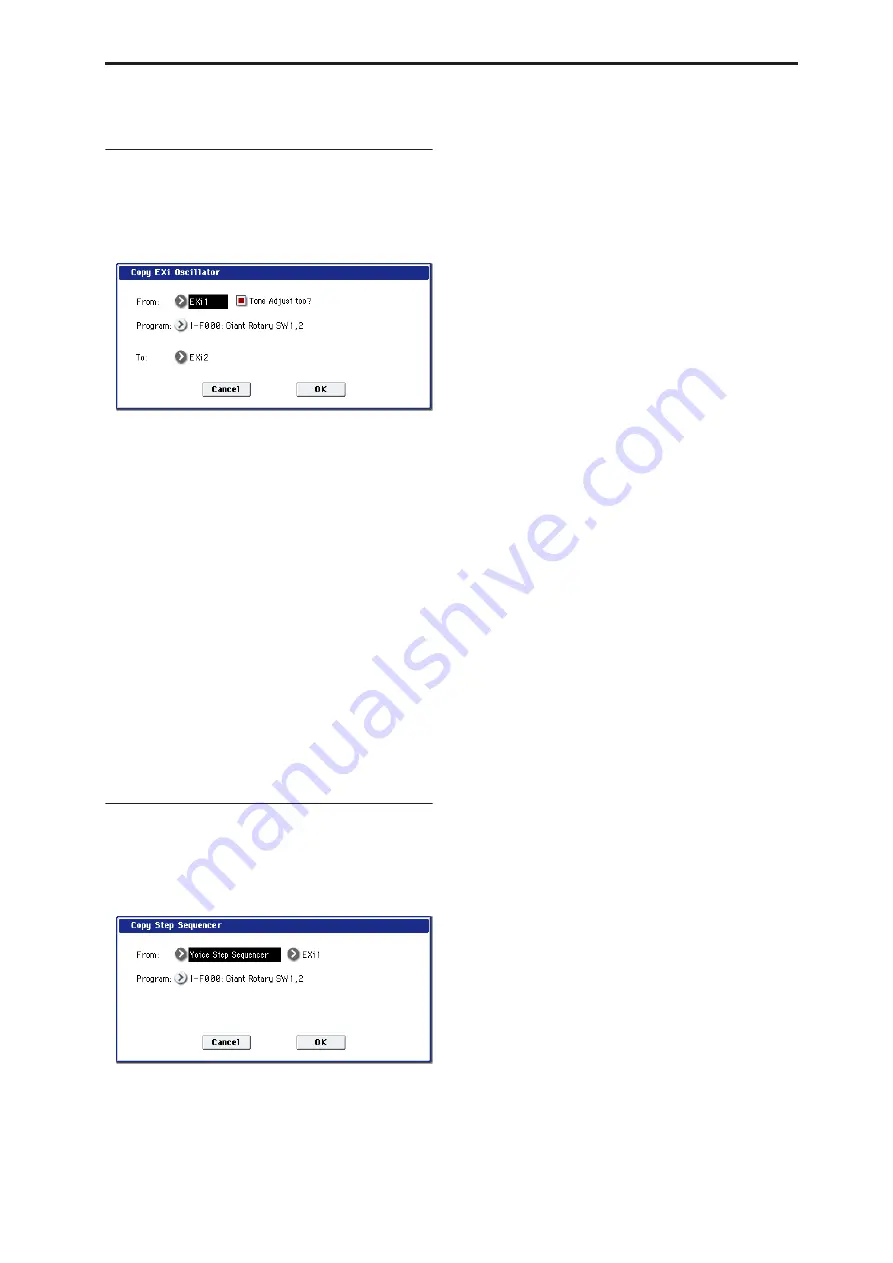
EXi Program: Page Menu Commands 5–3: Common Keyboard Track
169
EX
i
Program: Page Menu Commands
Copy EX
i
Oscillator
This command copies the oscillator settings of a EX
i
program.
1. Select “Copy EX
i
Oscillator” to open the dialog
box.
2. Use the “From”
fi
eld to select whether to copy
from EX
i
1 or EX
i
2.
3. Use the “Program”
fi
eld to select the bank and
number of the source Program. You can also use
the BANK SELECT switches to select a bank.
Note:
You can’t select HD-1 Programs here.
If “Tone Adjust too” is checked, the Tone Adjust
settings will be copied along with the rest of the EX
i
parameters.
If this is not checked, and the destination (To) had
previously used the same EX
i
Instrument Type as
the source (From), then the Tone Adjust settings of
the destination will be preserved.
If the EX
i
Instrument Types were different, all Tone
Adjust settings of the destination will be initialized.
4. Use the “To”
fi
eld to select the copy-destination
oscillator.
5. Press the OK button to execute the Copy Oscillator
operation, or press the Cancel button if you decide
not to execute.
Copy Step Sequencer
This command copies the step sequencer settings of
the desired EX
i
program.
1. Select “Copy Step Sequencer” to open the dialog
box.
2. Use the “From”
fi
eld to select either Common Step
Sequencer or Voice Step Sequencer as the step
sequencer you want to copy.
Voice Step Sequencer lets you copy from the per-
voice step sequencer within an EX
i
, such as the AL-
1. You can choose to copy from either EX
i
1 or EX
i
2.
Some EX
i
, such as the CX-3, don’t have a per-voice
step sequencer. Only EX
i
which actually contain
per-voice step sequencers will appear in the EX
i
1/2
selection.
3. Use the “Program”
fi
eld to select the bank and
number of the copy-source program.
You can also use the BANK SELECT switches to
select a bank.
Note:
You can’t select HD-1 programs.
4. Press the OK button to execute the Copy Step
Sequencer command, or press the Cancel button if
you decide not to execute.
Some AMS settings are not copied
The following AMS-related parameters are not copied:
•
Start Step AMS
and
Intensity
•
Sequence Reset AMS
and
Threshold
•
Value AMS Input AMS
selection
Содержание Electronic Keyboard
Страница 1: ...Parameter Guide Parameter Guide ...
Страница 2: ......
Страница 180: ...Program mode EXi 170 ...
Страница 290: ...EXi STR 1 Plucked String 280 ...
Страница 572: ...Sequencer mode 562 ...
Страница 700: ...Global mode 690 ...
Страница 751: ...Insert Effects IFX1 IFX12 Routing 741 Fig 2 3a Fig 2 3b ...
Страница 902: ...Effect Guide 892 ...






























