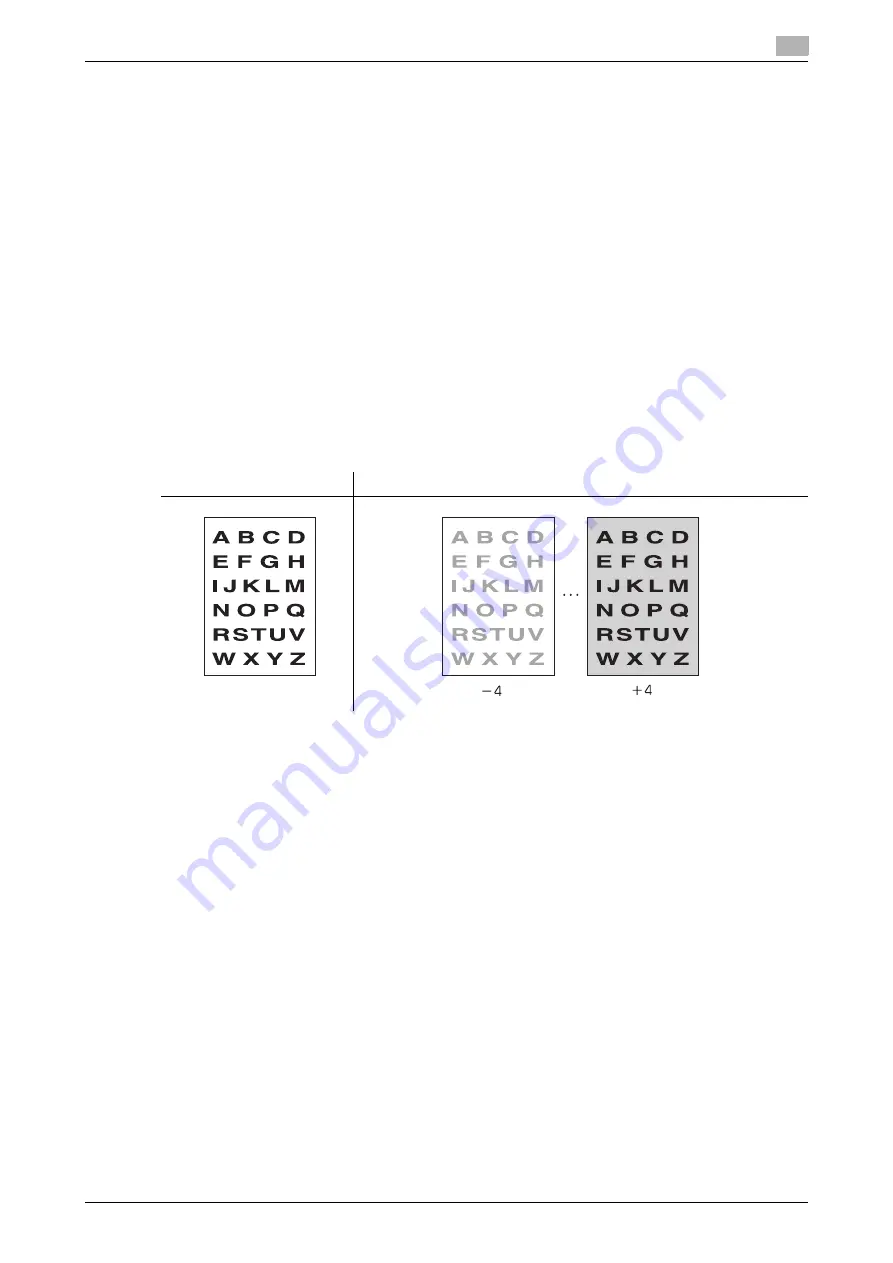
bizhub PRESS 1250/1052
6-20
6.3
Quality Adjustment
6
6.3
Quality Adjustment
Use this function to adjust the density level of copy images. Also, adjust the copy quality by specifying the
original image type.
6.3.1
Adjusting Copy Density: Density Setting
[AES] (Automatic Exposure Selection) operates with the default settings. When scanning multiple originals
having differences in image density, it detects the density level of each original image and automatically se-
lects the appropriate exposure for copy.
Manually adjust the density level to make copies darker or lighter than the original.
Additionally, the following adjustments are provided:
-
Density by Original Type: Shift each of 9 density levels provided in Density Setting to three levels darker
or three levels lighter. This setting can be made to use in combination with each of 4 Original Type
modes.
-
Preset Density Recall: Program a combination of Original Type, Density Setting, and Background Re-
moval specified as desired. This setting can be made for the two keys provided on the screen.
-
Photo Mode Density Selection: Specify the density level to be selected by AES in Photo mode.
-
Image Density Selection: Change the range of the density level between the darkest and lightest that
can be specified in the Density Setting. Use this setting, for example, to obtain a lighter image overall
without degrading the image quality. This setting is also effective when using Density by Original Type.
d
Reference
The four density adjustments (Density by Original Type, Preset Density Recall, Photo Mode Density Selection,
and Image Density Selection) are provided in [Function Setting] on the Utility menu. For details, see Section
7 of the POD Administrator's Reference.
1
Position the original.
2
Press [COPY] tab to display the Copy Screen.
3
Select the desired density level using the setting keys provided under [Quality Adj.]
Original
Output
Содержание bizhub PRESS 1052
Страница 1: ......
Страница 9: ...1 Introduction...
Страница 15: ...2 Preparation for Use...
Страница 18: ...bizhub PRESS 1250 1052 2 4 2 1 Machine Configuration 2 2 1 2 Internal Machine Items...
Страница 22: ...bizhub PRESS 1250 1052 2 8 2 1 Machine Configuration 2 2 1 4 ADF Automatic Document Feeder 11 13 14 15...
Страница 31: ...bizhub PRESS 1250 1052 2 17 2 1 Machine Configuration 2 2 1 6 Paper Feeder Unit PF 703...
Страница 33: ...bizhub PRESS 1250 1052 2 19 2 1 Machine Configuration 2 2 1 7 Paper Feeder Unit PF 706...
Страница 37: ...bizhub PRESS 1250 1052 2 23 2 1 Machine Configuration 2 2 1 9 Relay Unit RU 509 Humidifier HM 102...
Страница 40: ...bizhub PRESS 1250 1052 2 26 2 1 Machine Configuration 2 2 1 11 Folding Unit FD 503...
Страница 44: ...bizhub PRESS 1250 1052 2 30 2 1 Machine Configuration 2 2 1 13 Perfect Binder PB 503...
Страница 48: ...bizhub PRESS 1250 1052 2 34 2 1 Machine Configuration 2 2 1 14 Large Capacity Stacker LS 505...
Страница 52: ...bizhub PRESS 1250 1052 2 38 2 1 Machine Configuration 2...
Страница 59: ...bizhub PRESS 1250 1052 2 45 2 1 Machine Configuration 2 2 1 19 Auto Ring Binder GP 502...
Страница 61: ...bizhub PRESS 1250 1052 2 47 2 1 Machine Configuration 2...
Страница 86: ...3 Paper and Original Information...
Страница 102: ...4 Before Making Copies...
Страница 124: ...bizhub PRESS 1250 1052 4 23 4 7 To Stop Scanning Printing 4...
Страница 125: ...5 Supplies and Disposals...
Страница 132: ...bizhub PRESS 1250 1052 5 8 5 3 Loading Paper 5 Folded Folded in the corner Pasted Folded along the edge...
Страница 168: ...bizhub PRESS 1250 1052 5 44 5 11 Disposing Staple Scraps 5 d Reference For how to display the help message see page 5 3...
Страница 179: ...6 Basic Setting...
Страница 238: ...7 Application Functions...
Страница 326: ...8 Output Setting...
Страница 335: ...bizhub PRESS 1250 1052 8 10 8 2 Setting Binding Direction for Duplex Copies 8...
Страница 404: ...9 Job Management...
Страница 439: ...10 Advanced Information...
Страница 459: ...bizhub PRESS 1250 1052 10 21 10 8 Controlling and Monitoring Machine from Browser 10...
Страница 460: ...11 Troubleshooting...
Страница 494: ...12 Maintenance...
Страница 503: ...13 Specifications...
Страница 536: ...14 Index...
Страница 540: ...http konicaminolta com...






























