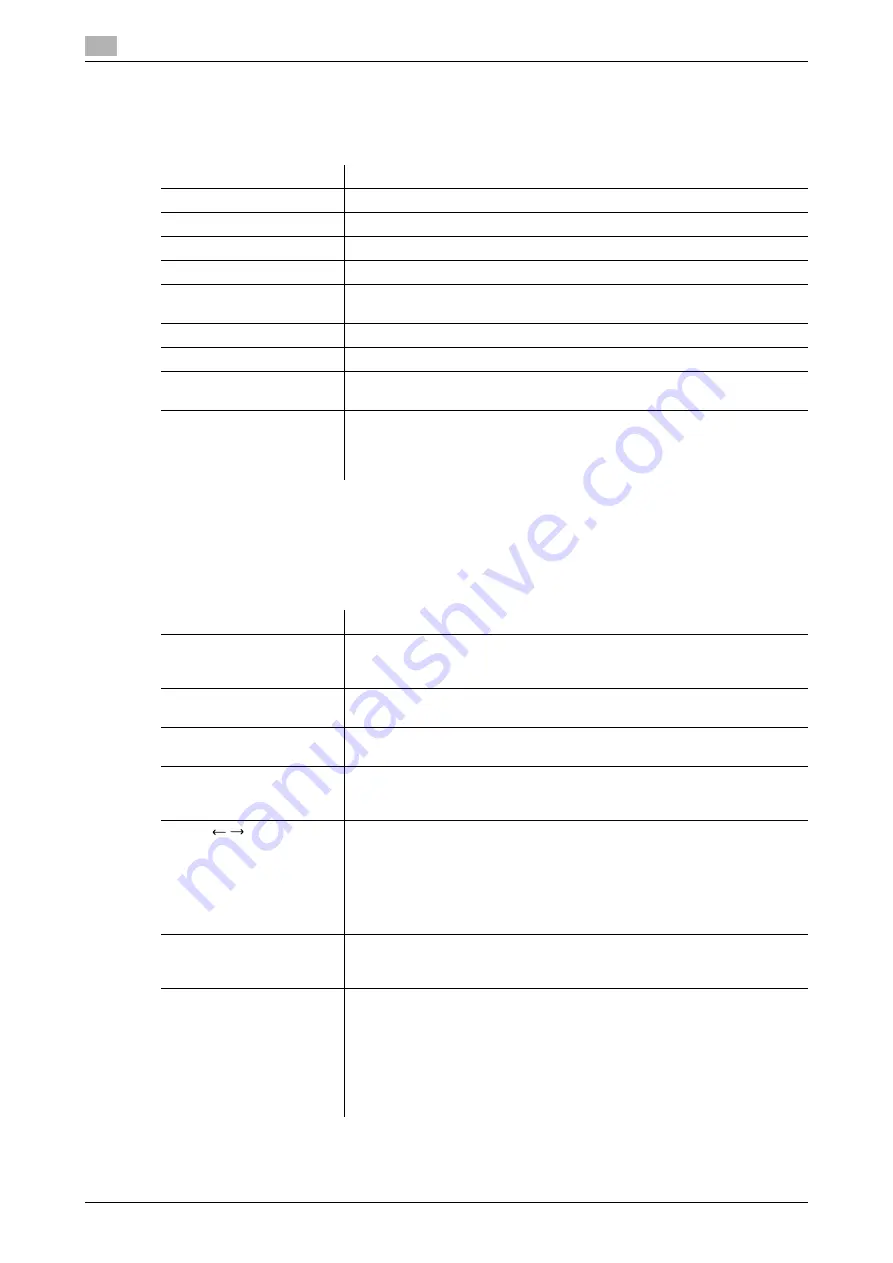
6
6-4
bizhub C754/C654
[Printer Settings]
To display: [Utility] - [User Settings] - [Printer Settings]
Configure settings for printer operations.
[Basic Settings]
To display: [Utility] - [User Settings] - [Printer Settings] - [Basic Settings]
Specify the default print settings for this machine.
This machine operates according to these settings unless the printer driver specifies the print settings.
Settings
Description
[Basic Settings]
Specify the default print settings for this machine.
[Paper Setting]
Specify the default values for the paper trays and paper size to be used.
[PCL Settings]
Specify the default values for PCL printing.
[PS Setting]
Specify the default values for PS printing.
[Security Settings]
Select whether to verify the digital signature when printing XPS/OOXML
(docx, xlsx, pptx) files with a digital signature.
[OOXML Print Settings]
Specify the default value for OOXML print settings during direct printing.
[Layout - Combination]
Specify the default value for combination settings during direct printing.
[Print Reports]
A report on configuration information of this machine or a font list is print-
ed.
[TIFF Image Paper Setting]
Specify paper settings for directly printing of TIFF or JPEG format files.
The settings are applied when images are printed from a USB memory de-
vice or Bluetooth-compatible device or directly printed using the Direct
Print function of
Web Connection
.
Settings
Description
[PDL Setting]
Select the Page Description Language. When you select [Auto], this ma-
chine automatically switches between PCL and PS.
[Auto] is specified by default.
[Number of Copies]
Enter the number of copies to be printed.
[1] is selected by default.
[Original Direction]
Select the orientation of the image to be printed.
[Portrait] is selected by default.
[Spool Print Jobs in HDD
before RIP]
Select whether to save the next print job on the hard disk if the job is re-
ceived while another print job is being executed.
[ON] is specified by default.
[A4/A3
LTR/LGR Auto
Switch]
If papers you have set by [User Settings] - [Printer Settings] - [Paper Set-
ting] - [Paper Size] are not loaded into the paper tray, you can specify
whether or not to print on paper of a similar size.
In normal circumstances, select [OFF]. When you select [ON], size conver-
sion between A4 and Letter and between A3 and Ledger automatically oc-
curs and images may be partially lost.
[OFF] is specified by default.
[Banner Sheet Setting]
Select whether to print the banner page (cover page) showing the sender
or title of the print data.
[OFF] is specified by default.
[Binding Direction Adjust-
ment]
Select how the binding position is adjusted on two-sided printed sheets.
•
[Finishing Priority]: After all pages are received, the binding position is
adjusted and printing begins.
•
[Productivity Priority]: Each time a page is received, the binding posi-
tion is adjusted and printing begins.
•
[Control Adjustments]: The printing position is not adjusted. The pages
are printed according to the settings specified in the printer driver.
[Finishing Priority] is specified by default.
Содержание bizhub C654
Страница 2: ......
Страница 10: ...Contents 8 bizhub C754 C654 8 Index 8 1 Index by item 8 3 8 2 Index by button 8 5 ...
Страница 11: ...1 Printer Functions ...
Страница 12: ......
Страница 16: ...Cable connection locations on this machine 1 1 6 bizhub C754 C654 1 3 ...
Страница 17: ...2 Printing in the Windows Environment ...
Страница 18: ......
Страница 145: ...3 Printing in a Mac OS Environment ...
Страница 146: ......
Страница 243: ...4 Printing in a NetWare Environment ...
Страница 244: ......
Страница 248: ...Installing the printer driver 4 4 6 bizhub C754 C654 4 3 ...
Страница 249: ...5 Printing without Using the Printer Driver ...
Страница 250: ......
Страница 254: ...Directly printing from a Bluetooth device 5 5 6 bizhub C754 C654 5 3 ...
Страница 255: ...6 Description of Setup Buttons User Settings ...
Страница 256: ......
Страница 263: ...7 Description of Setup Buttons Administrator Settings ...
Страница 264: ......
Страница 278: ...7 7 16 bizhub C754 C654 ...
Страница 279: ...8 Index ...
Страница 280: ......
Страница 284: ...Index by button 8 8 6 bizhub C754 C654 8 2 ...






























