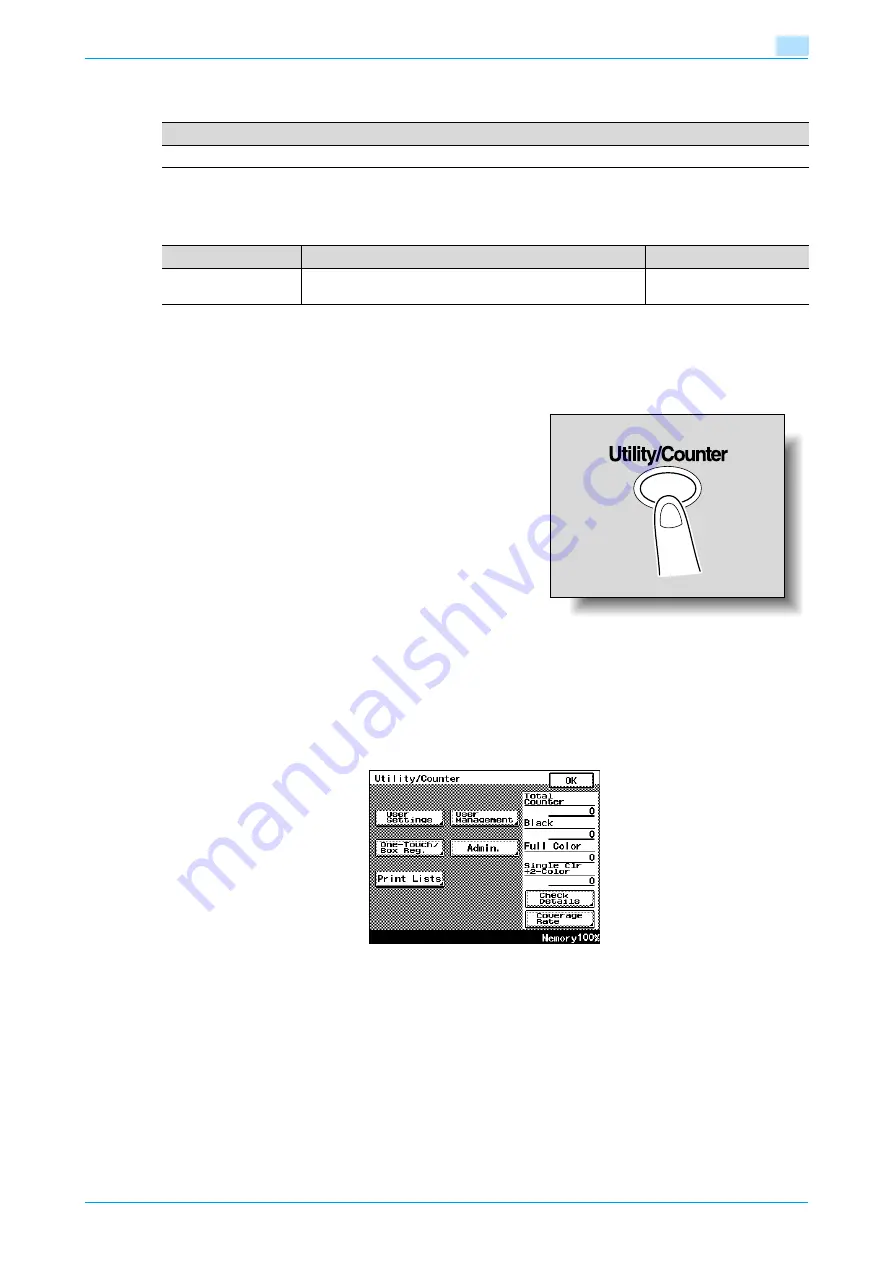
C200
11-19
Utility mode
11
11.5.15
Firmware Version
11.5.16
Security Settings
Function Mgmt Settings
11.5.17
Displaying the Administrator Management screen
Follow the procedure described below to display the Administrator Management screen by pressing
[Utility/Counter] key.
1
Press the [Utility/Counter] key.
2
Touch [Admin.].
–
If the software switch settings have been set to limit registering one-touch dial destinations (mode
477), [One-Touch/Box Reg.] and [Print Lists] do not appear. For details on the software switch
settings, refer to the User's Guide [Network Administrator].
–
If "Account Track" in the Authentication Settings screen has been set to "ON" and the
[Utility/Counter] key is pressed without a user being logged on with an account, only [Admin.]
appears.
Description
The firmware version for this machine can be checked.
Parameter
Description
Default Setting
Maximum Job Allow-
ance
Select the maximum limit for the number of copies that can
be specified at one time.
OFF
Содержание bizhub C200
Страница 1: ...User s Guide Copy Operations...
Страница 11: ...C200 x 10 Introduction Explanation of manual conventions...
Страница 12: ...C200 x 11 Introduction...
Страница 15: ...1 Before making copies...
Страница 48: ...2 Basic copy operations...
Страница 92: ...C200 2 45 Basic copy operations 2 3 Touch OK The Basic screen appears again...
Страница 94: ...3 Additional copy operations...
Страница 109: ...4 Troubleshooting...
Страница 137: ...C200 4 29 Troubleshooting 4 4 Close the misfeed clearing door...
Страница 146: ...5 Specifications...
Страница 151: ...6 Copy paper originals...
Страница 167: ...C200 6 17 Copy paper originals 6 Touch or until the button for the desired paper size is displayed...
Страница 170: ...7 Application functions...
Страница 192: ...8 Replacing toner cartridges waste toner box imaging unit...
Страница 206: ...9 Care of the machine...
Страница 214: ...10 Managing jobs...
Страница 219: ...C200 10 6 Managing jobs 10 3 Check the printing status and then touch OK To view other jobs touch or...
Страница 220: ...11 Utility mode...
Страница 244: ...C200 11 25 Utility mode 11 11 Touch OK To cancel the setting and select the default press the Reset key...
Страница 256: ...C200 11 37 Utility mode 11 8 Touch OK...
Страница 259: ...12 Appendix...
Страница 261: ...C200 12 3 Appendix 12 12 1 2 List of Available Characters Input screen Alphanumeric characters symbols...
Страница 265: ...13 Index...
Страница 268: ...http konicaminolta com Copyright 2008 2008 11 A02F 9587 11...






























