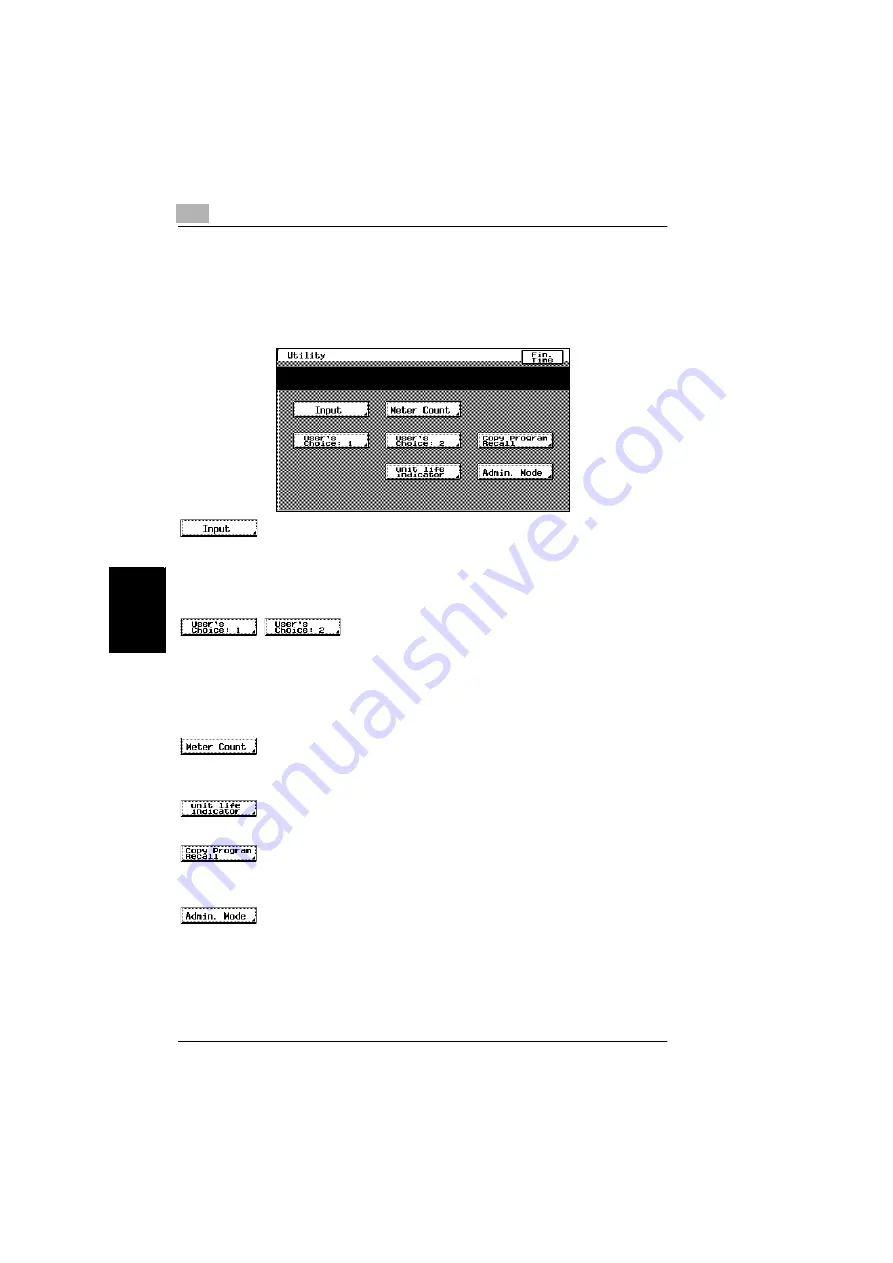
5
5.1 Utility Screen
5-2
Konica 8020/8031
Ut
ili
ty
Mo
de O
p
er
ati
ons
Ch
apte
r 5
5.1
Utility Screen
The functions available on the Utility screen, displayed by pressing the [UTILITY]
key, are described below.
If the [UTILITY] key is pressed, the following screen appears.
(Refer to p. 5-3)
G
“Reset Mode” function: The initial mode settings, selected after the copier is
reset, can be changed.
G
“Job Memory Input” function: Up to 10 copy settings can be stored as copy
programs.
(Refer to p. 5-7)
G
The various functions can be set according to the user’s needs.
G
There are two User’s Choice screens.
❍
The functions that can be set while a job is printing are on the User’s Choice:
1 screen, and the functions that can be set while the copier is waiting to print
are on the User’s Choice: 2 screen.
(Refer to p. 5-32)
G
The various counters, showing the number of copies that have been made since
the copier was installed, can be viewed.
(Refer to p. 5-34)
G
The level of use for the various supplies and parts can be checked.
(Refer to p. 5-6)
G
The various copy programs stored with the “Job Memory Input” function,
described above, can be recalled.
(Refer to p. 5-35)
G
The Administrator mode allows an administrator to control the use of the copier
to be controlled, by allowing various functions to be set according to references.
G
The administrator access code (4-digit password) must be entered in order to
set the Administrator mode functions. For details on the administrator access
code, contact your authorized service representative.
Содержание 8020
Страница 1: ...Administrator Operations ...
Страница 8: ...Introduction Chapter 1 1 1Introduction ...
Страница 15: ...1 1 4 Energy Star 1 8 Konica 8020 8031 Introduction Chapter 1 ...
Страница 16: ...Safety Information Chapter 2 2 2Safety Information ...
Страница 23: ...2 2 8 Acoustic noise For European Users Only 2 8 Konica 8020 8031 Safety Information Chapter 2 ...
Страница 24: ...Precautions Chapter 3 3 3Precautions ...
Страница 31: ...3 3 3 Legal Restrictions on Copying 3 8 Konica 8020 8031 Precautions Chapter 3 ...
Страница 32: ...Part Names and Their Functions Chapter 4 4 4Part Names and Their Functions ...
Страница 44: ...Utility Mode Operations Chapter 5 5 5Utility Mode Operations ...
Страница 118: ...Touch Panel Messages Chapter 6 6 6Touch Panel Messages ...
Страница 178: ...Troubleshooting Chapter 7 7 7Troubleshooting ...
Страница 182: ...Appendix Chapter 8 8 8Appendix ...
Страница 192: ...8 3 Function Combination Table 8 Konica 8020 8031 8 11 Appendix Chapter 8 8 3 Function Combination Table ...
Страница 193: ...8 8 3 Function Combination Table 8 12 Konica 8020 8031 Appendix Chapter 8 ...
Страница 194: ...8 3 Function Combination Table 8 Konica 8020 8031 8 13 Appendix Chapter 8 ...
Страница 195: ...8 8 3 Function Combination Table 8 14 Konica 8020 8031 Appendix Chapter 8 ...
Страница 196: ...8 3 Function Combination Table 8 Konica 8020 8031 8 15 Appendix Chapter 8 ...
Страница 197: ...8 8 3 Function Combination Table 8 16 Konica 8020 8031 Appendix Chapter 8 ...
Страница 206: ...Index Chapter 9 9 9Index ...
Страница 212: ...2003 04 2 MANUFACTURER TOKYO JAPAN Printed in Japan 4581 7735 12 ...






























