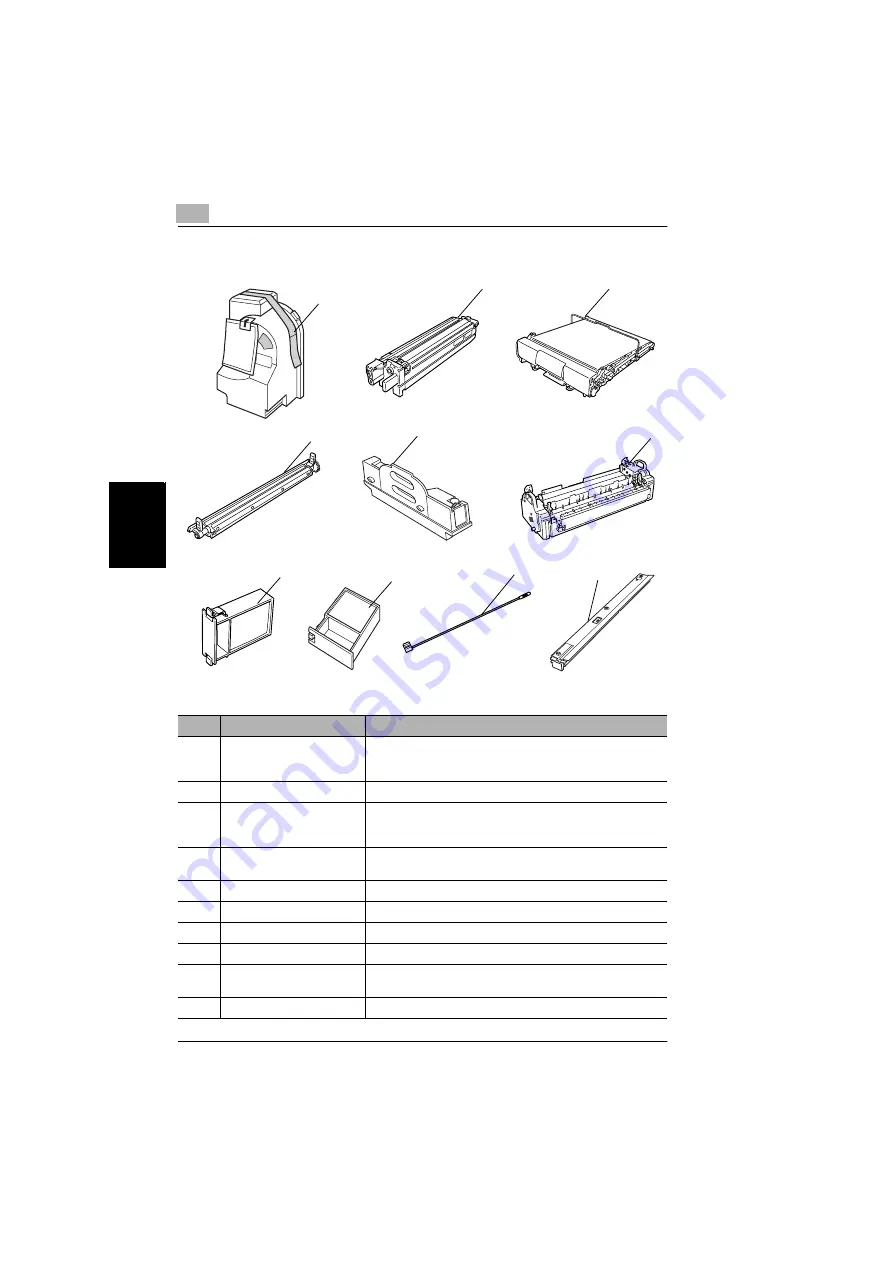
4
4.2 Parts Names and Their Functions
4-8
Konica 8020/8031
Pa
rt
N
a
m
e
s an
d
T
h
ei
r F
u
nc
ti
o
n
s
Chap
ter
4
Supplies and Parts
No.
Part Name
Description
1
Toner Cartridge
There are four toner cartridges: cyan (C), magenta (M), yellow
(Y) and black (BK). The combination of the four toners
generates full-color images.
2
Imaging Unit
Generates the copied image.
3
Image transfer belt unit
Layers onto the image transfer belt each of the single colors of
the image generated by the imaging unit in order to create a full-
color image.
4
Image transfer roller unit
Transfers onto the paper a full-color image generated by the
image transfer belt unit.
5
Waste-toner bottle
Collects waste toner.
6
Fusing unit
Fuses the transferred toner to the paper.
7
Ozone filter
Collects the ozone generated in the copier.
8
Filter
Collects the toner dust generated in the copier.
9
LED-cleaning tool
Used to clean the surface of the LED unit, for example, when
replacing the image transfer belt unit.
10
Dust remover
Collects the dust generated in the copier.
2
3
4
5
6
7
8
9
10
1
Содержание 8020
Страница 1: ...Administrator Operations ...
Страница 8: ...Introduction Chapter 1 1 1Introduction ...
Страница 15: ...1 1 4 Energy Star 1 8 Konica 8020 8031 Introduction Chapter 1 ...
Страница 16: ...Safety Information Chapter 2 2 2Safety Information ...
Страница 23: ...2 2 8 Acoustic noise For European Users Only 2 8 Konica 8020 8031 Safety Information Chapter 2 ...
Страница 24: ...Precautions Chapter 3 3 3Precautions ...
Страница 31: ...3 3 3 Legal Restrictions on Copying 3 8 Konica 8020 8031 Precautions Chapter 3 ...
Страница 32: ...Part Names and Their Functions Chapter 4 4 4Part Names and Their Functions ...
Страница 44: ...Utility Mode Operations Chapter 5 5 5Utility Mode Operations ...
Страница 118: ...Touch Panel Messages Chapter 6 6 6Touch Panel Messages ...
Страница 178: ...Troubleshooting Chapter 7 7 7Troubleshooting ...
Страница 182: ...Appendix Chapter 8 8 8Appendix ...
Страница 192: ...8 3 Function Combination Table 8 Konica 8020 8031 8 11 Appendix Chapter 8 8 3 Function Combination Table ...
Страница 193: ...8 8 3 Function Combination Table 8 12 Konica 8020 8031 Appendix Chapter 8 ...
Страница 194: ...8 3 Function Combination Table 8 Konica 8020 8031 8 13 Appendix Chapter 8 ...
Страница 195: ...8 8 3 Function Combination Table 8 14 Konica 8020 8031 Appendix Chapter 8 ...
Страница 196: ...8 3 Function Combination Table 8 Konica 8020 8031 8 15 Appendix Chapter 8 ...
Страница 197: ...8 8 3 Function Combination Table 8 16 Konica 8020 8031 Appendix Chapter 8 ...
Страница 206: ...Index Chapter 9 9 9Index ...
Страница 212: ...2003 04 2 MANUFACTURER TOKYO JAPAN Printed in Japan 4581 7735 12 ...






























