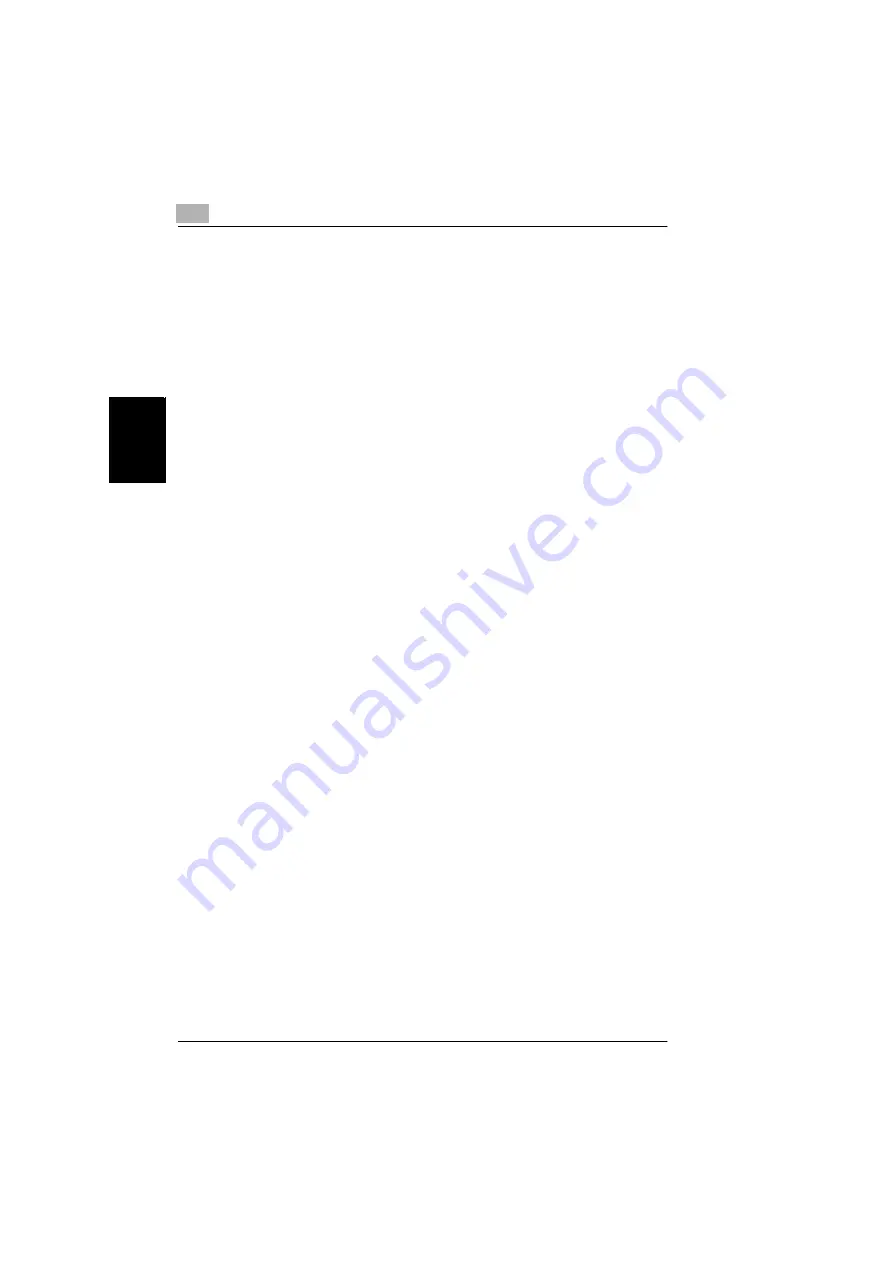
3
3.2 Operation Precautions
3-4
Konica 8020/8031
P
rec
a
u
ti
on
s
Ch
apte
r 3
3.2
Operation Precautions
Operating environment
The environmental requirements for correct operation of the copier are as follows.
G
Temperature: 10°C (50°F) to 30°C (86°F) with fluctuations of no more than 10°C
(50°F) within an hour
G
Humidity: 10% to 80% with fluctuations of no more than 20% within an hour
Proper use
To ensure the optimum performance of the copier, follow the precautions listed
below.
-
Never place heavy objects on the platen glass or subject it to shocks.
-
Never open any copier doors or turn off the copier while it is making copies;
otherwise, a paper jam will occur.
-
Never bring any magnetized object near the copier.
-
Never use flammable sprays or liquids near the copier.
-
Always make sure that the power plug is completely plugged into the electrical
outlet.
-
Always make sure that the copier’s power plug is accessible and not hidden by
the copier.
-
Always unplug the copier from the electrical outlet if the unit is not to be used for
a long period of time.
-
Always provide good ventilation when making a large number of continuous
copies.
Содержание 8020
Страница 1: ...Administrator Operations ...
Страница 8: ...Introduction Chapter 1 1 1Introduction ...
Страница 15: ...1 1 4 Energy Star 1 8 Konica 8020 8031 Introduction Chapter 1 ...
Страница 16: ...Safety Information Chapter 2 2 2Safety Information ...
Страница 23: ...2 2 8 Acoustic noise For European Users Only 2 8 Konica 8020 8031 Safety Information Chapter 2 ...
Страница 24: ...Precautions Chapter 3 3 3Precautions ...
Страница 31: ...3 3 3 Legal Restrictions on Copying 3 8 Konica 8020 8031 Precautions Chapter 3 ...
Страница 32: ...Part Names and Their Functions Chapter 4 4 4Part Names and Their Functions ...
Страница 44: ...Utility Mode Operations Chapter 5 5 5Utility Mode Operations ...
Страница 118: ...Touch Panel Messages Chapter 6 6 6Touch Panel Messages ...
Страница 178: ...Troubleshooting Chapter 7 7 7Troubleshooting ...
Страница 182: ...Appendix Chapter 8 8 8Appendix ...
Страница 192: ...8 3 Function Combination Table 8 Konica 8020 8031 8 11 Appendix Chapter 8 8 3 Function Combination Table ...
Страница 193: ...8 8 3 Function Combination Table 8 12 Konica 8020 8031 Appendix Chapter 8 ...
Страница 194: ...8 3 Function Combination Table 8 Konica 8020 8031 8 13 Appendix Chapter 8 ...
Страница 195: ...8 8 3 Function Combination Table 8 14 Konica 8020 8031 Appendix Chapter 8 ...
Страница 196: ...8 3 Function Combination Table 8 Konica 8020 8031 8 15 Appendix Chapter 8 ...
Страница 197: ...8 8 3 Function Combination Table 8 16 Konica 8020 8031 Appendix Chapter 8 ...
Страница 206: ...Index Chapter 9 9 9Index ...
Страница 212: ...2003 04 2 MANUFACTURER TOKYO JAPAN Printed in Japan 4581 7735 12 ...






























