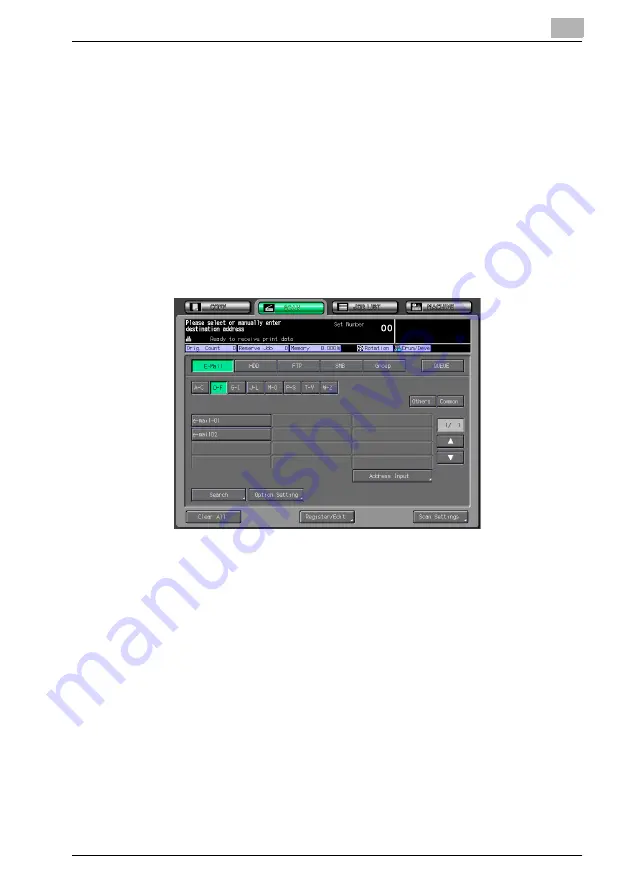
Registration of the destination
3
Fiery PRO80 65-55C-KM Network Scanner/ Web Connection
3-20
3.6
Change/deletion of the details of the registration
The registered destinations can be changed and deleted by following the
method as shown below.
1
Select [SCAN] tab.
2
Press [E-Mail], [HDD], [FTP], [SMB] and [Group] in this order to display
the Select Destinations screen in which there is a destination you want
to change or delete.
3
Press [Register/Edit].
4
When you want to change the details of the registration of the destina-
tion, select the destination and then press [Change].
–
On the screen displayed, press an item you want to change. And
then change the details of the registration and press [OK].
The details of the registration are changed.
5
When deleting the registered destination, select a destination and
press [Delete].
–
When the message screen is displayed, press [Yes].
The details of the registration are deleted.
6
Press [Return].
Содержание 65-55C-KM
Страница 123: ...Using Web Connection 6 Fiery PRO80 65 55C KM Network Scanner Web Connection 6 23 3 Click OK...
Страница 128: ...Using Web Connection 6 Fiery PRO80 65 55C KM Network Scanner Web Connection 6 28 2 Click OK 3 Click OK...
Страница 133: ...Using Web Connection 6 Fiery PRO80 65 55C KM Network Scanner Web Connection 6 33 2 Click OK 3 Click OK...
Страница 138: ...Using Web Connection 6 Fiery PRO80 65 55C KM Network Scanner Web Connection 6 38 2 Click OK 3 Click OK...
Страница 157: ...Using Web Connection 6 Fiery PRO80 65 55C KM Network Scanner Web Connection 6 57 The files in Mailbox is displayed...
Страница 173: ...Copyright 2008 2008 07 Fiery_PRO80 65 55C KM_E_v40...






























