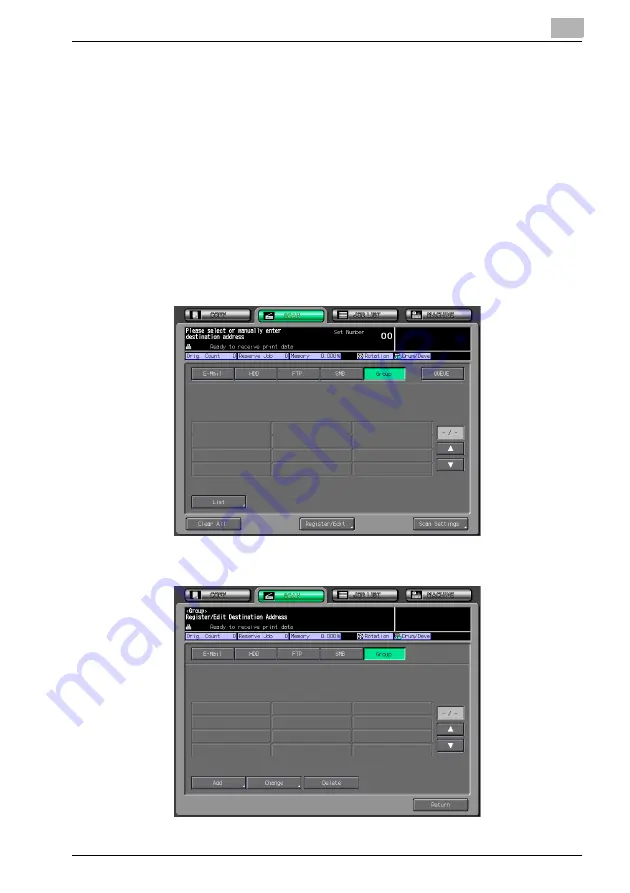
Registration of the destination
3
Fiery PRO80 65-55C-KM Network Scanner/ Web Connection
3-17
3.5
Registering a Group
If you want to send the scanned data to multiple destinations/storage loca-
tions, you can register them as a Group. The registration is done in the fol-
lowing steps.
Registering the Group
0
At maximum, 100 groups can be registered.
1
Select [SCAN] tab.
2
Press [Group].
3
Press [Register/Edit].
4
Press [Add].
Содержание 65-55C-KM
Страница 123: ...Using Web Connection 6 Fiery PRO80 65 55C KM Network Scanner Web Connection 6 23 3 Click OK...
Страница 128: ...Using Web Connection 6 Fiery PRO80 65 55C KM Network Scanner Web Connection 6 28 2 Click OK 3 Click OK...
Страница 133: ...Using Web Connection 6 Fiery PRO80 65 55C KM Network Scanner Web Connection 6 33 2 Click OK 3 Click OK...
Страница 138: ...Using Web Connection 6 Fiery PRO80 65 55C KM Network Scanner Web Connection 6 38 2 Click OK 3 Click OK...
Страница 157: ...Using Web Connection 6 Fiery PRO80 65 55C KM Network Scanner Web Connection 6 57 The files in Mailbox is displayed...
Страница 173: ...Copyright 2008 2008 07 Fiery_PRO80 65 55C KM_E_v40...






























