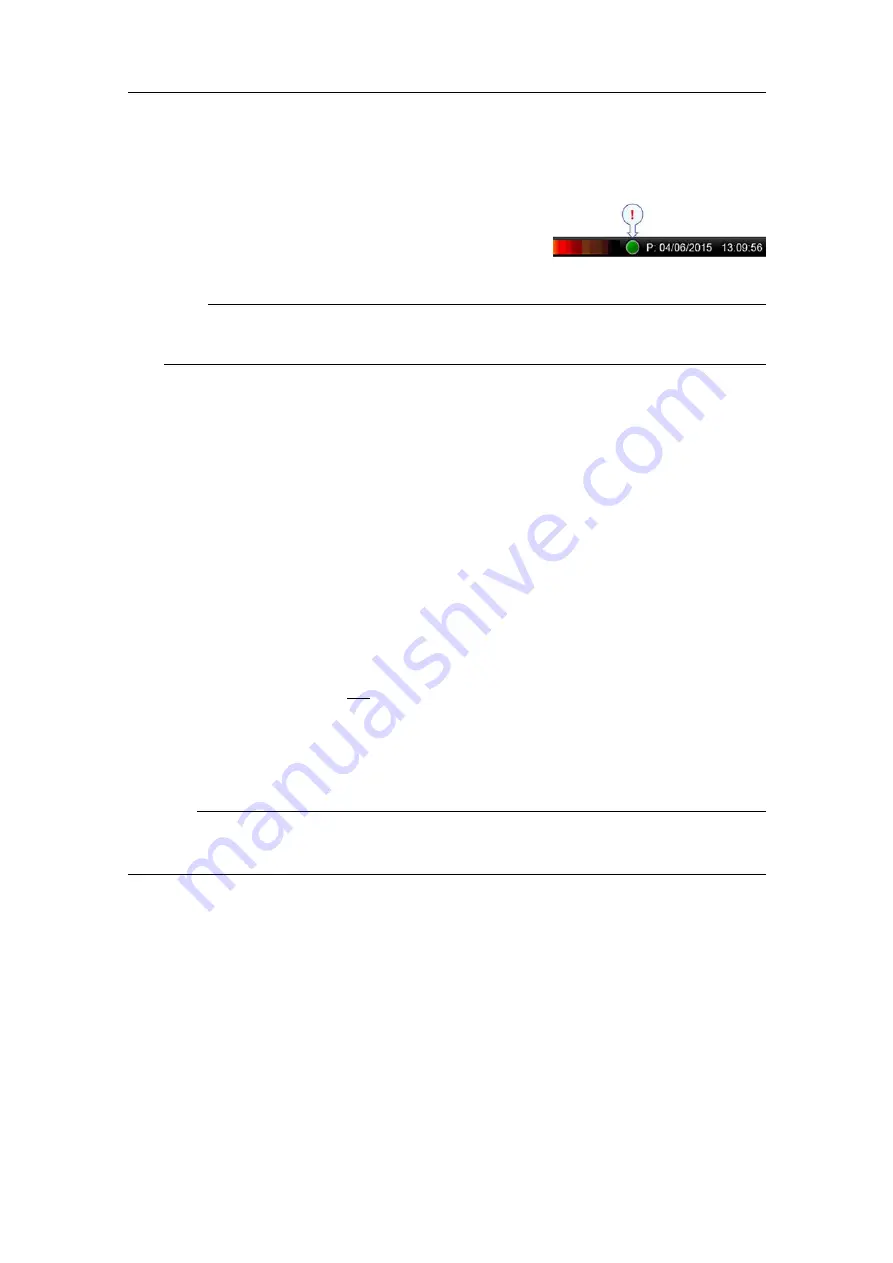
190
381298/C
4
In the bottom right corner of the presentation, observe the small green indicator.
This indicator will flash to show you the progress
of the start-up sequence. When the green light is
steady, the SN90 is ready for use.
Note
If you wish to monitor the power sequence, double-click the indicator to open the
TRU On/Off Monitor
dialog box.
5
At the bottom of the
Main
menu, observe that the
Operation
menu icon is flashing.
It is flashing to indicate that even if the SN90 is powered up, "pinging" is disabled.
It is in
Normal
mode, but
TX Power
is set to
Off
to prevent transmission. This is
for safety reasons.
Verifying basic operation
It is important that the basic functionality of the SN90 is tested before it is put to
operational use.
Prerequisites
a
The SN90 is in
Normal
operational mode, and with
TX Power
set to
Off
.
b
The ship is in water, and not in dry dock.
Context
It is very important that this test is done while the ship is in the water.
Caution
You must never start SN90 transmissions ("pinging") when the ship is in dry dock. The
transducer will be damaged if it transmits in open air.
Procedure
1
Verify that the Processor Unit is operational.
2
Verify that the SN90 presentation is shown on the display in adequate quality.
If necessary, make the necessary adjustments on the display and/or in the Processor
Unit operating system.
3
Verify that the Transceiver Unit is operational.
Simrad SN90
Содержание Simrad SN90
Страница 2: ......
Страница 117: ...381298 C 115 Related topics Installation summary page 65 Installing the transducer ...
Страница 226: ...224 381298 C 427 385 All measurements in mm The drawing is not in scale 385609 Rev B CD12_385609_001_002 Simrad SN90 ...
Страница 236: ...234 381298 C 372915 Clamping frame Simrad SN90 ...
Страница 295: ......
Страница 296: ... 2016Kongsberg Maritime ISBN 978 82 8066 179 1 ...
Страница 297: ......






























