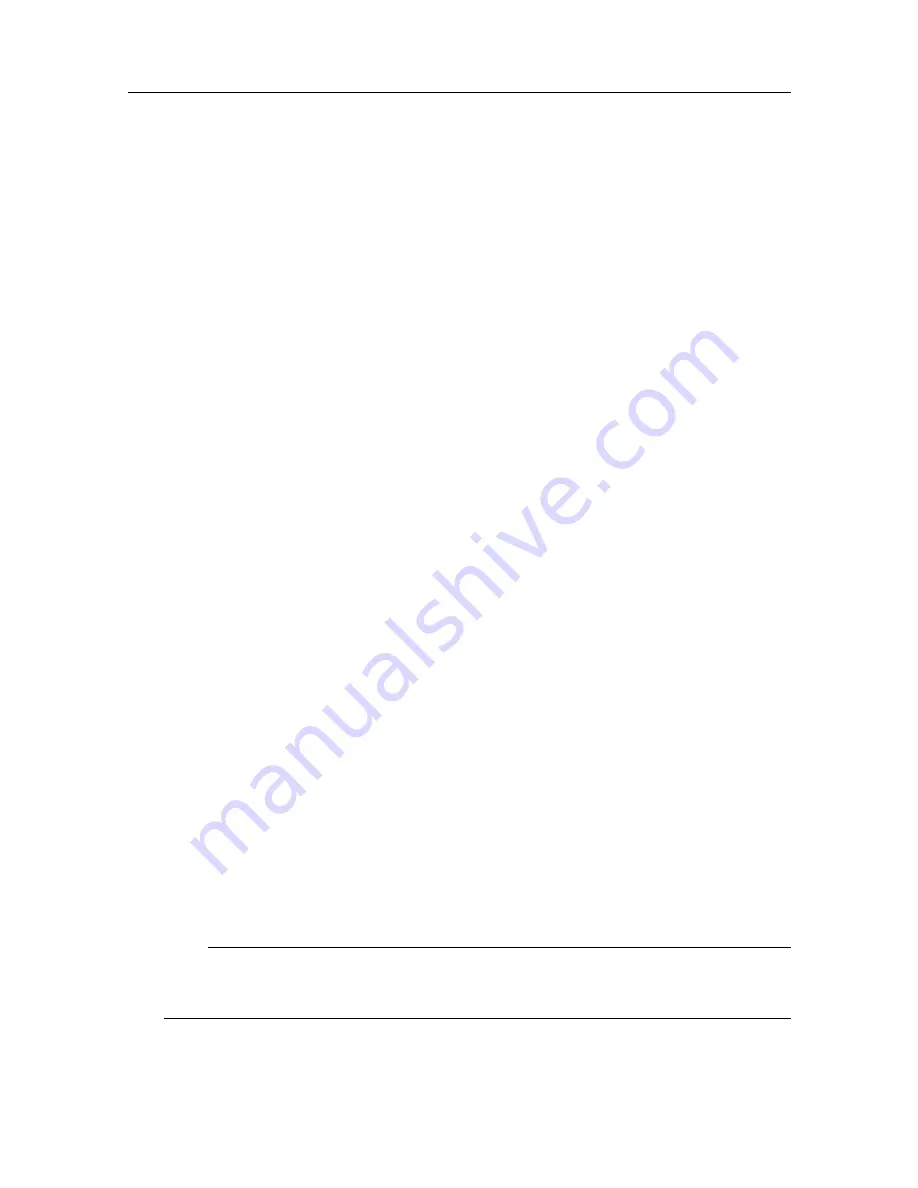
922-20207011/1.0
79
Verifying that all Flexview cables are properly connected
The Flexview relies on communication between each system unit, and between the Flexview
and external devices. It is very important that all cables are correctly installed, that the
proper cable types have been used, and that all cables are connected correctly.
Prerequisites
• All Flexview hardware units have been installed according to the relevant instructions.
• All system cables have been installed.
• All connections have been made.
• All operating power is available.
• Two people with two-way communication devices are required to check the cable cores
(if applicable).
• You will need an ohmmeter to verify electrical connections and for continuity testing.
• To check the cable cores, you will need a suitable shorting strap.
Procedure
1
For each cable that is in used on the Flexview:
a
Verify that the cable has been installed according to the cable plan.
b
Verify that the connections made at each end of the cable are correct.
c
Verify that any locally-fitted plugs and connectors are suitable for the installation
location.
For example, sealed or spark-proof connectors should be used in areas where
flammable gasses may accumulate.
d
Check that the cables are secured and do not represent a trip hazard.
e
Ensure that all cables are correctly laid in conduits, or are otherwise protected
according to the regulations and recommendations laid down by the vessel’s
registering authority.
f
Ensure that all connections are tight and secure and that any protective covers
are fastened correctly.
2
If applicable, verify that each cable core has the correct connection and continuity.
Note
Two people are required for this procedure. You use the ohmmeter, and the other
person uses the shorting strap.
a
Position one person at each end of the cable.
Содержание Flexview
Страница 1: ...Installation Manual Flexview Multibeam Sonar ...
Страница 2: ......
Страница 8: ...6 922 20207011 1 0 Flexview ...
Страница 95: ...922 20207011 1 0 93 Flexview Sonar Head 500 kHz outline dimensions Drawing file ...
Страница 96: ...94 922 20207011 1 0 Flexview Installation Manual ...
Страница 97: ...922 20207011 1 0 95 Drawing file ...
Страница 98: ...96 922 20207011 1 0 Flexview Sonar Head 950 1400 kHz outline dimensions Flexview Installation Manual ...
Страница 99: ...922 20207011 1 0 97 Drawing file ...
Страница 100: ...98 922 20207011 1 0 Flexview Installation Manual ...
Страница 126: ... 2019 Kongsberg Mesotech ...

































