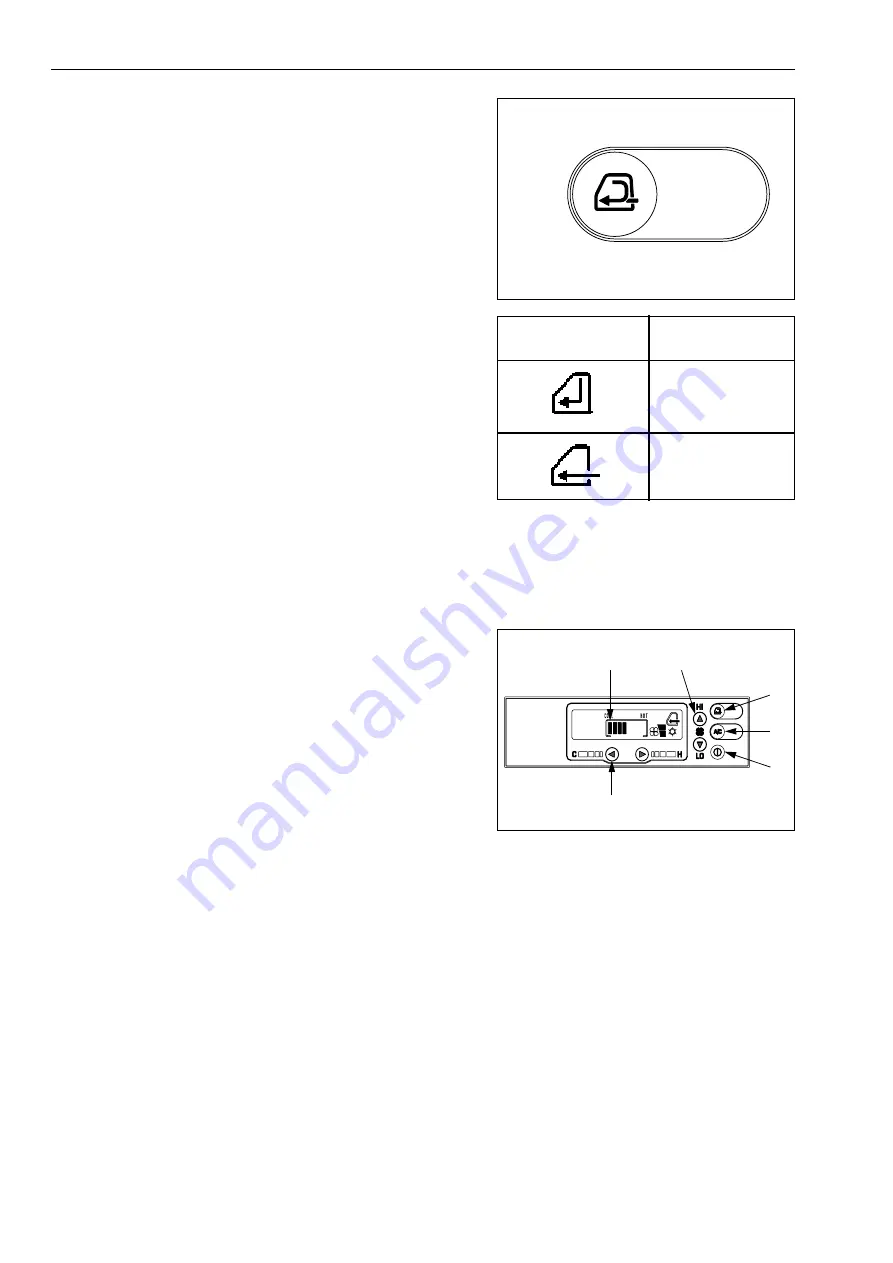
3.2 Explanation of components
Operation
3-76
WA470-6H – VEAM946100
5. Fresh/Recirc selector switch
Use this switch (5) to switch between recirculation of the air
inside the cab and intake of fresh air from outside.
When this switch is pressed, recirculation of inside air is
selected and (A) lights up on the display monitor.
If the switch is pressed again, intake of fresh air is selected and
(B) lights up on the display monitor.
It changes in the order RECIRC, FRESH, RECIRC.
RECIRC:
Only the air inside the cab is circulated. Use this position when it
is needed to carry out quick heating or cooling of the cab, or
when the outside air is dirty (smells or is dusty).
FRESH:
Fresh air is taken in from the outside for normal heating or cool-
ing of the cab. Use this position to make the air inside the cab
fresh or to remove the mist from the cab windows.
When the air conditioner takes in fresh air from the outside, the
pressure inside the cab rises and this prevents the entry of dirt.
The higher the position of the fan switch, the more efficient this
becomes.
Method of operation
Cooling operation
1. Press main power switch (1) of the air conditioner to turn the
power ON.
2. Press fan switch (2) and set the air flow to “Hi“.
3. Press temperature control switch (3) and set the display
monitor to COOL (A).
4. Press air conditioner switch (4) to turn the air conditioner
switch ON.
5. Press RECIRC/FRESH selector switch (5) to select
RECIRC.
6. When the temperature inside the cab goes down, use the
temperature control switch and the fan switch to set to the
desired temperature.
REMARK
If the temperature control switch is pressed to set the display
monitor to COOL (A) and the air conditioner is run with the air
flow at “Lo“ for a long period, there is a slight risk that the evapo-
rator will freeze.
If it freezes and no cold air comes out, turn the air conditioner
switch OFF, raise the temperature setting, run the air conditioner
with the air flow at “Hi “ for a short time, then turn the air condi-
tioner switch ON again.
GK038063
Air conditioner
monitor display
Condition of vents
(A) RECIRC
(B) FRESH
GK038066
A
3
2
5
4
1
Содержание WA470-6 2006
Страница 2: ......
Страница 3: ...Foreword WA470 6H VEAM946100 1 1 1 Foreword...
Страница 22: ...1 5 Contents Foreword 1 20 WA470 6H VEAM946100 7 Index 7 1 7 1 Index 7 2 8 Notes 8 1...
Страница 28: ...1 7 CE Conforming equipment Foreword 1 26 WA470 6H VEAM946100...
Страница 250: ...3 7 Troubleshooting Operation 3 178 WA470 6H VEAM946100...
Страница 340: ...4 9 Service procedure Every 12000 hours service Maintenance 4 90 WA470 6H VEAM946100...
Страница 341: ...Technical Data WA470 6H VEAM946100 5 1 5 Technical Data...
Страница 343: ...Technical Data 5 1 Technical data WA470 6H VEAM946100 5 3 GK032301 A B H I G C E F D...
Страница 348: ...5 4 Limit values for slopes Technical Data 5 8 WA470 6H VEAM946100...
Страница 381: ...Index WA470 6H VEAM946100 7 1 7 Index...
Страница 387: ...Notes WA470 6H VEAM946100 8 1 8 Notes...
Страница 388: ...Notes 8 2 WA470 6H VEAM946100...
Страница 389: ...Notes WA470 6H VEAM946100 8 3...
Страница 390: ...Notes 8 4 WA470 6H VEAM946100...
Страница 391: ...Notes WA470 6H VEAM946100 8 5...
Страница 392: ...Notes 8 6 WA470 6H VEAM946100...































