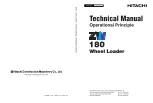For the method of displaying and replying the messages, see “MESSAGE DISPLAY (3-37)”.
End screen with “Operational Advice”
If there is any “Operational Advice” , “Operational Advice” is displayed on end screen EE for 5 seconds, and
then the screen goes out.
For the “Operational Advice” when ending, see “SWITCH DISPLAY/NON-DISPLAY OF GUIDANCE WHEN KEY
IS OFF (3-61)”.
BASIC OPERATION OF MACHINE MONITOR WHEN STARTING SWITCH IS ON
WHILE OPERATOR ID INPUT IS SET
• If inputting ID number for operator identification function (with SKIP) is set, the opening screen AA switches
to ID number input screen LL (with SKIP) when the starting switch is turned to ON position.
• If inputting ID number for operator identification function (without SKIP) is set, the opening screen AA
switches to ID number input screen MM (without SKIP) when the starting switch is turned to ON position.
• On the ID number input screen LL (with SKIP) or MM
(without SKIP), input the already registered ID number,
and press ENTER switch (1). The screen changes to the
Check Before Starting screen BB. If you input an incorrect
ID number, press RETURN switch (2), and clear an input
character at a time.
On the ID number input screen LL (with SKIP), press
menu switch (3), and the screen changes to the Check Be-
fore Starting screen BB without inputting ID number.
REMARK
• Contact your Komatsu distributor for details of the method of setting, changing, or canceling the operator
identification function.
• Depending on the set value of ID holding time, even if inputting ID number for operator identification func-
tion is set, the ID number input screen LL (with SKIP) or MM (without SKIP) may not be displayed while the
starting switch is turned to ON position.
If inputting incorrect ID number for 3 times continuously, you cannot input ID number for 5 minutes. Wait for
more than 5 minutes, try inputting ID number again.
OPERATION
EXPLANATION OF COMPONENTS
3-13
Содержание WA380-8
Страница 2: ... ...
Страница 20: ......
Страница 25: ...LOCATION OF SAFETY LABELS SAFETY SAFETY LABELS 2 5 ...
Страница 64: ......
Страница 65: ...OPERATION Please read and make sure that you understand the SAFETY section before reading this section 3 1 ...
Страница 158: ...SWITCHES g0038111 1 ECSS switch 2 Front working lamp switch EXPLANATION OF COMPONENTS OPERATION 3 94 ...
Страница 300: ...Securing position Fixing angle A 66 B 30 C 26 D 30 Expected trailer width E 2990 mm TRANSPORTATION OPERATION 3 236 ...
Страница 321: ...MAINTENANCE Please read and make sure that you understand the SAFETY section before reading this section 4 1 ...
Страница 391: ...Viewed from the rear side of the machine MAINTENANCE MAINTENANCE PROCEDURE 4 71 ...
Страница 395: ...SPECIFICATIONS 5 1 ...
Страница 397: ... 1 Value when bucket dump angle is 45 SPECIFICATIONS SPECIFICATIONS 5 3 ...
Страница 400: ......
Страница 416: ......
Страница 417: ...REPLACEMENT PARTS 7 1 ...
Страница 424: ......