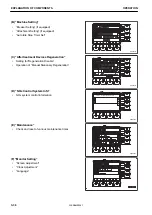When buzzer cancel icon is displayed, if you press function
switch “F8”, alarm buzzer for abnormality of warning items
stops sounding.
REMARK
The buzzer cannot be stopped depending on the content of the
warning.
USER MENU
On the standard screen, press switch “F4” to display the user
menu screen on the monitor display on which you can make
various settings for the machine.
The user menu consists of the following kinds. The right and
left menu screens can be changed by pressing the function
switches “F6” and “F7”.
(A): “Working Record”
(B): “Machine Setting”
(C): “Aftertreatment Devices Regeneration”
(D): “NOx Control System Info”
(E): “Maintenance”
(F): “Monitor Setting”
(G): Mail check
These menus (A) to (G) are for setting and confirming the following items:
For operations in each menu, see the detailed explanation pages of respective items.
(A) “Working Record”
• Check of “Operation Records”
• Check and reset of “Ave Fuel Consumpn Record”
• “Configurations”
RKA83610
RKA83620
OPERATION
EXPLANATION OF COMPONENTS
3-35
WENAM00241
Содержание PC80MR-5E0
Страница 2: ......
Страница 12: ...Do not repeatedly handle and lift loads VIBRATION LEVELS FOREWORD 1 10 WENAM00241...
Страница 70: ...GENERAL VIEW MACHINE EQUIPMENT NAME RKA67920 GENERAL VIEW OPERATION 3 2 WENAM00241...
Страница 76: ...11 Fusible link 12 Ashtray if equipped 13 Tool boxes GENERAL VIEW OPERATION 3 8 WENAM00241...
Страница 267: ...MAINTENANCE Please read and make sure that you understand the SAFETY section before reading this section 4 1 WENAM00241...
Страница 343: ...SPECIFICATIONS 5 1 WENAM00241...
Страница 394: ...WENAM00241...
Страница 395: ...REPLACEMENT PARTS 7 1 WENAM00241...
Страница 411: ......
Страница 412: ......