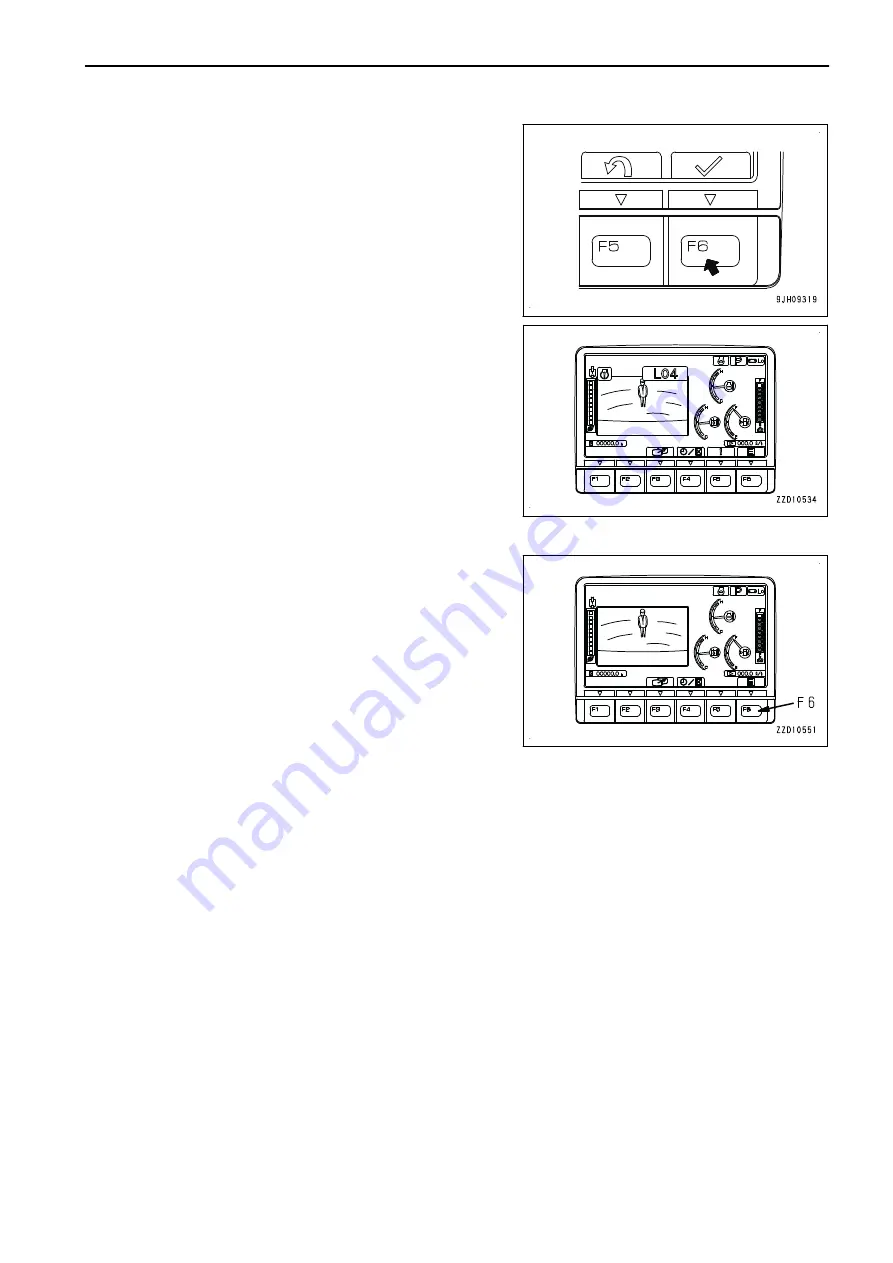
• If the caution lamp is displayed, press switch F6 to return
to the standard screen, and check the content of the ab-
normality or warning display.
While the caution lamp is flashing, if no lever is operated
for 10 seconds or more, the screen automatically returns
to the standard screen.
When the screen returns to the standard screen, the cau-
tion lamp at the top left of the screen goes out and the
caution lamp and action level are displayed on the center
of the screen.
• If a caution lamp is displayed, move the machine to set it
in a safe posture, then have inspection performed immedi-
ately.
USER MENU DISPLAY SWITCH
On the standard screen, press switch F6 to display the user
menu screen on which you can make various settings for the
machine in the monitor display.
OPERATION
EXPLANATION OF COMPONENTS
3-53
Содержание PC700LC-11
Страница 2: ......
Страница 23: ...LOCATION OF SAFETY LABELS 5 SAFETY SAFETY LABELS 2 3...
Страница 66: ......
Страница 67: ...OPERATION Please read and make sure that you understand the SAFETY section before reading this section 3 1...
Страница 73: ...REMARK The above figure does not show all of the caution lamp symbols OPERATION GENERAL VIEW 3 7...
Страница 316: ......
Страница 317: ...MAINTENANCE Please read and make sure that you understand the SAFETY section before reading this section 4 1...
Страница 331: ...Fuel main fil ter cartridge Replace Replace Replace Replace MAINTENANCE MAINTENANCE SCHEDULE 4 15...
Страница 375: ...A Important inspection part F Front Revolving frame Center frame MAINTENANCE MAINTENANCE PROCEDURE 4 59...
Страница 396: ......
Страница 397: ...SPECIFICATIONS 5 1...
Страница 401: ...For 7 6m Boom SPECIFICATIONS SPECIFICATIONS 5 5...
Страница 402: ...SPECIFICATIONS SPECIFICATIONS 5 6...
Страница 426: ......
Страница 427: ...REPLACEMENT PARTS 7 1...
Страница 434: ......
Страница 442: ...PC700LC 11 HYDRAULIC EXCAVATOR Form No UENAM01321 2017 KOMATSU All Rights Reserved Printed in Belgium 09 2017...









































