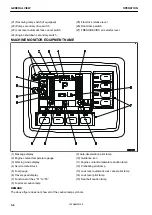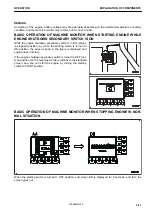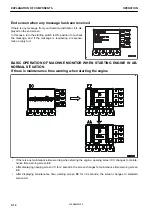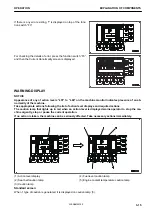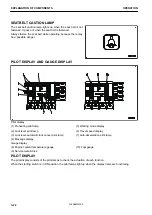For checking the details of error, press the function switch “F3”,
and then the Current Abnormality screen is displayed.
BASIC OPERATION OF MACHINE MONITOR WHEN TROUBLE OCCURS WHILE
OPERATING MACHINE
• If any trouble occurs during machine operation, standard screen AA changes to warning screen BB.
• After warning screen BB-(1) and (3) are displayed for 2 seconds, the display automatically changes to
warning screen BB-(2) and (4).
EXPLANATION OF COMPONENTS
OPERATION
3-14
WENAM00150
Содержание PC30MR-5
Страница 2: ......
Страница 66: ...WENAM00150 ...
Страница 69: ... 14 Engine rear cover 15 Cooling cover 16 Battery OPERATION GENERAL VIEW 3 3 WENAM00150 ...
Страница 257: ...MAINTENANCE Please read and make sure that you understand the SAFETY section before reading this section 4 1 WENAM00150 ...
Страница 324: ...The accumulator is installed to the position shown in the figure MAINTENANCE PROCEDURE MAINTENANCE 4 68 WENAM00150 ...
Страница 325: ...SPECIFICATIONS 5 1 WENAM00150 ...
Страница 363: ...REPLACEMENT PARTS 7 1 WENAM00150 ...
Страница 370: ...WENAM00150 ...
Страница 379: ......
Страница 380: ......