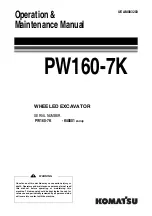MACHINE OPERATIONS AND CONTROLS
OPERATION
3–188
1. When working mode selector switch (1) is pressed, the
screen switches to the working mode selection screen.
2. Press the working mode selector switch or, switches F3 or
F4 to select the appropriate mode.
3. After selecting the desired mode, press switch F6 to accept
the change. The screen returns to the standard screen.
If switch F5 is pressed, the screen returns to the standard
screen without changing the mode.
q
If a working mode is selected, and nothing is done for
five seconds, the selected working mode is automati-
cally accepted and the screen returns to the standard
screen.
q
If a working mode is selected and working mode switch
(1) is kept pressed, the selected mode is accepted and
the screen returns to the standard screen.
q
If the breaker mode is selected, "Really Set Breaker
Mode?" is displayed on the screen.
To set to the breaker mode, press switch F6.
If switch F5 is pressed, the screen returns to the working
mode selection screen.
Содержание PC210-10 DEMOLITION BASE SPEC.
Страница 2: ......
Страница 14: ...PRODUCT INFORMATION FOREWORD 1 12...
Страница 75: ...OPERATION GENERAL VIEW 3 5...
Страница 159: ...OPERATION EXPLANATION OF COMPONENTS 3 89...
Страница 251: ...OPERATION MACHINE OPERATIONS AND CONTROLS 3 181...
Страница 332: ...MAINTENANCE SCHEDULE TABLE MAINTENANCE 4 22 26 Close engine hood 1...
Страница 392: ...END OF SERVICE LIFE MAINTENANCE 4 82...
Страница 393: ...SPECIFICATIONS 5 1 SPECIFICATIONS SPECIFICATIONS ALL 0000 001K04A SPECIFICATIONS...
Страница 397: ...SPECIFICATIONS SPECIFICATIONS 5 5 PC210 10...
Страница 398: ...SPECIFICATIONS SPECIFICATIONS 5 6 PC210LC 10...
Страница 444: ...RECOMMENDED ATTACHMENT OPERATIONS ATTACHMENTS AND OPTIONS 6 46...
Страница 445: ...REPLACEMENT PARTS 7 1 REPLACEMENT PARTS Replacement parts ALL 0000 001K16A REPLACEMENT PARTS...
Страница 453: ...8 1 INDEX...
Страница 457: ...COLOPHON 18...