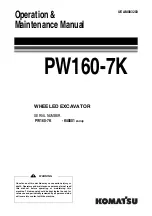OPERATION
EXPLANATION OF COMPONENTS
3–47
q
It is possible to change the working mode by pressing the
working mode selector switch.
For details of the method of using the working mode selector
switch, see "WORKING MODE SELECTOR SWITCH (3-
37)".
When the working mode is changed, the screen returns
automatically to the camera image screen. When this
happens, the pilot monitor display at the top right of the
monitor screen is highlighted in yellow for 2 seconds, then
returns to blue.
q
It is possible to change the travel speed by pressing the
travel speed selector switch.
For details of the method of using the travel speed selector
switch, see "TRAVEL SPEED SELECTOR SWITCH (3-41)".
When the travel speed is changed, the pilot monitor display
at the top right of the monitor screen is highlighted in yellow
for 2 seconds, then returns to blue.
q
Press the auto-deceleration switch to turn the auto-deceler-
ation function ON/OFF.
Even if the auto-deceleration switch is pressed, the camera
image display screen does not switch to another screen or
return to the standard screen display.
q
With pressing the buzzer cancel switch, it is possible to stop
the alarm buzzer for the warning item where there is an
abnormality.
Even if the buzzer cancel switch is pressed, the camera
image display screen does not switch to another screen or
return to the standard screen display.
Содержание PC210-10 DEMOLITION BASE SPEC.
Страница 2: ......
Страница 14: ...PRODUCT INFORMATION FOREWORD 1 12...
Страница 75: ...OPERATION GENERAL VIEW 3 5...
Страница 159: ...OPERATION EXPLANATION OF COMPONENTS 3 89...
Страница 251: ...OPERATION MACHINE OPERATIONS AND CONTROLS 3 181...
Страница 332: ...MAINTENANCE SCHEDULE TABLE MAINTENANCE 4 22 26 Close engine hood 1...
Страница 392: ...END OF SERVICE LIFE MAINTENANCE 4 82...
Страница 393: ...SPECIFICATIONS 5 1 SPECIFICATIONS SPECIFICATIONS ALL 0000 001K04A SPECIFICATIONS...
Страница 397: ...SPECIFICATIONS SPECIFICATIONS 5 5 PC210 10...
Страница 398: ...SPECIFICATIONS SPECIFICATIONS 5 6 PC210LC 10...
Страница 444: ...RECOMMENDED ATTACHMENT OPERATIONS ATTACHMENTS AND OPTIONS 6 46...
Страница 445: ...REPLACEMENT PARTS 7 1 REPLACEMENT PARTS Replacement parts ALL 0000 001K16A REPLACEMENT PARTS...
Страница 453: ...8 1 INDEX...
Страница 457: ...COLOPHON 18...