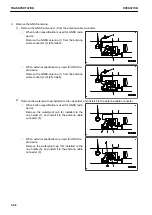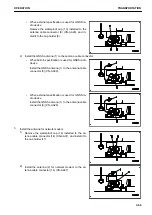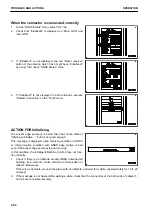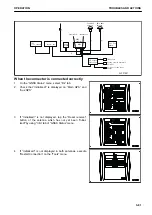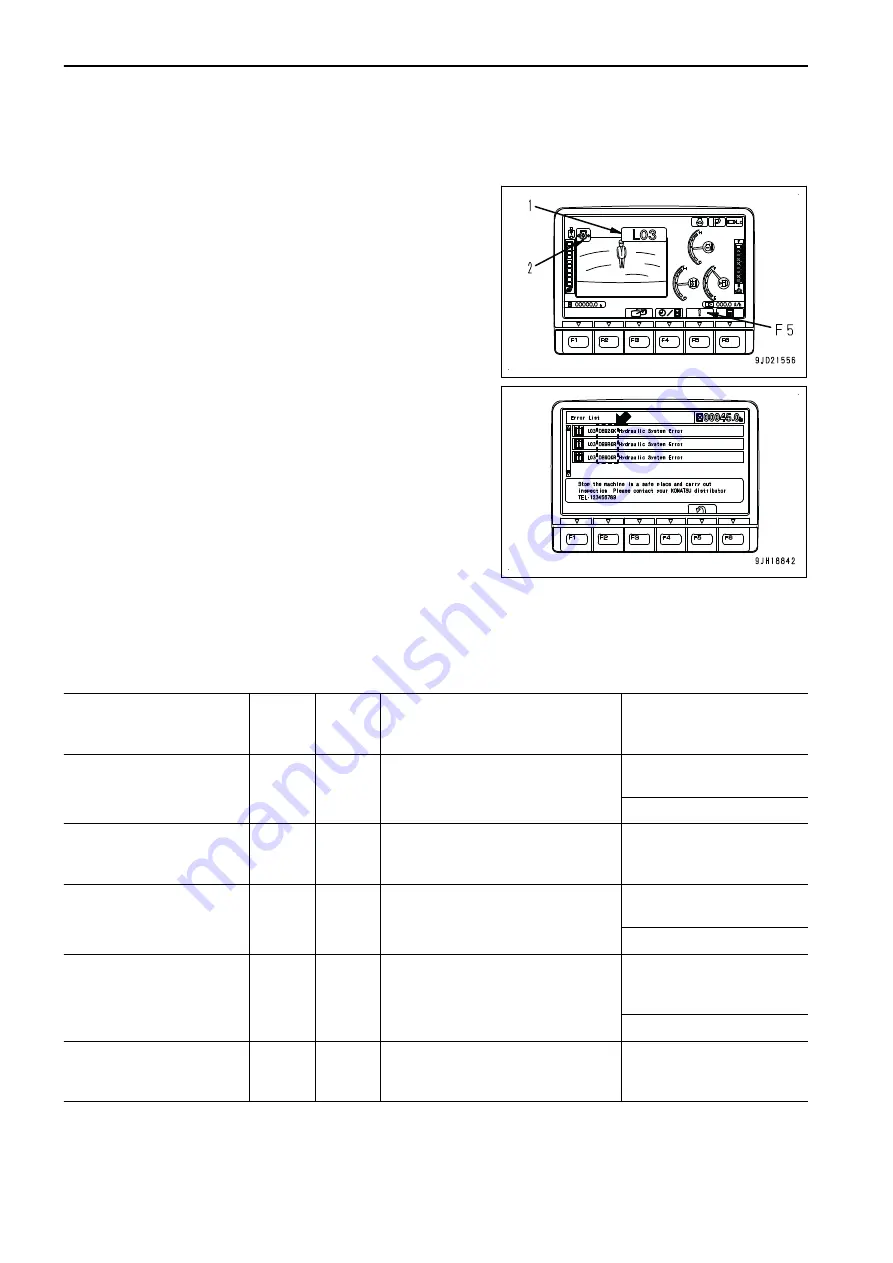
OTHER TROUBLE
IF MACHINE MONITOR SHOWS WARNING DISPLAY
1.
When the action level display (1) or caution lamp (2) is
shown on the display of the machine monitor, press the
switch F5 to display the Current Abnormality and check the
details and the remedy.
For the contents of the action level display and caution
lamp, see the Operation and Maintenance Manual of
standard machine and “CAUTION LAMP LIST”.
2.
Set the boom secondary drive switch upward (emergency)
side if all the work equipment do not move when Hydraulic
System Abnormality of “DB92KK” or “DB9RKR” and
“DB9QKR” are displayed on the Current Abnormality
screen at the same time.
Boom operation is available temporarily.
Immediately ask your Komatsu distributor for an inspection
and repair after the work.
PHENOMENA AND ACTIONS FOR CONTROL BOX
• Contact your Komatsu distributor for the remedies indicated with (*) in the remedy column.
• Ask your Komatsu distributor for repairs for problems or causes which are not listed below.
ERROR BY FAILURE IN THE ELECTRICAL COMPONENT
Message displayed on con-
trol box
Back-
ground
color
Semi-
auto
mode
Main causes
Remedy
Komatsu controller not con-
nected!
Red
Not
availa-
ble
ICT sensor controller and control
box cannot communicate.
Check the connection of
connector.
Check, repair. (*)
GPS receiver not connect-
ed!
Red
Not
availa-
ble
GNSS receiver (MC-R3) and control
box cannot communicate.
Check, repair. (*)
Site Link server not con-
nected!
Yellow
Availa-
ble
Connection of Sitelink server is not
established.
Check the connection set-
ting.
Check, repair. (*)
Tilt Bucket Sensor Offline!
Red
Not
availa-
ble
Tilt sensor is cannot communicate.
Check the bucket setting,
check the connection of
connector.
Check, repair. (*)
Sensors are invalid
Red
Not
availa-
ble
Connection of MC sensors are not
established or any of them has a
failure.
Check, repair. (*)
TROUBLES AND ACTIONS
OPERATION
3-74
Содержание A31001
Страница 12: ...LOCATION OF SAFETY LABELS Options are shown with marks in the figure SAFETY LABELS SAFETY 2 4...
Страница 103: ...MAINTENANCE Please read and make sure that you understand the SAFETY section before reading this section 4 1...
Страница 106: ......
Страница 107: ...SPECIFICATIONS 5 1...
Страница 110: ......
Страница 111: ...ATTACHMENTS AND OPTIONS Please read and make sure that you understand the SAFETY section before reading this section 6 1...
Страница 116: ......
Страница 117: ...SETTING 7 1...
Страница 311: ...EXECUTIONS 8 1...
Страница 376: ...PC360LCi 11 PC390LCi 11 HYDRAULIC EXCAVATOR Form No CEAM032703...