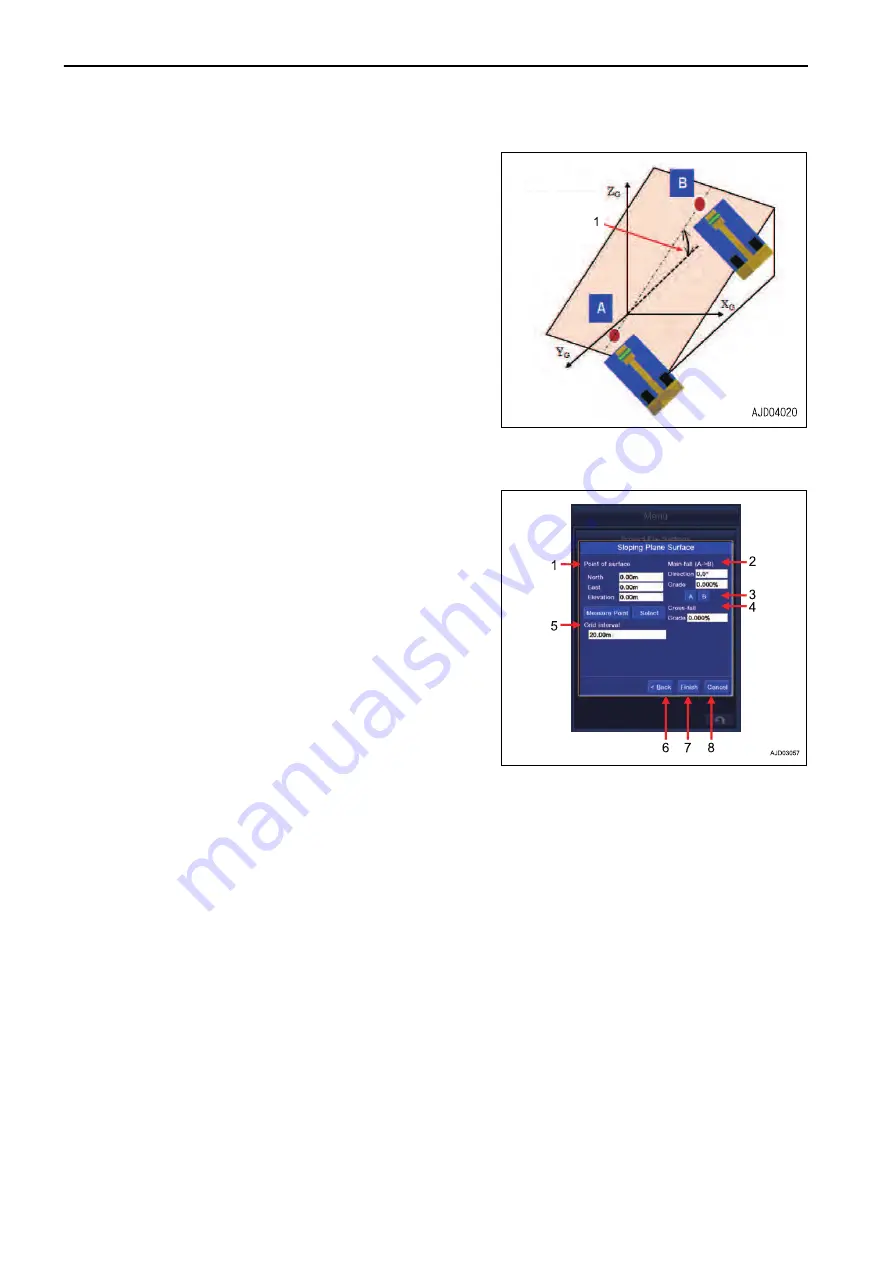
SLOPING PLANE SURFACE
Highlight the Sloping Plane Surface in the Surface type, and
tap “Next>” button.
You can create the Sloping Plane Surface.
(1) Main-fall
SLOPING PLANE SURFACE SETTING CONTENTS
(1) Coordinates of the Point of surface
For the input procedure of Point, see “METHOD FOR EDITING
SURFACES”.
(2) Input of machine grade in longitudinal direction
“Direction”:
Sets the direction to which Surface is displayed. Tap the item
and you can input the numeric value.
REMARK
North is 0 ° and the angle increases in a counterclockwise di-
rection.
“Grade”:
Tap the item and you can input the numeric value.
(3) Setting of 2 arbitrary points on the Surface
(4) Input of machine grade in the Cross Section direction
“Grade”:
Tap the item and you can input the numeric value.
(5) Input of the Grid interval
You can set the Grid interval.
Tap the item of the Grid interval and you can input the numeric value.
For the input procedure of the Grid interval, see “FLAT PLANE SURFACE”.
(6) To return the screen to the previous screen, tap “<Back” button.
(7) To save the setting, tap “Exit” button.
(8) Tap “Cancel” button, and the screen returns to “Surfaces” screen.
METHOD FOR CREATING SLOPING PLANE SURFACE
You can create the Sloping Plane Surface.
You can create the Sloping Plane Surface by setting the flat Surface and Grade.
CONTROL BOX
SETTING
7-32
Содержание A31001
Страница 12: ...LOCATION OF SAFETY LABELS Options are shown with marks in the figure SAFETY LABELS SAFETY 2 4...
Страница 103: ...MAINTENANCE Please read and make sure that you understand the SAFETY section before reading this section 4 1...
Страница 106: ......
Страница 107: ...SPECIFICATIONS 5 1...
Страница 110: ......
Страница 111: ...ATTACHMENTS AND OPTIONS Please read and make sure that you understand the SAFETY section before reading this section 6 1...
Страница 116: ......
Страница 117: ...SETTING 7 1...
Страница 311: ...EXECUTIONS 8 1...
Страница 376: ...PC360LCi 11 PC390LCi 11 HYDRAULIC EXCAVATOR Form No CEAM032703...






























