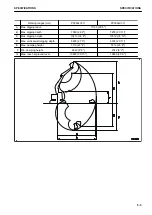INTELLIGENT MACHINE CONTROL SETTINGS
Settings of the intelligent Machine Control can be performed with the control box and machine monitor.
Control box
• “MAIN MENU DISPLAY (7-3)”
• “PROJECT FILE SETTING AND EDITING (7-4)”
• “GUIDANCE SETTINGS (7-53)”
• “DISPLAY OPTIONS (7-70)”
• “SITE LINK TASK DETAIL MENU (7-118)”
• “SITE LINK (7-120)”
• “TOOLS (7-131)”
• “PREPARATIONS FOR CALIBRATION (7-150)”
• “BUCKET CONFIGURATION (7-150)”
Machine monitor
• “MC SETTING (7-180)”
• “IMU ADJUSTMENT (7-180)”
• “BUCKET WEIGHT SETTING (7-185)”
• “BOOM FINE CONTROL ADJUSTMENT (7-186)”
• “SEMI-AUTO ADJUSTMENT (7-190)”
INTELLIGENT MACHINE CONTROL SETTINGS
SETTING
7-2
Содержание A31001
Страница 12: ...LOCATION OF SAFETY LABELS Options are shown with marks in the figure SAFETY LABELS SAFETY 2 4...
Страница 103: ...MAINTENANCE Please read and make sure that you understand the SAFETY section before reading this section 4 1...
Страница 106: ......
Страница 107: ...SPECIFICATIONS 5 1...
Страница 110: ......
Страница 111: ...ATTACHMENTS AND OPTIONS Please read and make sure that you understand the SAFETY section before reading this section 6 1...
Страница 116: ......
Страница 117: ...SETTING 7 1...
Страница 311: ...EXECUTIONS 8 1...
Страница 376: ...PC360LCi 11 PC390LCi 11 HYDRAULIC EXCAVATOR Form No CEAM032703...