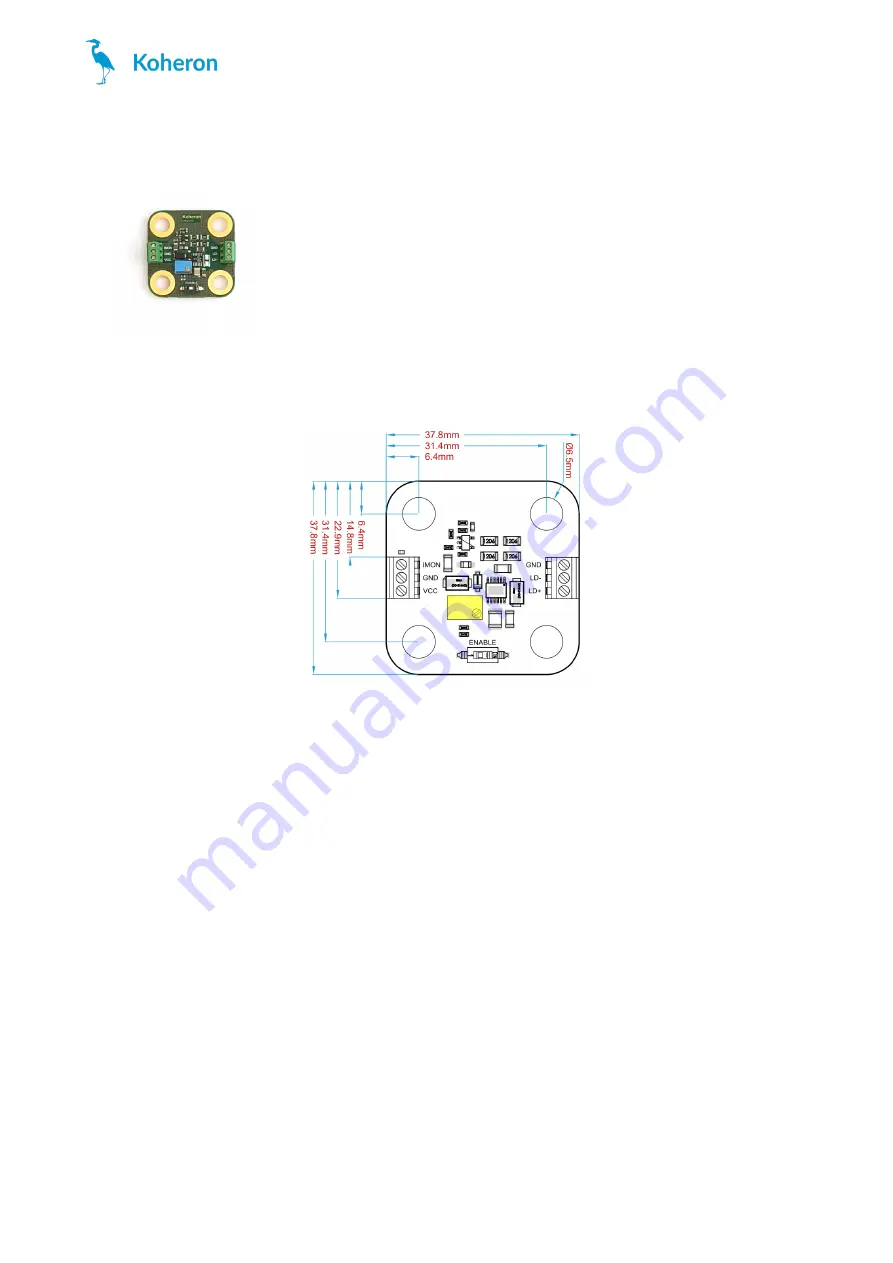
DRV100 User Guide
Quickstart
1. Turn the setpoint potentiometer (highlighted in yellow) counter-clockwise to set the current to 0 mA.
2. Connect the pins V+ and V- to a power supply between 3 V and 12 V.
3. (Optional) Connect a 1 Ω resistor between the OUT+ and OUT- pins. The current flowing across the resistor
can be measured at the IMON pin (150 mV = 100 mA for DRV100-A-200, 72 mV = 10 mA for DRV100-A-
40). Turn the potentiometer clockwise until you reach the desired current.
4. Turn off the power supply and connect your laser between OUT+ and OUT- pins.
5. Turn on the power supply and adjust the potentiometer.
Electrical connections
Floating laser diode
For a floating laser diode the following connections can be used:
1 / 2
DRV100
www.koheron.com


