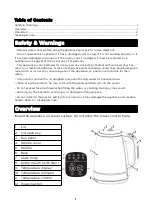• Boiling water temperature range is +3 degrees.
• During the heating process, can set temperature through pre-set temperature
button.
Keep warm mode
• When set to keep warm mode (see “Button operation”), temperature can be
set: the corresponding indicator light turn on. If start is not pressed after 3
seconds, the indicator light will turn off after 15 seconds and the kettle will go
into standby.
• In keep warm mode, when the water temperature reaches the set temperature,
the kettle will buzz twice and will not buzz afterwards.
• When in keep warm mode, the kettle will heat automatically when the
temperature falls below the set temperature.
• After 30 minutes, the kettle will go into standby.
• The temperature range for keep warm is within 3°C.
Malfunction
• If a short circuit occurs, all the temperature indicator lights will flash, the kettle
will stop heating and the buttons will be inoperable.
• If an open circuit occurs, all the temperature indicator lights will turn off, the
kettle will stop heating and the buttons will be inoperable.
Cleaning & Care
Cleaning
• Carefully read the “Safety & Warnings” section before cleaning.
• Remove the power cord and allow the kettle to cool down.
• Wipe up the outside of bottom cover with a damp cloth, and then dry it with a
dry cloth. Do not use abrasive cleaners, otherwise it will scratch the body.
• Soap water and mild cleaning agents can be used. Do not use stronger
corrosive cleaners.
Descaling
• Descale the water kettle regularly to ensure a longer life.
• Descaling should be carried out twice every year in normal use state.
• Fill to the maximum level with vinegar (which is safe for consumption) and boil.
• Unplug the power cord once complete.
• Allow the boiled vinegar to sit and drain after one night.
• Fill to the maximum level with water and drain to remove residue.
• Once complete, wash as usual with water.
User manual is subject to change without notice. For the latest version of your user manual, please visit
https://www.kogan.com/usermanuals/
3
Содержание KASMTGLSKTA
Страница 1: ......