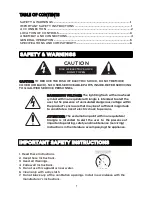Отзывы:
Нет отзывов
Похожие инструкции для KAKAR2MICA

PFDS 33 B3
Бренд: Parkside Страницы: 113

VSA 1250 II
Бренд: RCF Страницы: 18

931R12
Бренд: Gemini Страницы: 10

FORMULA FH56-BAR
Бренд: BIC Страницы: 2

FlexAmp500
Бренд: Amphion Страницы: 12

SECURITY SYSTEM
Бренд: HAI Страницы: 82

JBL JBLPARTYBOXGOBRU
Бренд: Harman Страницы: 17

KF465
Бренд: EAW Страницы: 1

QR424-403
Бренд: Q-See Страницы: 10

6.5600.1000
Бренд: 4CR Страницы: 7

Sphere Comp
Бренд: W. A. Production Страницы: 5

1135DB
Бренд: DMP Electronics Страницы: 2

STANDUP-PRODJ
Бренд: Ibiza sound Страницы: 50

S-65
Бренд: Real-El Страницы: 6

SPA800
Бренд: Fenton Страницы: 14

Disco Jam PSUFM1035A
Бренд: Pyle Страницы: 5

EVA-2082S/1220
Бренд: Electro-Voice Страницы: 36

2867-222
Бренд: INSTEON Страницы: 17