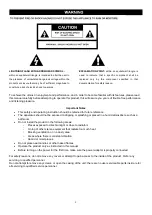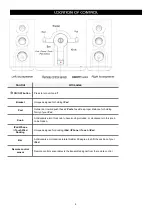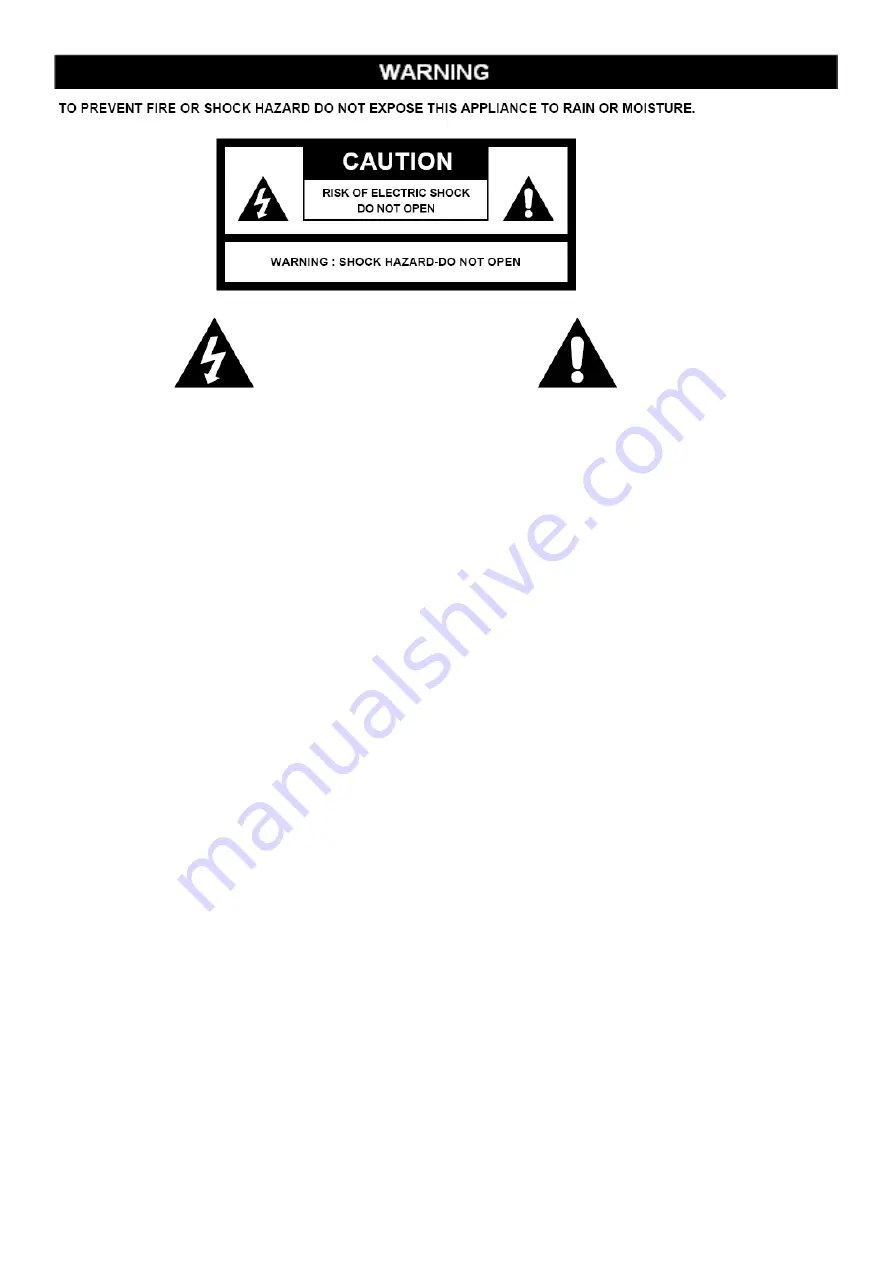
3
LIGHTNING FLASH WITH ARROWHEAD SYMBOL -
within an equilateral triangle, is intended to alter the user to
the presence of uninsulated dangerous voltage within the
products enclosure that may be of sufficient magnitude to
constitute a risk of electric shock to persons.
EXCLAMATION POINT-
within an equilateral triangle, is
used to indicate that a specific component shall be
replaced only by the component specified in that
documentation for safety reason.
To achieve the utmost in enjoyment and performance, and in order to become familiar with its features, please read
this manual carefully before attempting to operate this product, this will assure you years of trouble free performance
and listening pleasure.
Important Notes
This safety and operating instruction should be retained for future reference.
The apparatus should not be exposed to dripping or splashing or placed in a humid atmosphere such as a
bathroom.
Do not install the product in the following areas:
o
Places exposed to direct sunlight or close to radiators
o
On top of other stereo equipment that radiate too much heat
o
Blocking ventilation or in a dusty area
o
Areas where there is constant vibration
o
Humid or moist places.
Do not place near candles or other naked flames
Operate the product only as instructed in this manual
Before turning on the power for the first time, make sure the power adaptor is properly connected.
For safety reasons, do not remove any covers or attempt to gain access to the inside of the product. Refer any
servicing to qualified personnel.
Do not attempt to remove any screws, or open the casing of the unit; there are no user serviceable parts inside, refer
all servicing to qualified service personnel.
Содержание KADOK20PADA
Страница 2: ...2 ...